Hướng dẫn Block 1 Youtube Channel cụ thể trên firewall Fortigate
Trong bài viết này, CNTTShop sẽ hướng dẫn các bạn chặn, block 1 kênh youtube hoặc 1 video cụ thể trên Youtube sử dụng firewall Fortigate phiên bản OS 7.0 trở lên. Các phiên bản OS thấp hơn chỉ khác nhau về giao diện và vị trí các menu, các bạn có thể tìm và làm tương tự.
Nếu các bạn cần chặn toàn bộ youtube, các bạn có thể tham khảo bài viết: Cấu hình Web Filtering - Block 1 website
Để chặn được 1 channel cụ thể, chúng ta cần có các channel-id. Các định dạng channel-id hoặc video-id có thể lọc được trên firewall:
- www.youtube.com/channel/channel-id
- www.youtube.com/user/user-id
- www.youtube.com/watch?v=video-id
Ví dụ, chúng ta cần block youtube channel www.youtube.com/channel/UCJHo4AuVomwMRzgkA5DQEOA, khi đó channel-id là UCJHo4AuVomwMRzgkA5DQEOA
Mình sẽ hướng dẫn các bạn cấu hình bằng cả giao diện web GUI và CLI
Hướng dẫn Chặn youtube channel trên giao diện web GUI
Tạo Security Profiles
Truy cập Security Profiles > Video Filter chọn Create New để tạo profile.
- Name: đặt tên cho profile
- Comments: viết ghi chú, giải thích tác dụng của profile này
- Trong mục Channel override list, chọn Create New để định danh 1 channel và action với channel đó:
- Channel ID: nhập channel ID muốn block
- Action: chọn Block để chặn channel này
Nhấn OK 2 lần để lưu video filter profile này.
Tạo Firewall Policy
- Name: đặt tên cho policy
- Incoming Interface: chọn cổng nối xuống dải mạng đang cần block
- Outgoing Interface: chọn cổng kết nối ra Internet
- Đối với các người dùng cụ thể, các bạn có thể chọn chi tiết trong phần source, service... Trong bài viết này mình sẽ chọn ALL ở tất cả các mục
- Inspection Mode: chọn Proxy-based. Các bạn cần chọn mục này sang Proxy-based thì mới bật được tính năng Video Filter nhé.
- Trong mục Security Profiles, chọn enable Video Filter và chọn profile vừa tạo ở trên.
Hướng dẫn Chặn youtube channel trên CLI
Tạo channel Filter
|
FortiGate-VM64-KVM # config videofilter youtube-channel-filter FortiGate-VM64-KVM (youtube-channel-~ter) # edit 1 FortiGate-VM64-KVM (1) # set name "block-fortigate-channel" FortiGate-VM64-KVM (1) # config entries FortiGate-VM64-KVM (entries) # edit 1 FortiGate-VM64-KVM (1) # set action block FortiGate-VM64-KVM (1) # set channel-id "UCJHo4AuVomwMRzgkA5DQEOA" FortiGate-VM64-KVM (1) # next FortiGate-VM64-KVM (youtube-channel-~ter) # end |
Tạo video filter profile
|
FortiGate-VM64-KVM # config videofilter profile FortiGate-VM64-KVM (profile) # edit "block-fortigate-channel" FortiGate-VM64-KVM (channel_filter) # set youtube-channel-filter 1 FortiGate-VM64-KVM (channel_filter) # next FortiGate-VM64-KVM (profile) # end FortiGate-VM64-KVM # |
Tạo Firewall Profile
|
FortiGate-VM64-KVM # config firewall policy FortiGate-VM64-KVM (policy) # edit 1 FortiGate-VM64-KVM (1) #set name "block-youtube-channel" FortiGate-VM64-KVM (1) #set srcintf "LAN" FortiGate-VM64-KVM (1) #set dstintf "WAN" FortiGate-VM64-KVM (1) #set srcaddr "all" FortiGate-VM64-KVM (1) #set dstaddr "all" FortiGate-VM64-KVM (1) #set action accept FortiGate-VM64-KVM (1) #set schedule "always" FortiGate-VM64-KVM (1) #set service "ALL" FortiGate-VM64-KVM (1) #set utm-status enable FortiGate-VM64-KVM (1) #set inspection-mode proxy FortiGate-VM64-KVM (1) #set ssl-ssh-profile "deep-inspection" FortiGate-VM64-KVM (1) #set videofilter-profile "channel_filter" FortiGate-VM64-KVM (1) #set nat disable FortiGate-VM64-KVM (1) #next FortiGate-VM64-KVM (policy) #end FortiGate-VM64-KVM # |





.png)























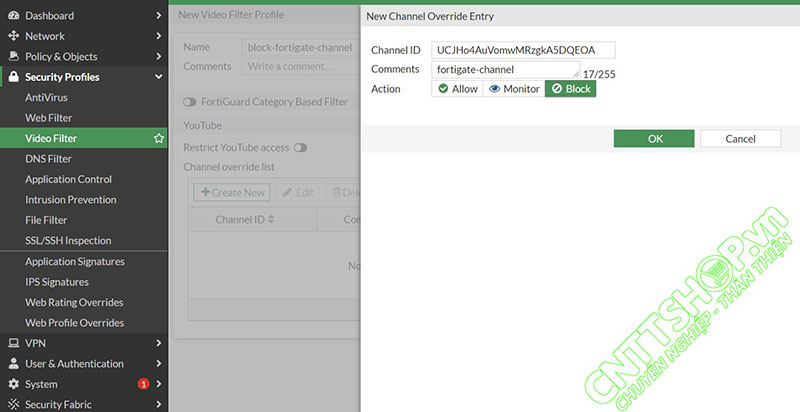
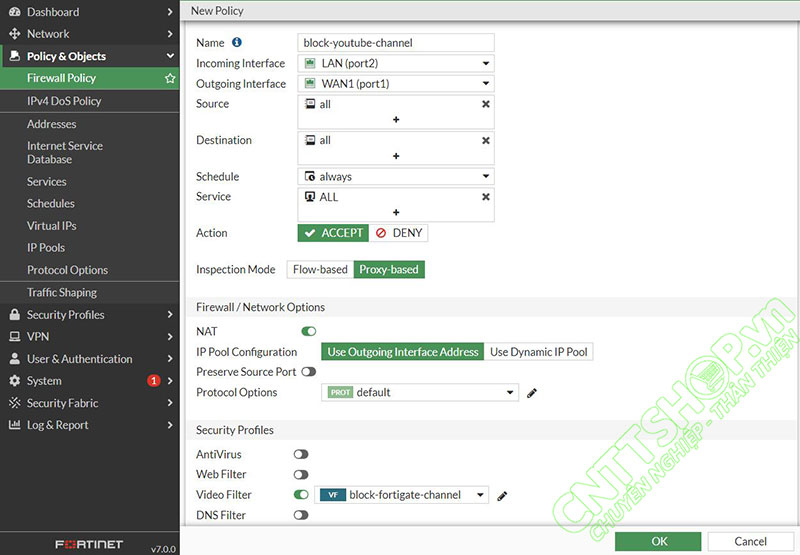

![[FortiOS 5.4] Hướng dẫn update firmware Firewall Fortigate [FortiOS 5.4] Hướng dẫn update firmware Firewall Fortigate](https://cnttshop.vn//storage/bai%20viet/Fortinet/updatefirmware/cau%20hinh%20co%20ban%20fortigate-min-min.jpg)
![[FortiOS 5.4] Hướng dẫn cấu hình IPsec VPN và FortiClient [FortiOS 5.4] Hướng dẫn cấu hình IPsec VPN và FortiClient](https://cnttshop.vn//storage/images/tin-tuc/tin-tuc/cau-hinh-co-ban-firewall-fortigate.jpg)
![[FortiOS 5.4] Cấu hình Web Filtering - Block 1 website (Facebook, Youtube...) [FortiOS 5.4] Cấu hình Web Filtering - Block 1 website (Facebook, Youtube...)](https://cnttshop.vn/resources/ui_images/imgnew-right-default.jpg)
![[FortiOS 5.4] Cấu hình Web Filtering - Block 1 đề mục trên Website. [FortiOS 5.4] Cấu hình Web Filtering - Block 1 đề mục trên Website.](https://cnttshop.vn//storage/bai%20viet/Fortinet/web-filtering/Webfilter-fortigate-tieude-1-min.png)
![[FortiOS 5.4] Cấu hình Web Filtering - Block các web bằng FortiGuard Web Filtering [FortiOS 5.4] Cấu hình Web Filtering - Block các web bằng FortiGuard Web Filtering](https://cnttshop.vn//storage/bai%20viet/Fortinet/web-filtering/Webfilter-fortigate-tieude-phan4-min.png)
![[FortiOS 5.4] Hướng dẫn cấu hình PPPoE trên Firewall Forigate [FortiOS 5.4] Hướng dẫn cấu hình PPPoE trên Firewall Forigate](https://cnttshop.vn//storage/images/tin-tuc/tin-tuc/logo-fotigate.jpg)


%20(1).png)


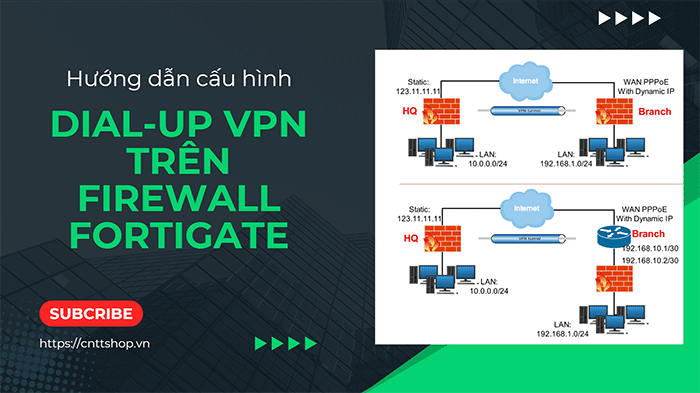
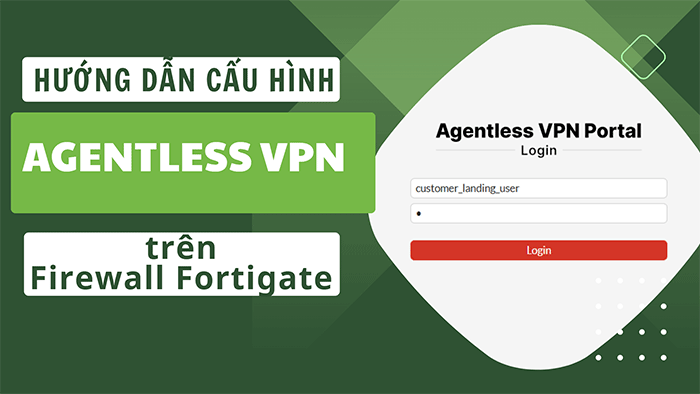

.jpg)

Bình luận bài viết!