Hướng dẫn Active License Router Cisco
Bài viết này hướng dẫn các bạn Active license đối với các dòng router của Cisco IRS4000 Series, ISR 2900 Series, ISR 1900 Series, ISR 4400 Series, ISR 4300 Series.
Với các dòng router của Cisco, khi mua về có nhiều option license bạn có thể mua để kích hoạt các tính năng trên router như SEC license, throughput license ... Sau khi mua license bạn sẽ có các file license dạng xxxx.lic. Để cài đặt file file license này, bạn phải cài đặt các phần mềm tftp, tfp... như SolarwinTFTPServer, TFTPd32. Sau khi cài đặt TFTP Server xong, copy file license vào trong thư mục gốc của TFTP.
Cắm dây mạng giữa laptop cài đặt tftp và router. Đặt IP tĩnh cho laptop và cổng kết nối trên router
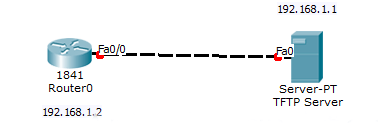 Mô hình và địa chỉ IP gán cho Router và TFTP Server
Mô hình và địa chỉ IP gán cho Router và TFTP Server
Đặt ip cho cổng mạng trên Router
| Router(config)#int f0/0 Router(config-if)#no shutdown Router(config-if)#ip add 192.168.1.99 255.255.255.0 |
Ping đến địa chỉ TFTP Server
| Router#ping 192.168.1.98 Type escape sequence to abort. Sending 5, 100-byte ICMP Echos to 192.168.1.98, timeout is 2 seconds: !!!!! Success rate is 100 percent (5/5), round-trip min/avg/max = 1/1/1 ms |
Lưu ý: Đối với các dòng Router mới của Cisco như Cisco ISR4000 series, bạn phải cho phép TFTP trên cổng mạng chỉ định (trong ví dụ này là cổng fa0/0) thông qua câu lệnh:
| Router(config)#ip tftp source-interface f0/0 |
Cài đặt license và chờ đợi đến khi có thông báo license được cài đặt thành công
|
Router#license install tftp://192.168.1.1/FDO22241GVZ_20181014212247331.lic Router# |
Kiểm tra license (kiểm tra mục tương ứng với license vừa active)
|
Router#show license feature Router# |
Đối với license throughput dùng cho dòng Router Cisco ISR4000, sau khi cài đặt license xong bạn phải actice license lên thì license mới có hiệu lực. Xem bài viết
>> Activating Throughput License on Router Cisco ISR4000 Series





.png)
























![[Cisco] Hướng dẫn Cấu hình và quản lý Stack Switch Cisco [Cisco] Hướng dẫn Cấu hình và quản lý Stack Switch Cisco](https://cnttshop.vn//storage/bai%20viet/cisco/config-stack-switch-cisco-min.jpg)
![[Cisco] Hướng dẫn cài ASDM Cisco ASA [Cisco] Hướng dẫn cài ASDM Cisco ASA](https://cnttshop.vn//storage/bai%20viet/cisco/Cisco-ASA/ASDM/ASA-installation-ASDM-5.jpg)
![[Cisco] Hướng dẫn Active License Router Cisco [Cisco] Hướng dẫn Active License Router Cisco](https://cnttshop.vn//storage/bai%20viet/cisco/active-license-router-cisco-irs4000-min.jpg)
![[CISCO] Activating Throughput License on Router Cisco ISR4000 Series [CISCO] Activating Throughput License on Router Cisco ISR4000 Series](https://cnttshop.vn//storage/bai%20viet/cisco/active-license-throughput-min.jpg)
![[CISCO] Hướng dẫn cấu hình Remote Access VPNs (ASDM) [CISCO] Hướng dẫn cấu hình Remote Access VPNs (ASDM)](https://cnttshop.vn//storage/bai%20viet/cisco/Cisco-ASA/VPN-ASA/remote%20access%20.jpg)
![[CISCO] Hướng dẫn cấu hình PPPoE trên Firewall ASA [CISCO] Hướng dẫn cấu hình PPPoE trên Firewall ASA](https://cnttshop.vn//storage/bai%20viet/cisco/Cisco-ASA/PPPoE/config-pppoe-asa-min.jpg)
![[CISCO] Phân biêt và nhận dạng các ký hiệu trên Switch Cisco Catalyst và SMB [CISCO] Phân biêt và nhận dạng các ký hiệu trên Switch Cisco Catalyst và SMB](https://cnttshop.vn/resources/ui_images/imgnew-right-default.jpg)

.jpg)




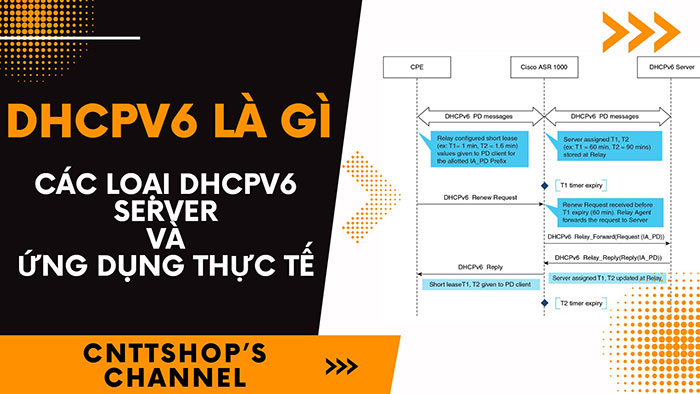
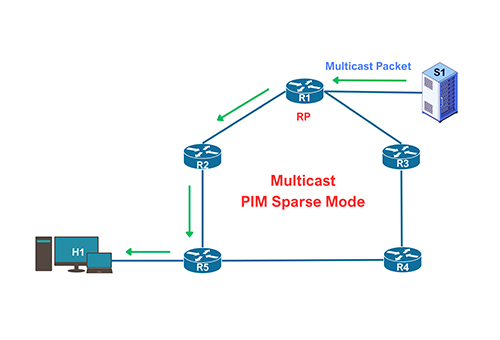
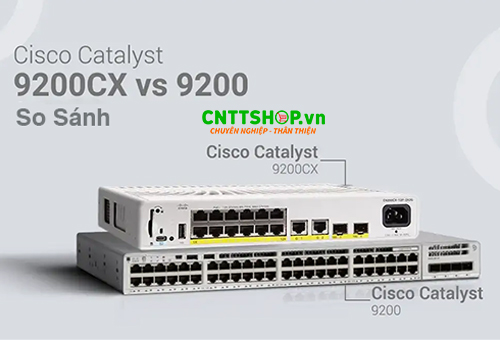







Bình luận bài viết!