Activating Throughput License on Router Cisco ISR4000 Series
Đối với router Cisco ISR4000 Series, bạn có thể tăng hiệu suất của router bằng cách mua Performance Licenses.
>> Xem ngay các mã Router Cisco giá tốt nhất thị trường tại CNTTShop
Các loại Performance license sử dụng cho dòng Router Cisco ISR4000:
|
Platform |
Performance-on-Demand License |
Features |
|
ISR4451 |
FL-44-PERF-K9 |
Increases the performance from base performance 1 Gbps to 2 Gbps |
|
ISR4431 |
FL-44-PERF-K9 |
Increases the performance from base performance 500 Mbps to 1 Gbps |
|
ISR4351 |
FL-4350-PERF-K9 |
Increases the performance from base performance 200 Mbps to 400 Mbps |
|
ISR4331 |
FL-4330-PERF-K9 |
Increases the performance from base performance 100 Mbps to 300 Mbps |
|
ISR4321 |
FL-4320-PERF-K9 |
Increases the performance from base performance 50 Mbps to 100 Mbps |
|
ISR4221 |
FL-4220-PERF-K9 |
Increases the performance from base performance 35 Mbps to 75 Mbps |
Các bước active license
1. Cài đặt license
Bạn có thể tham khảo các bước Active license router cisco
Tuy nhiên với license throughput, bạn cài đặt và có thông báo thành công nhưng khi kiểm tra thì license vẫn chưa được active
|
Router#show license feature Router#show flatform hardware throughput level |
Để kích hoạt license, bạn phải cấu hình kích hoạt thông lượng lên
2. Kích hoạt thông lượng router Cisco
Chẳng hạn, bạn mua license FL-4320-PERF-K9 để tăng thông lượng router ISR4321 từ 50Mbps lên 100Mbps chúng ta dùng lệnh
|
Router(config)#platform hardware throughput level 100000 System configuration has been modified. Save? [yes/no]:y [OK] Proceed with reload? [confirm] |
Sau khi reboot lại router license đã được kích hoạt và thông lượng router đã tăng lên 100Mbps
|
Router#show license feature Router#show platform hardware throughput level |





.png)
























![[Cisco] Hướng dẫn Cấu hình và quản lý Stack Switch Cisco [Cisco] Hướng dẫn Cấu hình và quản lý Stack Switch Cisco](https://cnttshop.vn//storage/bai%20viet/cisco/config-stack-switch-cisco-min.jpg)
![[Cisco] Hướng dẫn cài ASDM Cisco ASA [Cisco] Hướng dẫn cài ASDM Cisco ASA](https://cnttshop.vn//storage/bai%20viet/cisco/Cisco-ASA/ASDM/ASA-installation-ASDM-5.jpg)
![[Cisco] Hướng dẫn Active License Router Cisco [Cisco] Hướng dẫn Active License Router Cisco](https://cnttshop.vn//storage/bai%20viet/cisco/active-license-router-cisco-irs4000-min.jpg)
![[CISCO] Activating Throughput License on Router Cisco ISR4000 Series [CISCO] Activating Throughput License on Router Cisco ISR4000 Series](https://cnttshop.vn//storage/bai%20viet/cisco/active-license-throughput-min.jpg)
![[CISCO] Hướng dẫn cấu hình Remote Access VPNs (ASDM) [CISCO] Hướng dẫn cấu hình Remote Access VPNs (ASDM)](https://cnttshop.vn//storage/bai%20viet/cisco/Cisco-ASA/VPN-ASA/remote%20access%20.jpg)
![[CISCO] Hướng dẫn cấu hình PPPoE trên Firewall ASA [CISCO] Hướng dẫn cấu hình PPPoE trên Firewall ASA](https://cnttshop.vn//storage/bai%20viet/cisco/Cisco-ASA/PPPoE/config-pppoe-asa-min.jpg)
![[CISCO] Phân biêt và nhận dạng các ký hiệu trên Switch Cisco Catalyst và SMB [CISCO] Phân biêt và nhận dạng các ký hiệu trên Switch Cisco Catalyst và SMB](https://cnttshop.vn/resources/ui_images/imgnew-right-default.jpg)

.jpg)




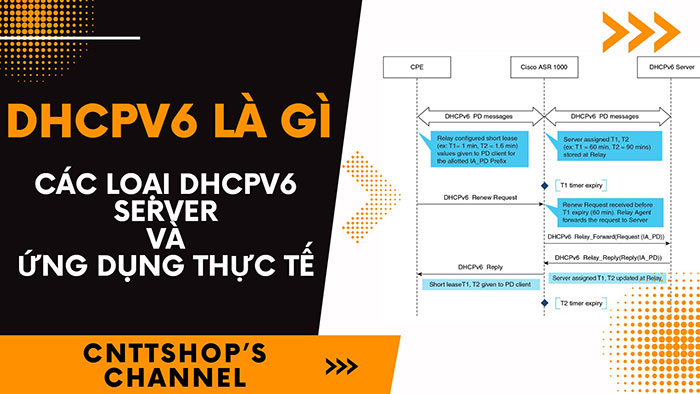
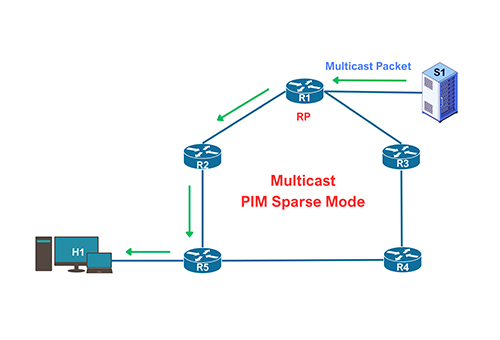
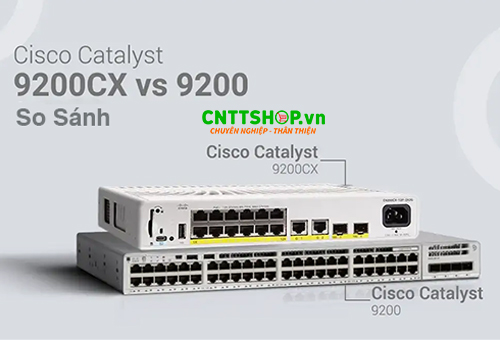





Bình luận bài viết!