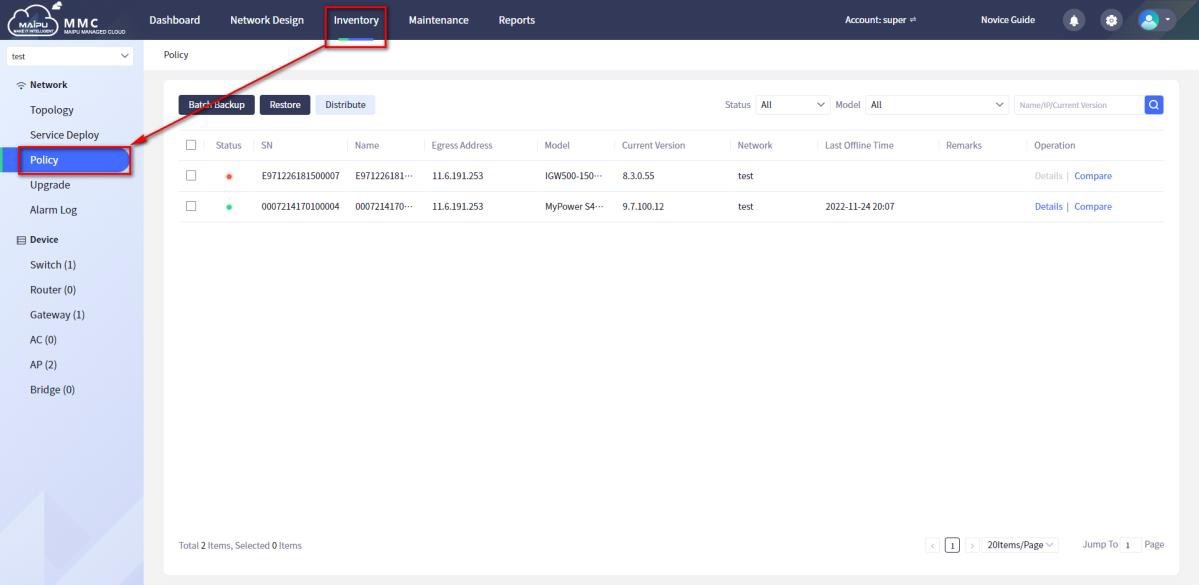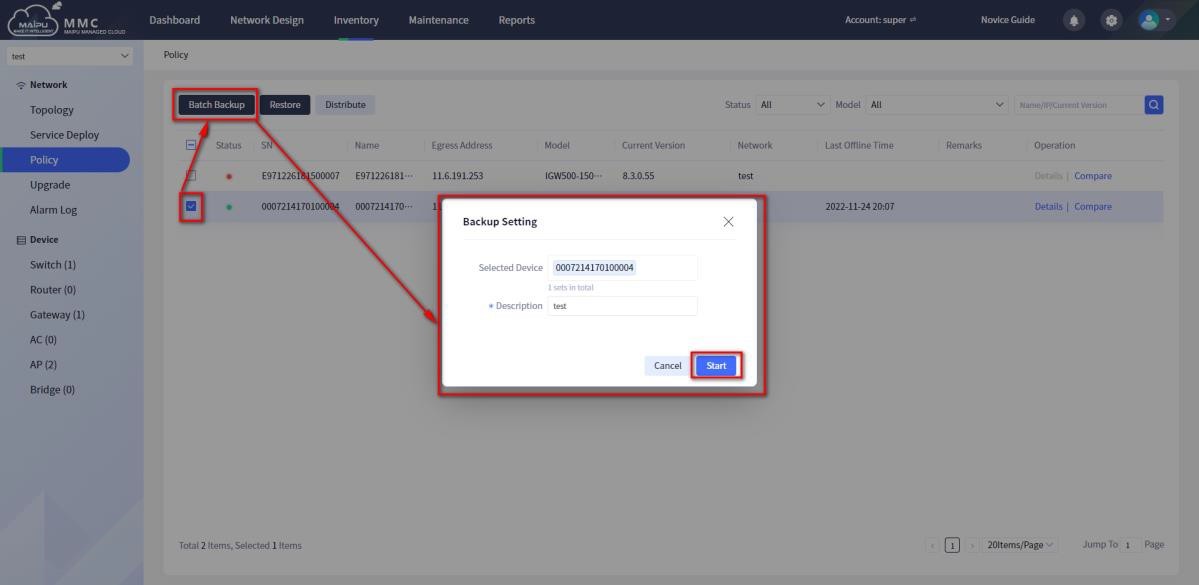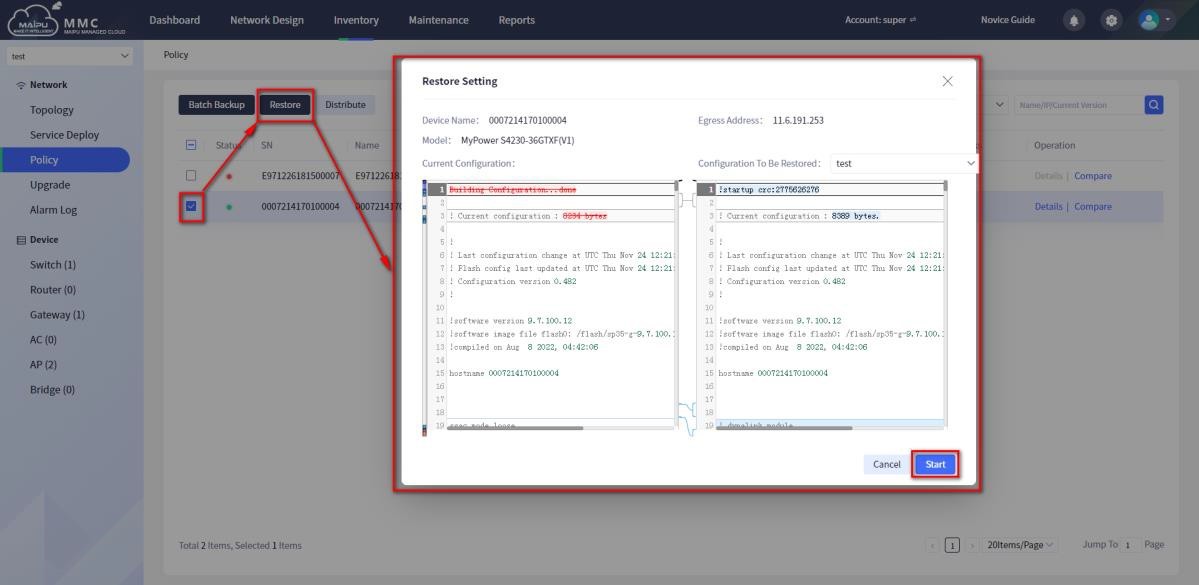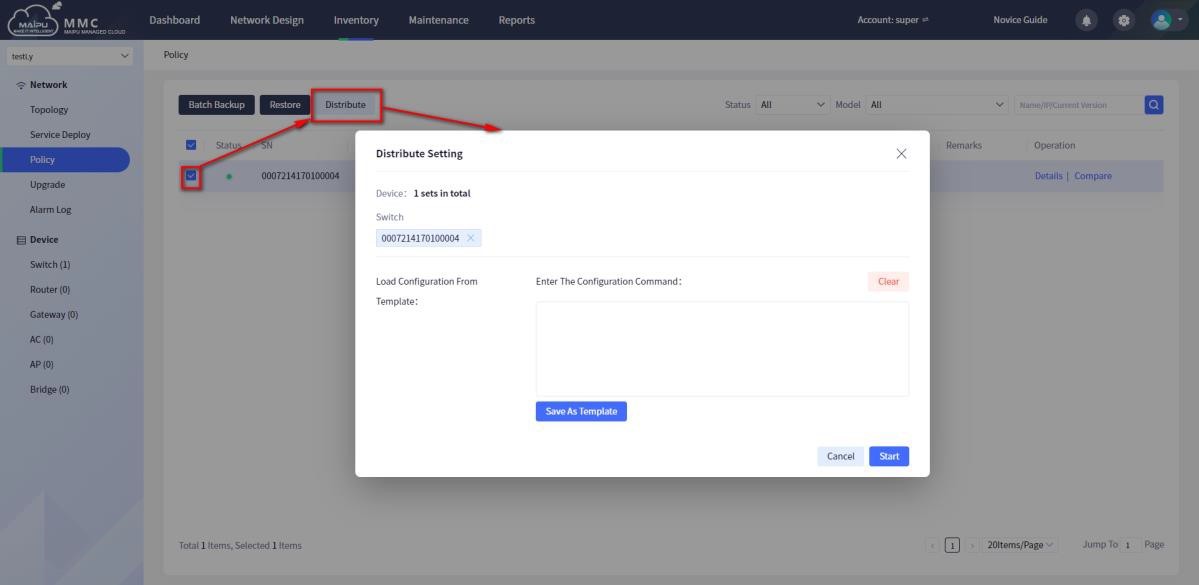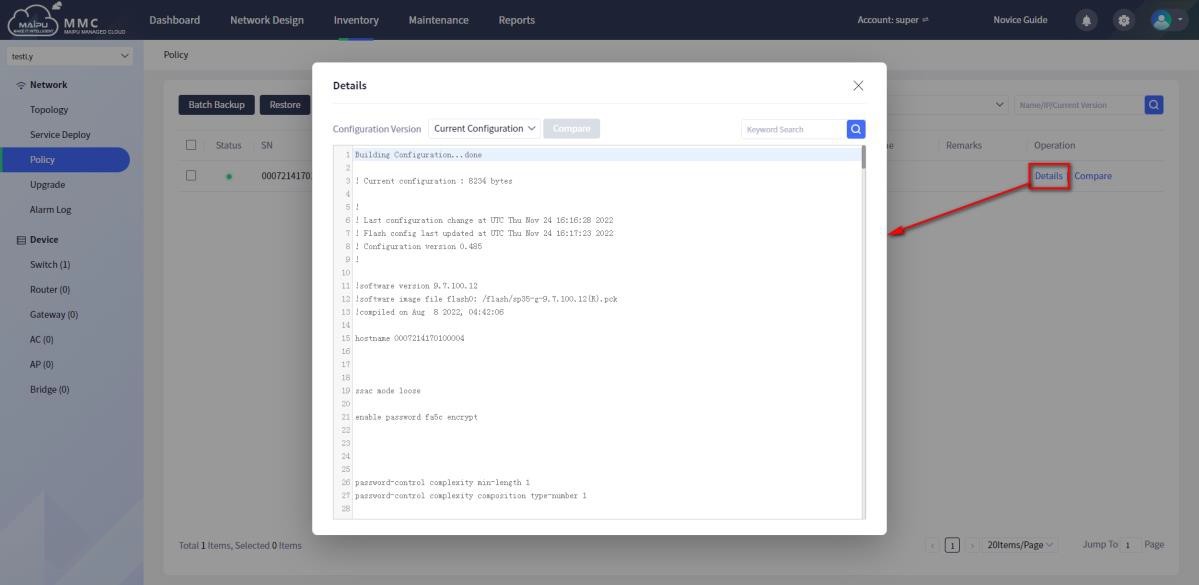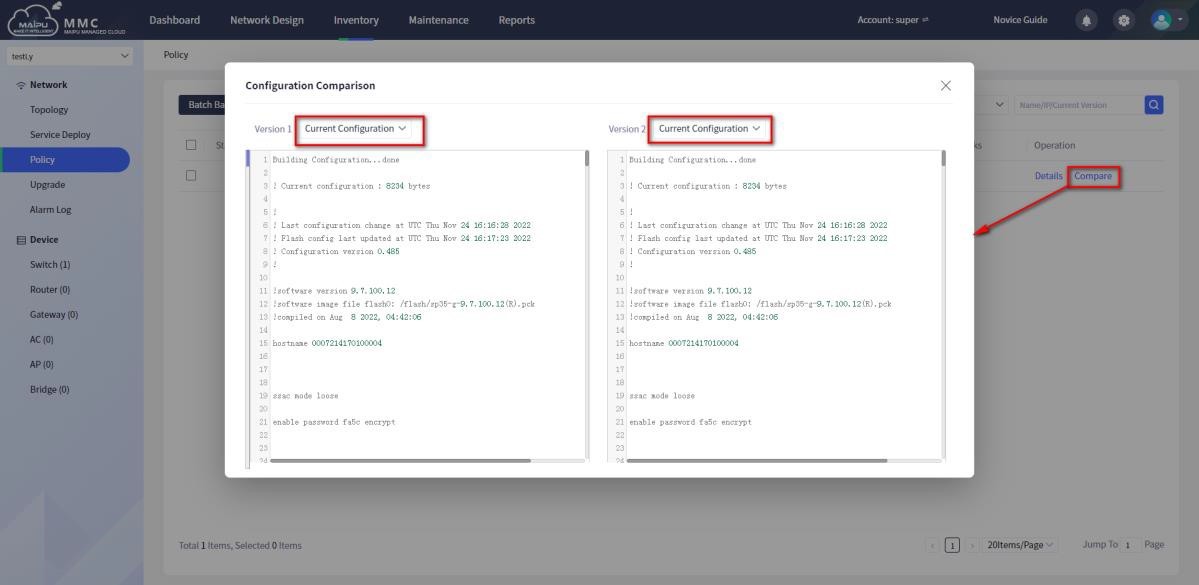Configuration Management
Configuration Management
From the upper menu bar [Inventory] — > [Policy], you can enter the configuration management page. This page is mainly used to deliver configurations to devices, back up current device configurations, and restore device configurations.
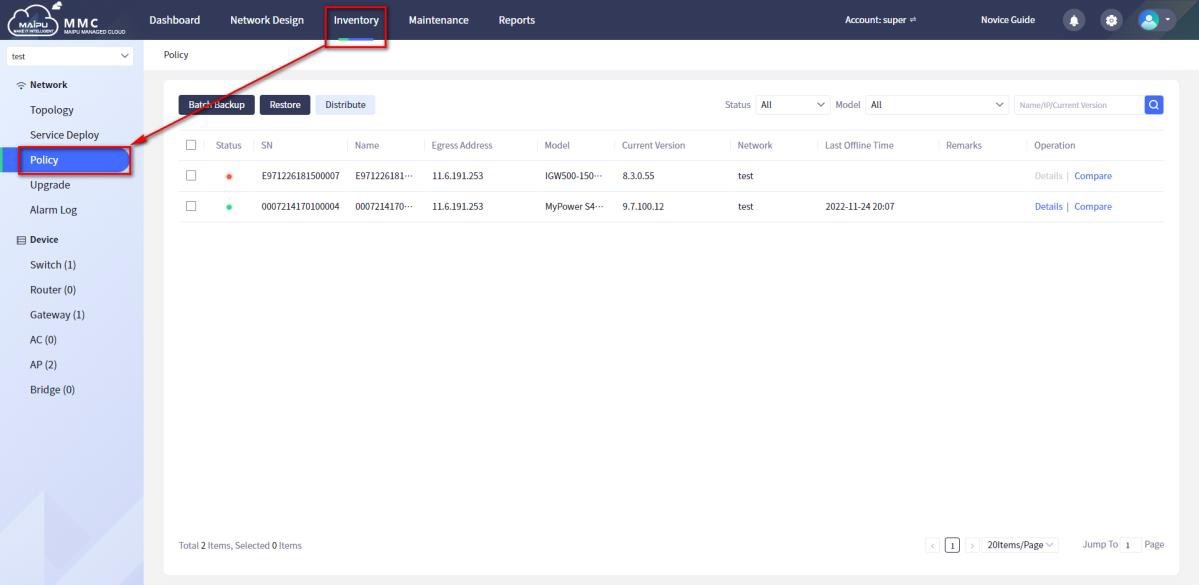
Figure 1-6-20 Configuration Management
Configuration Backup
Select the device, click the Batch Backup button in the upper left corner, fill in the file description, and click the Start button to back up the device configuration. You can view the details of the backup task in the task center.
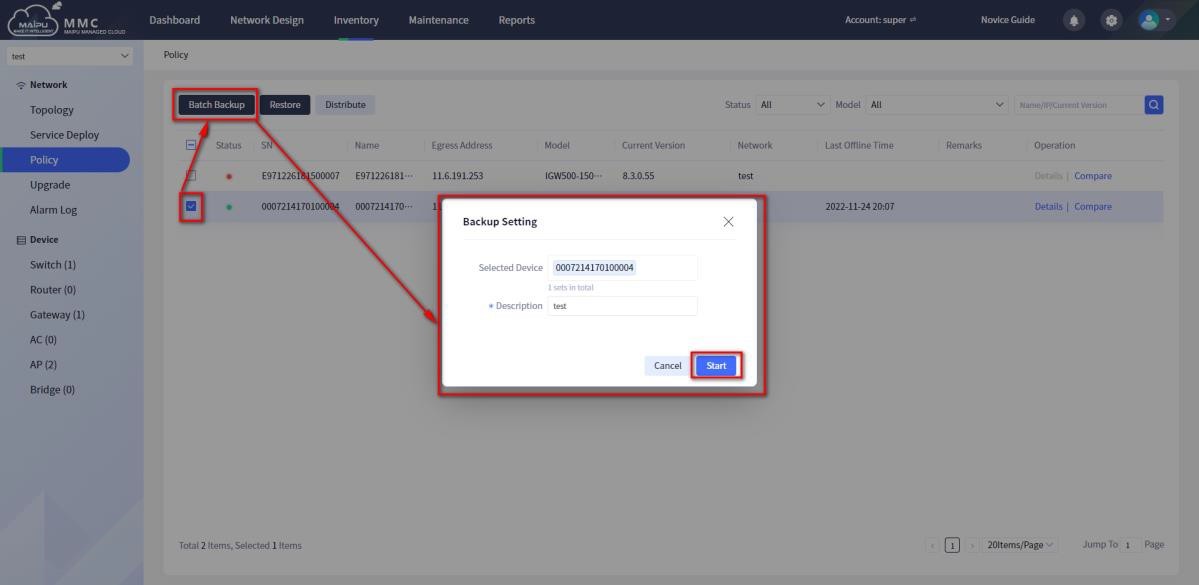
Figure 1-6-21 Batch configuration backup
Configuration Restore
Select the device, click the Restore button, and you can restore the configuration files in the cloud management system to the device.
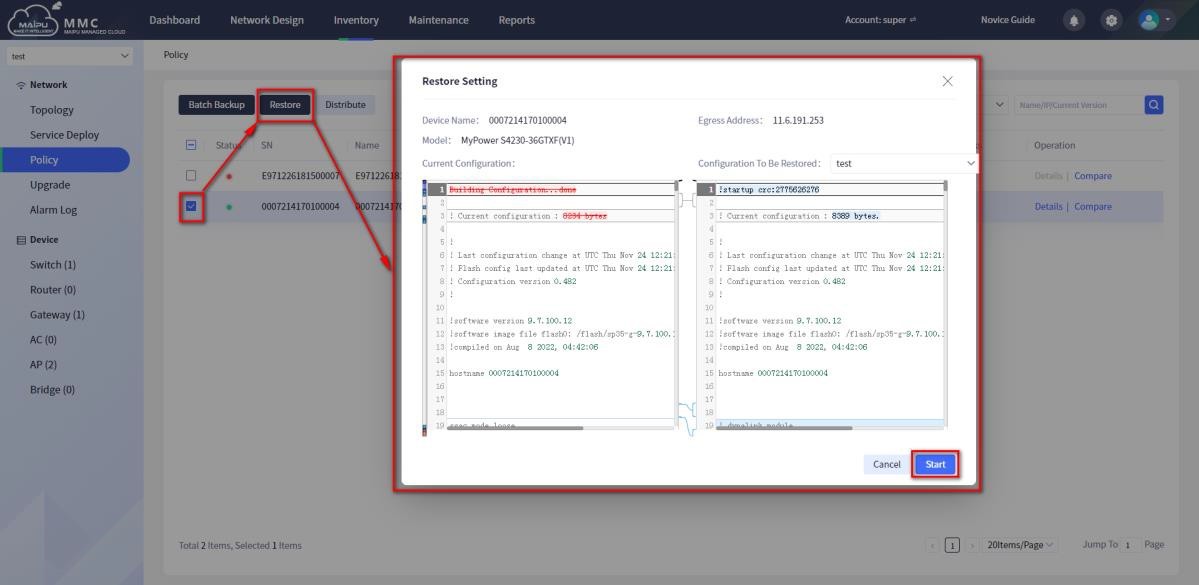
Figure 1-6-22 Restore configuration
Configuration Delivery
You can refer to the template (the template needs to be added by the user) to fill in the configuration data. Whether the configuration content is correct or not needs to be guaranteed by the user. The system only verifies the format, and the configuration cannot be delivered if the format verification fails.
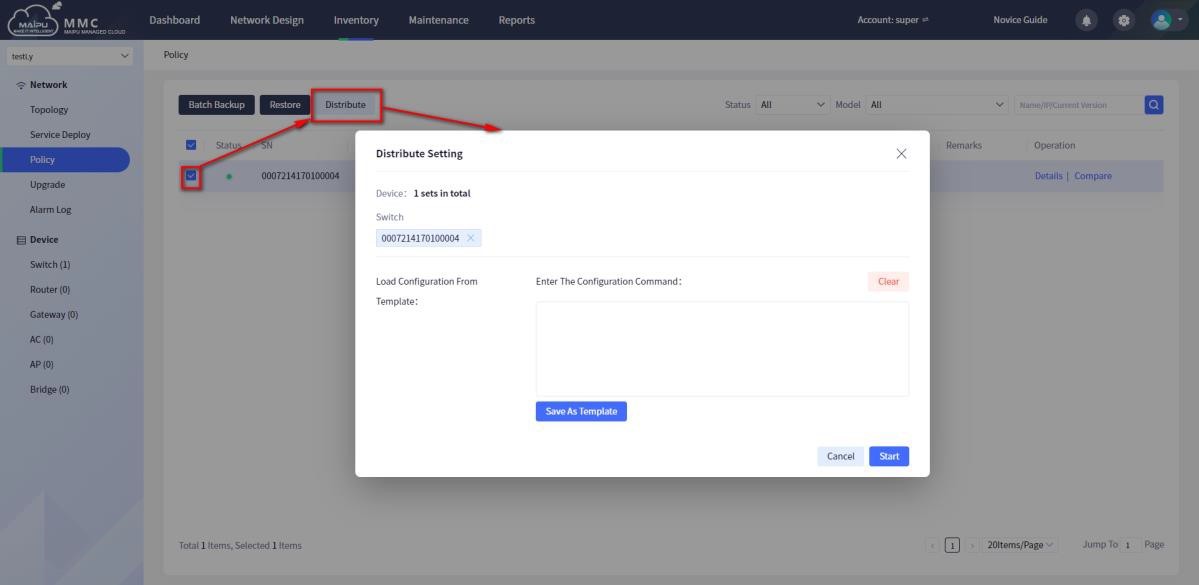
Figure 1-6-23 Configuration delivery
View Configuration Details
Click the Details button on the right to view the current configuration details of the device.
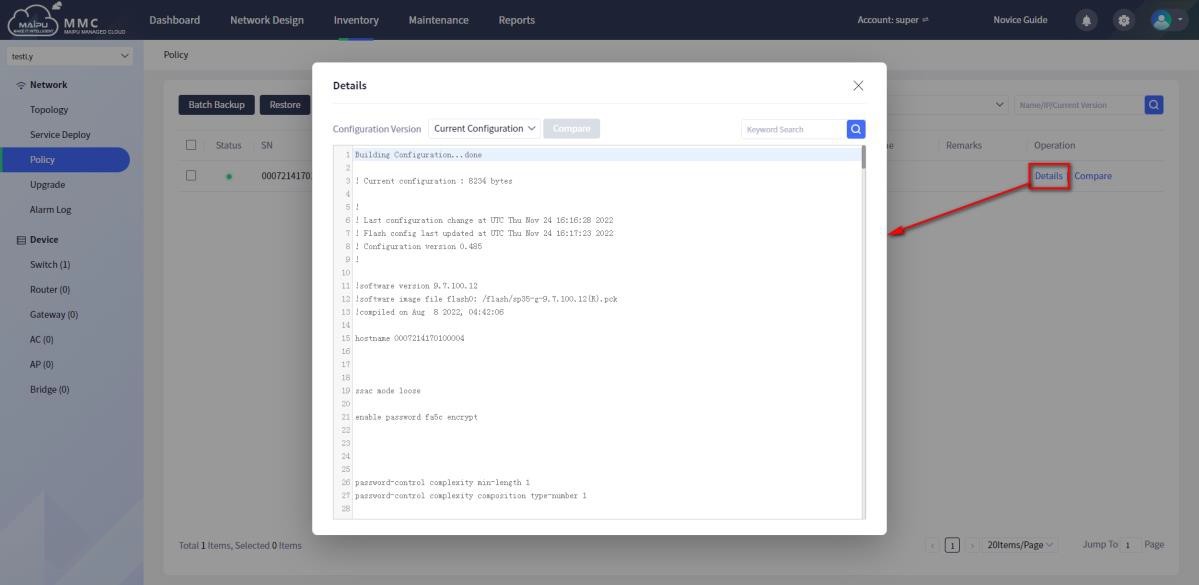
Figure 1-6-24 View configuration details
Configuration Comparison
Click the Compare button, and you can choose to compare two configurations of the device.
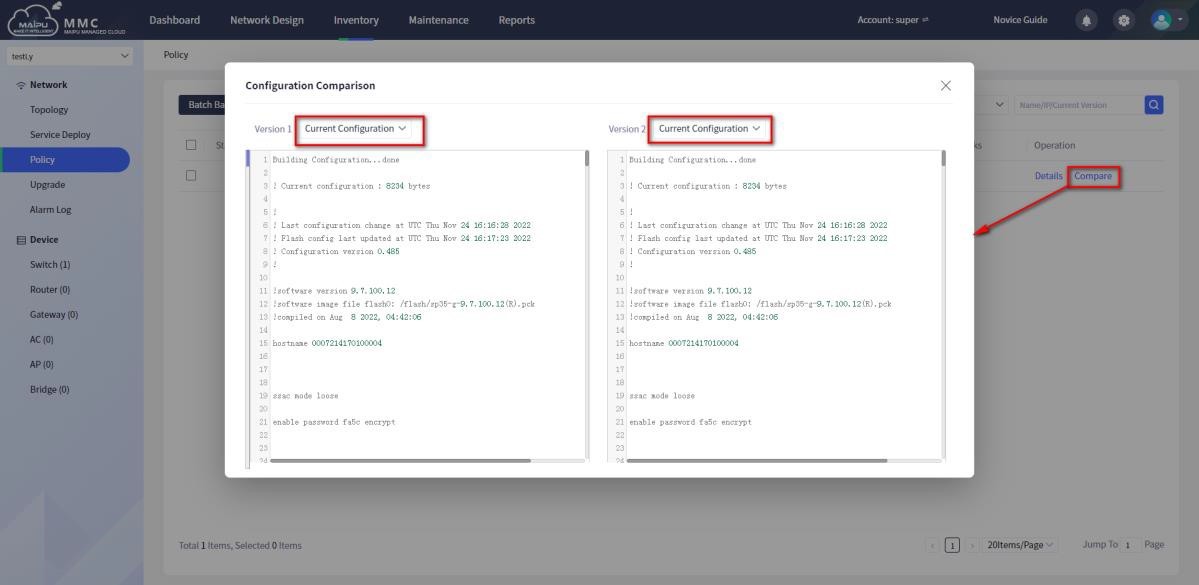
Figure 1-6-25 Configuration comparison
 Switch
Switch Wifi - Access Point
Wifi - Access Point Firewall
Firewall Router
Router Module Quang
Module Quang![Module Quang Cisco]() Module Quang Cisco
Module Quang Cisco![Module quang HPE]() Module quang HPE
Module quang HPE![Module quang Maipu]() Module quang Maipu
Module quang Maipu![Module quang Brocade]() Module quang Brocade
Module quang Brocade![Module quang Fortinet]() Module quang Fortinet
Module quang Fortinet![Module quang Aruba]() Module quang Aruba
Module quang Aruba![Module quang OEM]() Module quang OEM
Module quang OEM![Module quang Juniper]() Module quang Juniper
Module quang Juniper![Module quang Dell]() Module quang Dell
Module quang Dell![Module quang Palo Alto]() Module quang Palo Alto
Module quang Palo Alto![Module quang Huawei]() Module quang Huawei
Module quang Huawei![Module quang Arista]() Module quang Arista
Module quang Arista![Module quang F5]() Module quang F5
Module quang F5![Module quang H3C]() Module quang H3C
Module quang H3C![Module Quang Allied Telesis]() Module Quang Allied Telesis
Module Quang Allied Telesis![Module quang SonicWall]() Module quang SonicWall
Module quang SonicWall![Module quang Mikrotik]() Module quang Mikrotik
Module quang Mikrotik![Module quang Handar]() Module quang Handar
Module quang Handar Máy chủ (Server)
Máy chủ (Server) Thiết bị lưu trữ (SAN, NAS)
Thiết bị lưu trữ (SAN, NAS) Load Balancing
Load Balancing Video Conferencing
Video Conferencing Phụ kiện máy chủ
Phụ kiện máy chủ Thiết Bị IoT
Thiết Bị IoT Phụ Kiện Mạng
Phụ Kiện Mạng




.png)