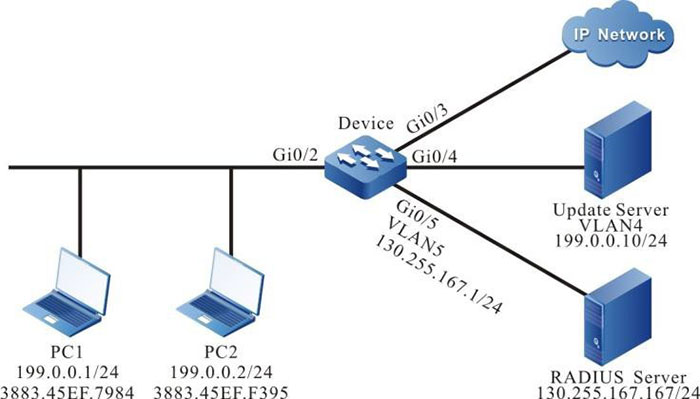Network Requirements
- The user PC1 and PC2 on one VLAN are connected to IP Network via Device. Device adopts the 802.1X access control;
- The authentication mode adopts the RADIUS authentication;
- When PC does not pass the authentication, only permit accessing Update Server; after passing the authentication, only permit accessing IP Network;
- After one user on LAN passes authentication, the other users on the VLAN still cannot access IP Network without passing the authentication.
Network Topology
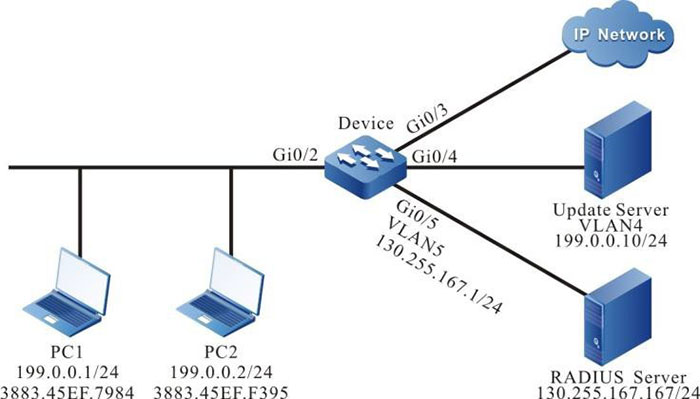
Figure 12-7 Networking of configuring 802.1X Macbased authentication
Configuration Steps
Step 1: Configure the link type of the VLAN and interface on Device.
#Create VLAN2–VLAN5 on Device.
|
Device#configure terminal
Device(config)#vlan 2-5
Device(config)#exit
|
#Configure the link type of interface gigabitethernet 0/2 as Hybrid, permitting services of VLAN2 to pass. Conifgure PVID as 2.
|
Device(config)#interface gigabitethernet 0/2
Device(config-if-gigabitethernet0/2)#switchport hybrid untagged vlan 2
Device(config-if-gigabitethernet0/2)#switchport hybrid pvid vlan 2
Device(config-if-gigabitethernet0/2)#exit
|
#Configure the port link type on gigabitethernet0/3-gigabitethernet0/5 of Device as Access, permitting the services of VLAN3-VLAN5 to pass respectively. (Omitted)
Step 2: Configure the interface IP address of Device.
#Configure the IP address of VLAN5 as 130.255.167.1/24.
|
Device(config)#interface vlan 5
Device(config-if-vlan5)#ip address 130.255.167.1 255.255.255.0
Device(config-if-vlan5)#exit
|
Step 3: Configure the AAA authentication.
#Enable the AAA authentication on Device, adopt the RADIUS authentication mode, the server key is admin, the priority is 1, and the RADIUS server address is 130.255.167.167/24.
|
Device(config)#domain system
Device(config-isp-system)# aaa authentication dot1x radius-group radius
Device(config-isp-system)#exit
Device(config)#aaa server group radius radius
Device(config-sg-radius-radius)#server 130.255.167.167 priority 1 key admin
|
Step 4: Configure the AAA server.
#Configure the user name, password and key as admin on the AAA server. (Omitted)
#On the AAA server, configure RADIUS to deliver the three attributes of Auto VLAN: 64 is VLAN, 65 is 802, and 81 is VLAN3. (Omitted)
Step 5: Configure the 802.1X authentication.
#Enable the 802.1X authentication on the port and configure the authentication mode as Macbased.
|
Device(config)#interface gigabitethernet 0/2
Device(config-if-gigabitethernet0/2)#dot1x port-control enable
Device(config-if-gigabitethernet0/2)#authentication port-method macbased
Device(config-if-gigabitethernet0/2)#exit
|
#Enable MAC VLAN of gigabitethernet0/2.
|
Device(config)#interface gigabitethernet 0/2
Device(config-if-gigabitethernet0/2)#mac-vlan enable
Device(config-if-gigabitethernet0/2)exit
|
#Configure Guest VLAN of the port as VLAN4.
|
Device(config)#interface gigabitethernet 0/2
Device(config-if-gigabitethernet0/2)# authentication guest-vlan 4
Device(config-if-gigabitethernet0/2)#exit
|
Step 6: Check the result.
#Before passing the authentication, gigabitethernet0/2 is added to Guest VLAN. Here. PC1 and PC2 are in VLAN4, and PC1 and PC2 can access Update server.
Device#show vlan 4
---- ---- ---------- ------ -------- -----------------
NO. VID VLAN-Name Owner Mode Interface
1 4 VLAN0004 static Untagged gi0/2 gi0/4
#After the PC1 user initiates the authentication and passes the authentication, PC1 user is in Auto VLAN3 and can access IP Network. Here, PC2 still cannot access IP Network without authentication.
Device#show dot1x user
---------------------------------------
NO 1 : MAC_ADDRESS= 3883.45ef.7984 STATUS= Authorized USER_NAME= admin
VLAN= 3 INTERFACE= gi0/2 USER_TYPE= DOT1X
AUTH_STATE= AUTHENTICATED BACK_STATE= IDLE IP_ADDRESS= Unknown
IPV6_ADDRESS= Unknown
Online time: 0 week 0 day 0 hours 0 minute 51 seconds
Total: 1 Authorized: 1 Unauthorized/guest/critical: 0/0/0 Unknown: 0
#After PC2 user inputs the wrong user name or password and failed to be authenticated, PC2 user is in Guest VLAN4 and can access Update Server.
Device#show dot1x user
------------------------------------
NO 1 : MAC_ADDRESS= 3883.45ef.f395 STATUS= Unauth(guest) USER_NAME= admin
VLAN= 4 INTERFACE= gi0/2 USER_TYPE= DOT1X
AUTH_STATE= GUEST_HELD BACK_STATE= IDLE IP_ADDRESS= Unknown
IPV6_ADDRESS= Unknown
Total:1 Authorized: 0 Unauthorized/guest/critical: 0/1/0 Unknown: 0
 Switch
Switch Wifi - Access Point
Wifi - Access Point Firewall
Firewall Router
Router Module Quang
Module Quang![Module Quang Cisco]() Module Quang Cisco
Module Quang Cisco![Module quang HPE]() Module quang HPE
Module quang HPE![Module quang Maipu]() Module quang Maipu
Module quang Maipu![Module quang Brocade]() Module quang Brocade
Module quang Brocade![Module quang Fortinet]() Module quang Fortinet
Module quang Fortinet![Module quang Aruba]() Module quang Aruba
Module quang Aruba![Module quang OEM]() Module quang OEM
Module quang OEM![Module quang Juniper]() Module quang Juniper
Module quang Juniper![Module quang Dell]() Module quang Dell
Module quang Dell![Module quang Palo Alto]() Module quang Palo Alto
Module quang Palo Alto![Module quang Huawei]() Module quang Huawei
Module quang Huawei![Module quang Arista]() Module quang Arista
Module quang Arista![Module quang F5]() Module quang F5
Module quang F5![Module quang H3C]() Module quang H3C
Module quang H3C![Module Quang Allied Telesis]() Module Quang Allied Telesis
Module Quang Allied Telesis![Module quang SonicWall]() Module quang SonicWall
Module quang SonicWall![Module quang Mikrotik]() Module quang Mikrotik
Module quang Mikrotik![Module quang Handar]() Module quang Handar
Module quang Handar Máy chủ (Server)
Máy chủ (Server) Thiết bị lưu trữ (SAN, NAS)
Thiết bị lưu trữ (SAN, NAS) Load Balancing
Load Balancing Video Conferencing
Video Conferencing Phụ kiện máy chủ
Phụ kiện máy chủ Thiết Bị IoT
Thiết Bị IoT Phụ Kiện Mạng
Phụ Kiện Mạng




.png)