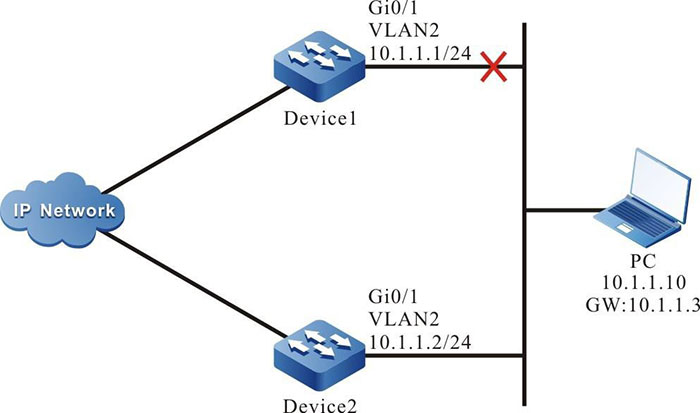Network Requirements
- Enable VRRP between Device1 and Device2.
- The VRRP status switching time of Device1 and Device2 needs at least 3s and the service interruption time is long. It is necessary to configure the VRRP and BFD association on Device1 and Device2, realizing the ms-level switching.
Network Topology
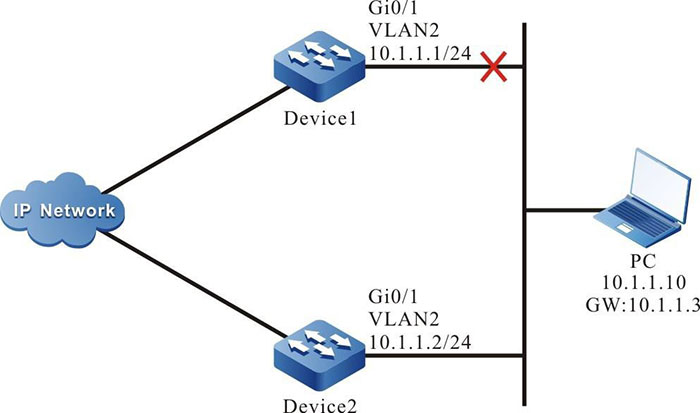
Figure 5-6 Networking of VRRP linking with BFD
Configuration Steps
Step 1: Configure VLAN and add the port to the corresponding VLAN.(Omitted)
Step 2: Configure the IP address of the interface.(Omitted)
Step 3: Create the VRRP group.
#Configure the VRRP group 1 on Device1; the virtual IP address is 10.1.1.3 and the priority is 105.
|
Device1#configure terminal
Device1(config)#interface vlan 2
Device1(config-if-vlan2)#vrrp 1 ip 10.1.1.3
Device1(config-if-vlan2)#vrrp 1 priority 105
Device1(config-if-vlan2)#exit
|
#Configure the VRRP group 1 on Device2; the virtual IP address is 10.1.1.3.
|
Device2#configure terminal
Device2(config)#interface vlan 2
Device2(config-if-vlan2)#vrrp 1 ip 10.1.1.3
Device2(config-if-vlan2)#exit
|
#View the VRRP status of Device1.
Device1#show vrrp
Interface vlan2 (Flags 0x1)
Pri-addr : 10.1.1.2
Vrf : 0
Virtual router : 1
Virtual IP address : 10.1.1.3
Virtual MAC address : 00-00-5e-00-01-01 , installed into HW
Depend prefix:10.1.1.2/24
State : Master
Normal priority : 105
Currnet priority : 105
Priority reduced : 0
Preempt-mode : YES
Advertise-interval : 1
Authentication Mode : None
#View the VRRP status of Device2.
Device2#show vrrp
Interface vlan2 (Flags 0x1)
Pri-addr : 10.1.1.2
Vrf : 0
Virtual router : 1
Virtual IP address : 10.1.1.3
Virtual MAC address : 00-00-5e-00-01-01
Depend prefix:10.1.1.2/24
State : Backup
Master addr : 10.1.1.1
Normal priority : 100
Currnet priority : 100
Priority reduced : 0
Preempt-mode : YES
Advertise-interval : 1
Authentication Mode : None
Step 4: Configure Track to link with BFD.
#Configure Track to link with BFD on Device1.
|
Device1(config)#track 1
Device1(config-track)#bfd interface vlan2 remote-ip 10.1.1.2 local-ip 10.1.1.1
Device1(config-track)#exit
|
#Configure Track to link with BFD on Device2.
|
Device2#configure terminal
Device2(config)#track 1
Device2(config-track)#bfd interface vlan2 remote-ip 10.1.1.1 local-ip 10.1.1.2
Device2(config-track)#exit
|
#View the BFD status on Device1.
Device1#show bfd session
OurAddr NeighAddr LD/RD State Holddown interface
10.1.1.1 10.1.1.2 6/7 UP 5000 vlan2
#View the BFD status on Device2.
Device2#show bfd session
OurAddr NeighAddr LD/RD State Holddown interface
10.1.1.2 10.1.1.1 7/6 UP 5000 vlan2
Step 5: Configure VRRP to link with Track.
#Configure VRRP to link with Track on Device2 and configure switchover.
|
Device2(config)#interface vlan 2
Device2(config-if-vlan2)#vrrp 1 track 1 switchover
Device2(config-track)#exit
|
Step 6: Check the result.
#View the VRRP status on Device2.
Device2#show vrrp
Interface vlan2 (Flags 0x1)
Pri-addr : 10.1.1.1
Vrf : 0
Virtual router : 1
Virtual IP address : 10.1.1.3
Virtual MAC address : 00-00-5e-00-01-01
Depend prefix:10.1.1.1/24
State : Backup
Master addr : 10.1.1.2
Normal priority : 100
Currnet priority : 100
Priority reduced : 0
Preempt-mode : YES
Advertise-interval : 1
Authentication Mode : None
Track object : 1
Switchover state : NO
When Device1 line fails, BFD session is down and Track also becomes down. Device2 feels at once and switches to Master forwarding data.
#View the BFD and VRRP status on Device2.
Device2#show bfd session
OurAddr NeighAddr LD/RD State Holddown interface
10.1.1.2 10.1.1.1 7/0 DOWN 5000 vlan2
Device2#show vrrp
Interface vlan2 (Flags 0x1)
Pri-addr : 10.1.1.2
Vrf : 0
Virtual router : 1
Virtual IP address : 10.1.1.3
Virtual MAC address : 00-00-5e-00-01-01 , installed into HW
Depend prefix:10.1.1.2/24
State : Master
Normal priority : 100
Currnet priority : 100
Priority reduced : 0
Preempt-mode : YES
Advertise-interval : 1
Authentication Mode : None
Track object : 1
Switchover state : YES

-
When VRRP links with Track, Switchover needs to be configured on Backup. Once finding Track down, switch to Master at once.
 Switch
Switch Wifi - Access Point
Wifi - Access Point Firewall
Firewall Router
Router Module Quang
Module Quang![Module Quang Cisco]() Module Quang Cisco
Module Quang Cisco![Module quang HPE]() Module quang HPE
Module quang HPE![Module quang Maipu]() Module quang Maipu
Module quang Maipu![Module quang Brocade]() Module quang Brocade
Module quang Brocade![Module quang Fortinet]() Module quang Fortinet
Module quang Fortinet![Module quang Aruba]() Module quang Aruba
Module quang Aruba![Module quang OEM]() Module quang OEM
Module quang OEM![Module quang Juniper]() Module quang Juniper
Module quang Juniper![Module quang Dell]() Module quang Dell
Module quang Dell![Module quang Palo Alto]() Module quang Palo Alto
Module quang Palo Alto![Module quang Huawei]() Module quang Huawei
Module quang Huawei![Module quang Arista]() Module quang Arista
Module quang Arista![Module quang F5]() Module quang F5
Module quang F5![Module quang H3C]() Module quang H3C
Module quang H3C![Module Quang Allied Telesis]() Module Quang Allied Telesis
Module Quang Allied Telesis![Module quang SonicWall]() Module quang SonicWall
Module quang SonicWall![Module quang Mikrotik]() Module quang Mikrotik
Module quang Mikrotik![Module quang Handar]() Module quang Handar
Module quang Handar![Module quang Inphi]() Module quang Inphi
Module quang Inphi![Module Quang Intel]() Module Quang Intel
Module Quang Intel![Module quang Finisar]() Module quang Finisar
Module quang Finisar Máy chủ (Server)
Máy chủ (Server) Thiết bị lưu trữ (SAN, NAS)
Thiết bị lưu trữ (SAN, NAS) Load Balancing
Load Balancing Video Conferencing
Video Conferencing Phụ kiện máy chủ
Phụ kiện máy chủ Thiết Bị IoT
Thiết Bị IoT Phụ Kiện Mạng
Phụ Kiện Mạng







.png)