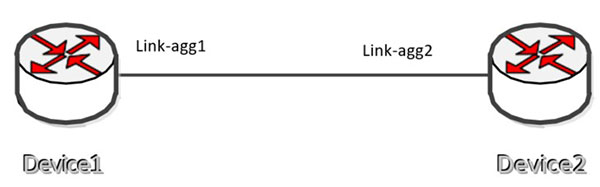Configure NDSP Basic Functions Example
Network Requirements
On Device1 and Device2, configure the NDSP function, realizing the neighbor discovery of the link layer.
Network Topology
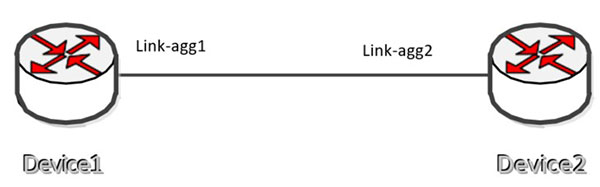
Figure 8-1 Networking of configuring the NDSP basic functions
Configuration Steps
Step 1: On Device, enable the NDSP function.
#On Device1, enable the NDSP function.
|
Device1#configure terminal
Device1(config)#ndsp run
|
#On Device2, enable the NDSP function.
|
Device2#configure terminal
Device2(config)# ndsp run
|
Step 2: On the port, configure the NDSP function.
#On port link-aggregation 1 of Device1, enable the NDSP function.
|
Device1(config)# interface link-aggregation 1
Device1(config-if-link-aggregation1)# ndsp enable
Device1(config-if-link-aggregation1)#exit
|
#On port link-aggregation 2 of Device2, enable the NDSP function.
|
Device2(config)# interface link-aggregation 2
Device2(config-if-link-aggregation2)# ndsp enable
Device2(config-if-link-aggregation2)#exit
|
Step 3: Check the result.
#View the neighbor information on Device1.
Device1#show ndsp neighbors
Capability Codes: R - Router, T - Trans Bridge, B - Source Route Bridge
S - Switch, H - Host, I - IGMP, r - Repeater
Device ID Local Interface Holdtime Capability Neighbor Interface 30 Platform
00017a6a01f2 link-agg1 S link-agg1 MyPower S4230-52TXF (V1)-switch
Device1 discovers the neighbor Device2.
#View the detailed information of the neighbor Device1.
Device1#show ndsp neighbors detail
-------------------------
Device ID: 00017a6a01f2
Platform: S4230-52TXF (V1), Capabilities: Switch
Port: link-agg1, Port ID (outgoing port): link-agg2
Holdtime : 26 sec
Version :
MyPower (R) Operating System Software S4230 Software, Version 9.5.0.2(26)(integrity) RELEASE SOFTWARE Copyright (C) 2019 Maipu Communication Technology Co.,Ltd.All Rights Reserved. Maipu Communication Technology Co.,Ltd.
Compiled Feb 27 2020, 17:00:44
Native VLAN : 1

-
For the neighbor information of Device2, refer to Device1.
 Switch
Switch Wifi - Access Point
Wifi - Access Point Firewall
Firewall Router
Router Module Quang
Module Quang![Module Quang Cisco]() Module Quang Cisco
Module Quang Cisco![Module quang HPE]() Module quang HPE
Module quang HPE![Module quang Maipu]() Module quang Maipu
Module quang Maipu![Module quang Brocade]() Module quang Brocade
Module quang Brocade![Module quang Fortinet]() Module quang Fortinet
Module quang Fortinet![Module quang Aruba]() Module quang Aruba
Module quang Aruba![Module quang OEM]() Module quang OEM
Module quang OEM![Module quang Juniper]() Module quang Juniper
Module quang Juniper![Module quang Dell]() Module quang Dell
Module quang Dell![Module quang Palo Alto]() Module quang Palo Alto
Module quang Palo Alto![Module quang Huawei]() Module quang Huawei
Module quang Huawei![Module quang Arista]() Module quang Arista
Module quang Arista![Module quang F5]() Module quang F5
Module quang F5![Module quang H3C]() Module quang H3C
Module quang H3C![Module Quang Allied Telesis]() Module Quang Allied Telesis
Module Quang Allied Telesis![Module quang SonicWall]() Module quang SonicWall
Module quang SonicWall![Module quang Mikrotik]() Module quang Mikrotik
Module quang Mikrotik![Module quang Handar]() Module quang Handar
Module quang Handar Máy chủ (Server)
Máy chủ (Server) Thiết bị lưu trữ (SAN, NAS)
Thiết bị lưu trữ (SAN, NAS) Load Balancing
Load Balancing Video Conferencing
Video Conferencing Phụ kiện máy chủ
Phụ kiện máy chủ Thiết Bị IoT
Thiết Bị IoT Phụ Kiện Mạng
Phụ Kiện Mạng




.png)