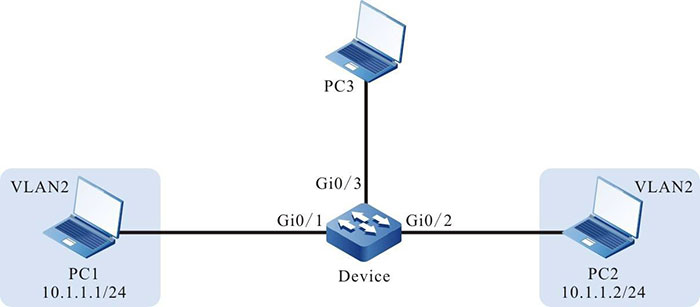Network Requirements
- PC1, PC2 and PC3 are connected with Device; PC1 and PC2 communicate in VLAN2.
- Configure the flow mirror function on Device, realizing that PC3 monitor the packets received by port gigabitethernet0/1 of Device.
Network Topology
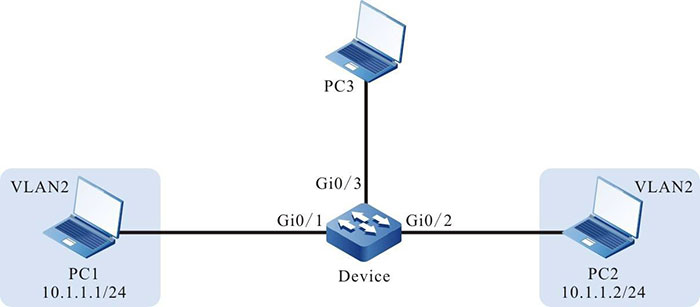
Figure 1-11 Networking of configuring the flow mirror
Configuration Steps
Step 1: Configure the link type of the VLAN and port.
#Create VLAN2 on Device.
|
Device#configure terminal
Device(config)#vlan 2
Device(config-vlan2)#exit
|
#Configure the link type of port gigabitethernet0/1 and gigabitethernet0/2 on Device as Access and permit the services of VLAN2 to pass.
|
Device(config)#interface gigabitethernet 0/1-0/2
Device(config-if-range)#switchport mode access
Device(config-if-range)#switchport access vlan 2
Device(config-if-range)#exit
|
Step 2: Configure the flow mirror function.
#Configure the L3 action group named mirror and mirror the packet to port gigabitethernet0/3.
|
Device(config)#l3-action-group mirror
Device(config-action-group)#mirror interface gigabitethernet 0/3
Device(config-action-group)#exit
|
Step 3: Configure the counter function.
#Configure the egress action group named count, counting the number of the packets.
|
Device(config)#egr-action-group count
Device(config-egract-group)#count all-colors
Device(config-egract-group)#exit
|
Step 4: Configure the IP standard ACL.
#Configure the IP standard ACL with serial number 1 on Device.
|
Device(config)#ip access-list standard 1
|
#Configure binding the rule with the L3 action group named mirror, realizing that all packets are mirrored to port gigabitethernet0/3.
|
Device(config-std-nacl)#permit any l3-action-group mirror
Device(config-std-nacl)#commit
Device(config-std-nacl)#exit
|
#Configure the IP standard ACL with serial number 2 on Device.
|
Device(config)#ip access-list standard 2
|
#Configure binding the rule with the egress action group named count, counting all packets.
|
Device(config-std-nacl)#permit any egr-action-group count
Device(config-std-nacl)#commit
Device(config-std-nacl)#exit
|
Step 5: Configure applying the IP standard ACL.
#Apply the IP standard ACL with serial number 1 to the ingress direction of port gigabitethernet0/1 on Device.
|
Device(config)#interface gigabitethernet 0/1
Device(config-if-gigabitethernet0/1)#ip access-group 1 in
Device(config-if-gigabitethernet0/1)#exit
|
#Apply the IP standard ACL with serial number 2 to the egress direction of port gigabitethernet0/3 on Device.
|
Device(config)#interface gigabitethernet 0/3
Device(config-if-gigabitethernet0/3)#ip access-group 2 out
Device(config-if-gigabitethernet0/3)#exit
|
#View the information of the ACL applied to the port on Device.
Device#show acl-object interface
-----------Interface-----Bind-----Instance
Interface----------------Direction----AclType----AclName
gi0/1 IN IP 1
gi0/3 OUT IP 2
Step 6: Check the result.
#When PC1 and PC2 communicate with each other, we can capture the packets received by port gigabitethernet0/1 on PC3.
#View the number of the packets measured by the counter on Device.
Device#show traffic-count inst-interface gigabitethernet 0/3 ip-out
Interface Instance_type Acl_name Frame_gap
gigabitethernet0/3 Ip Acl Bind Interface Out 2 No
--------------------------------------------------------------------
seq : 10
counter_mode : count all color
all packets number : 5
all packets byte : 640
We can see that there are five packets measured at the egress direction of port gigabitethernet0/3.
 Switch
Switch Wifi - Access Point
Wifi - Access Point Firewall
Firewall Router
Router Module Quang
Module Quang![Module Quang Cisco]() Module Quang Cisco
Module Quang Cisco![Module quang HPE]() Module quang HPE
Module quang HPE![Module quang Maipu]() Module quang Maipu
Module quang Maipu![Module quang Brocade]() Module quang Brocade
Module quang Brocade![Module quang Fortinet]() Module quang Fortinet
Module quang Fortinet![Module quang Aruba]() Module quang Aruba
Module quang Aruba![Module quang OEM]() Module quang OEM
Module quang OEM![Module quang Juniper]() Module quang Juniper
Module quang Juniper![Module quang Dell]() Module quang Dell
Module quang Dell![Module quang Palo Alto]() Module quang Palo Alto
Module quang Palo Alto![Module quang Huawei]() Module quang Huawei
Module quang Huawei![Module quang Arista]() Module quang Arista
Module quang Arista![Module quang F5]() Module quang F5
Module quang F5![Module quang H3C]() Module quang H3C
Module quang H3C![Module Quang Allied Telesis]() Module Quang Allied Telesis
Module Quang Allied Telesis![Module quang SonicWall]() Module quang SonicWall
Module quang SonicWall![Module quang Mikrotik]() Module quang Mikrotik
Module quang Mikrotik![Module quang Handar]() Module quang Handar
Module quang Handar Máy chủ (Server)
Máy chủ (Server) Thiết bị lưu trữ (SAN, NAS)
Thiết bị lưu trữ (SAN, NAS) Load Balancing
Load Balancing Video Conferencing
Video Conferencing Phụ kiện máy chủ
Phụ kiện máy chủ Thiết Bị IoT
Thiết Bị IoT Phụ Kiện Mạng
Phụ Kiện Mạng




.png)