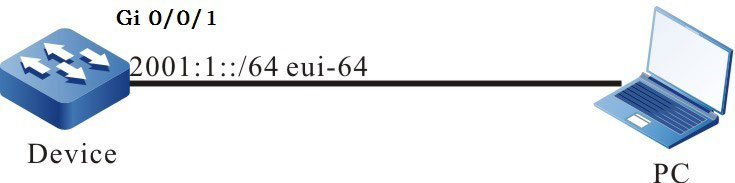Network Requirements
- Device and PC belong to one LAN.
- Configure the interface of Device gigabitethernet0/0/1 with the EUI-64 address.
- PC gets the IPv6 address prefix via the IPv6 neighbor discovery protocol, configure the IPv6 address according to the got address automatically. Realize the communication of the IPv6 protocol between PC and Device.
Network Topology
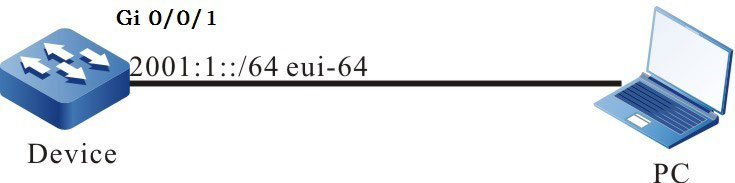
Figure 5-2 Networking for configuring IPv6 neighbor discovery
Configuration Steps
Step 1: Enable the IPv6 forwarding capability of the device.
|
Device#configure terminal
Device(config)#ipv6 unicast-routing
|
Step 2: Configure the EUI-64 unicast address, and enable the RA advertising function.
#Configure Device gigabitethernet0/0/1 with the EUI-64 address, and enable the RA advertising function of gigabitethernet0/0/1.
|
Device(config)#interface gigabitethernet0/0/1
Device(config-if-gigabitethernet0/0/1)#ipv6 address 2001:1::/64 eui-64
Device(config-if-gigabitethernet0/0/1)#no ipv6 nd suppress-ra period
Device(config-if-gigabitethernet0/0/1)#no ipv6 nd suppress-ra response
Device(config-if-gigabitethernet0/0/1)#exit
|

-
By default, the RA advertising function is disabled.
#View the interface information of Device.
Device#show ipv6 interface gigabitethernet0/0/1 gigabitethernet0/0/1 is up
VRF: global
IPv6 is enable, link-local address is fe80::0201:7aff:fe5d:e7d3
Global unicast address(es):
2001:0001::0201:7aff:fe5d:e7d3, subnet is 2001:0001::/64 [EUI]
Joined group address(es):
ff02::0001:ff00:0
ff02::0002
ff02::0001
ff02::0001:ff5d:e7d3
ND control flags: 0x85
MTU is 1500 bytes
ICMP redirects are enabled
ICMP unreachables are enabled
ND DAD is enabled, number of DAD attempts: 1
ND reachable time is 30000 milliseconds
ND advertised reachable time is 0 (unspecified)
ND advertised retransmit interval is 0 (unspecified)
ND config flags is 0x0
ND MaxRtrAdvInterval is 600
ND MinRtrAdvInterval is 198
ND AdvDefaultLifetime is 1800”
Step 3: Configure PC.
#On the PC, install the Ipv6 protocol. The Ipv6 configuration depends on the operation system. This text takes Windows XP as an example to describe.
|
C:\>ipv6 install
Installing...
Succeeded.
|
Step 4: Check the result.
#View the PC interface information.
C:\>ipconfig
…………(some displayed information is omitted) Ethernet adapter 130:
Connection-specific DNS Suffix . :
IP Address. . . . . . . . . . . 130.255.128.100
Subnet Mask . . . . . . . . . . . : 255.255.0.0
IP Address : 2001:1::15b3:d4:f13d:c3da
IP Address : 2001:1::3a83:45ff:feef:c724
IP Address : fe80::3a83:45ff:feef:c724%6
Default Gateway : fe80::201:7aff:fe5e:cfc1%6
You can see that the PC gets the Ipv6 address prefix 2001:1::/64, and generates the global unicast address according to the prefix automatically.

-
After the Windows XP host gets the address prefix, it generates two global unicast addresses. The interface ID of one address is generated according to the MAC address of the interface, and the interface ID of the other address is generated randomly.
#On Device, ping the link local address of the PC fe80::3a83:45ff:feef:c724.
Device#ping fe80::3a83:45ff:feef:c724
Press key (ctrl + shift + 6) interrupt it.
Sending 5, 76-byte ICMP Echos to fe80::3a83:45ff:feef:c724 , timeout is 2 seconds:
Output Interface: gigabitethernet0/0/1
!!!!!
Success rate is 100% (5/5). Round-trip min/avg/max = 0/29/149 ms.
#On Device, ping the auto generated global unicast address 2001:1::15b3:d4:f13d:c3da and 2001:1::3a83:45ff:feef:c724 on the PC.
Device#ping 2001:1::15b3:d4:f13d:c3da
Press key (ctrl + shift + 6) interrupt it.
Sending 5, 76-byte ICMP Echos to 2001:1::15b3:d4:f13d:c3da , timeout is 2 seconds:
!!!!!
Success rate is 100% (5/5). Round-trip min/avg/max = 0/36/183 ms.
Device#ping 2001:1::3a83:45ff:feef:c724
Press key (ctrl + shift + 6) interrupt it.
Sending 5, 76-byte ICMP Echos to 2001:1::3a83:45ff:feef:c724 , timeout is 2 seconds:
!!!!!
Success rate is 100% (5/5). Round-trip min/avg/max = 0/26/133 ms.
PC and Device can ping each other.

-
When pinging the link local address, it is necessary to specify the egress interface, which is the interface on the same link of the ping link local address.
 Switch
Switch Wifi - Access Point
Wifi - Access Point Firewall
Firewall Router
Router Module Quang
Module Quang![Module Quang Cisco]() Module Quang Cisco
Module Quang Cisco![Module quang HPE]() Module quang HPE
Module quang HPE![Module quang Maipu]() Module quang Maipu
Module quang Maipu![Module quang Brocade]() Module quang Brocade
Module quang Brocade![Module quang Fortinet]() Module quang Fortinet
Module quang Fortinet![Module quang Aruba]() Module quang Aruba
Module quang Aruba![Module quang OEM]() Module quang OEM
Module quang OEM![Module quang Juniper]() Module quang Juniper
Module quang Juniper![Module quang Dell]() Module quang Dell
Module quang Dell![Module quang Palo Alto]() Module quang Palo Alto
Module quang Palo Alto![Module quang Huawei]() Module quang Huawei
Module quang Huawei![Module quang Arista]() Module quang Arista
Module quang Arista![Module quang F5]() Module quang F5
Module quang F5![Module quang H3C]() Module quang H3C
Module quang H3C![Module Quang Allied Telesis]() Module Quang Allied Telesis
Module Quang Allied Telesis![Module quang SonicWall]() Module quang SonicWall
Module quang SonicWall![Module quang Mikrotik]() Module quang Mikrotik
Module quang Mikrotik![Module quang Handar]() Module quang Handar
Module quang Handar Máy chủ (Server)
Máy chủ (Server) Thiết bị lưu trữ (SAN, NAS)
Thiết bị lưu trữ (SAN, NAS) Load Balancing
Load Balancing Video Conferencing
Video Conferencing Phụ kiện máy chủ
Phụ kiện máy chủ Thiết Bị IoT
Thiết Bị IoT Phụ Kiện Mạng
Phụ Kiện Mạng




.png)