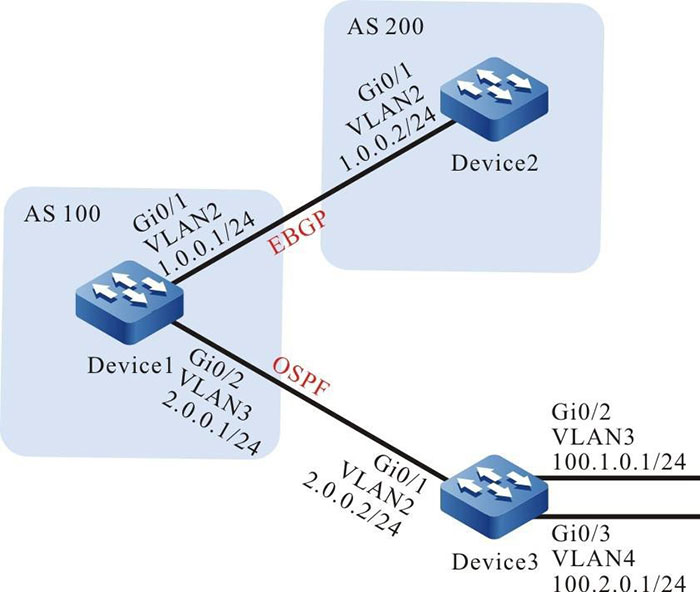Network Requirements
- Set up OSPF neighbors between Device1 and Device3, and configure Device3 to advertise routes 100.1.0.0/24 and 100.2.0.0/24 to Device1.
- Set up EBGP neighbors between Device1 and Device2.
- On Device1, aggregate routes 100.1.0.0/24 and 100.2.0.0/24 into route 100.0.0.0/14 and advertise the aggregated route to Device2.
Network Topology
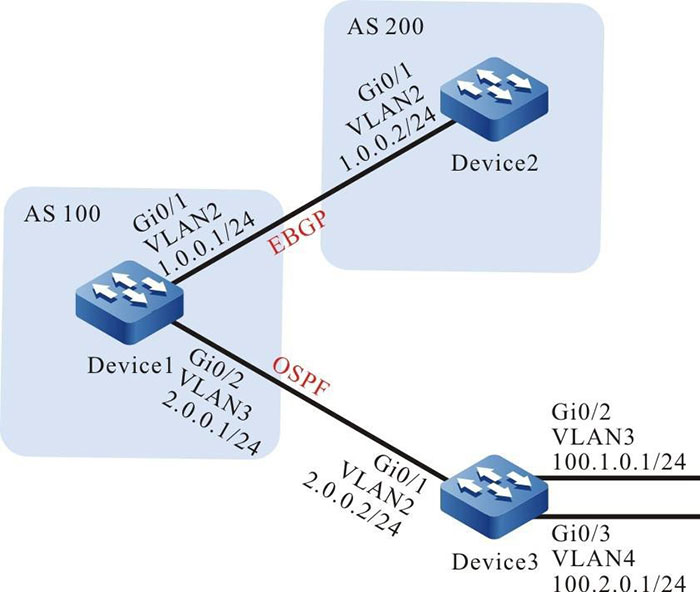
Figure 12–5 Networking for configuring BGP route summary
Configuration Steps
Step 1: Configure the VLAN and join the interface to the corresponding VLAN. (Omitted)
Step 2: Configure the IP addresses of the interfaces. (Omitted)
Step 3: Configure OSPF so that loopback routes are reachable between devices.
#Configure Device1.
|
Device1#configure terminal
Device1(config)#router ospf 100
Device1(config-ospf)#network 2.0.0.0 0.0.0.255 area 0
Device1(config-ospf)#exit
|
#Configure Device3.
|
Device3#configure terminal
Device3(config)#router ospf 100
Device3(config-ospf)#network 2.0.0.0 0.0.0.255 area 0
Device3(config-ospf)#network 100.1.0.0 0.0.0.255 area 0
Device3(config-ospf)#network 100.2.0.0 0.0.0.255 area 0
Device3(config-ospf)#exit
|
#Query the routing table of Device1.
Device1#show ip route ospf
Codes: C - Connected, L - Local, S - static, R - RIP, B - BGP, i-ISIS
U - Per-user Static route
O - OSPF, OE-OSPF External, M - Management, E - IRMP, EX - IRMP external
O 100.1.0.0/24 [110/2] via 2.0.0.2, 00:00:24, vlan3
O 100.2.0.0/24 [110/2] via 2.0.0.2, 00:00:24, vlan3
According to the routing table, Device1 has learnt routes 100.1.0.0/24 and 100.2.0.0/24 advertised by Device3.
Step 4: Configure BGP.
#Configure Device1.
|
Device1(config)#router bgp 100
Device1(config-bgp)#neighbor 1.0.0.2 remote-as 200
Device1(config-bgp)#exit
|
#Configure Device2.
|
Device2#configure terminal
Device2(config)#router bgp 200
Device2(config-bgp)#neighbor 1.0.0.1 remote-as 100
Device2(config-bgp)#exit
|
#On Device1, check the BGP neighbor status.
Device1#show ip bgp summary
BGP router identifier 1.0.0.1, local AS number 100 BGP table version is 2
1 BGP AS-PATH entries 0 BGP community entries
Neighbor V AS MsgRcvd MsgSent TblVer InQ OutQ Up/Down State/PfxRcd
1.0.0.2 4 200 2 2 2 0 0 00:00:42 0
BGP neighbors have been successfully set up between Device1 and Device2.
Step 5: Configure BGP route summary.
Two solutions are available to satisfy network requirements.
Solution 1: Configure an aggregated static route that is targeted at null0 to introduce the aggregated static route to BGP.
#Configure Device1.
|
Device1(config)#ip route 100.0.0.0 255.252.0.0 null0
Device1(config)#router bgp 100
Device1(config-bgp)#network 100.0.0.0 255.252.0.0
Device1(config-bgp)#exit
|
Check the result.
#Query the BGP routing table of Device1.
Device1#show ip bgp
BGP table version is 2, local router ID is 10.0.0.1
Status codes: s suppressed, d damped, h history, * valid, > best, i - internal,
S Stale
Origin codes: i - IGP, e - EGP, ? - incomplete
Network Next Hop Metric LocPrf Weight Path
[B]*> 100.0.0.0/14 0.0.0.0 32768 i
The aggregated route 100.0.0.0/14 has been generated in the BGP routing table of Device1.
#Query the routing table of Device2.
Device2#show ip bgp
BGP table version is 3, local router ID is 20.0.0.1
Status codes: s suppressed, d damped, h history, * valid, > best, i internal,
S Stale
Origin codes: i - IGP, e - EGP, ? incomplete
Network Next Hop Metric LocPrf Weight Path
[B]*> 100.0.0.0/14 1.0.0.1 0 0 100 i
Device2#show ip route bgp
Codes: C - Connected, L - Local, S - static, R - RIP, B - BGP, i-ISIS
U - Per-user Static route
O - OSPF, OE-OSPF External, M - Management, E - IRMP, EX - IRMP external
B 100.0.0.0/14 [20/0] via 1.0.0.1, 01:39:30, vlan2
Device2 has successfully learnt the aggregated route 100.0.0.0/14 that has been advertised by Device1.
Solution 2: First introduce common routes into BGP, and then run the aggregate-address command to aggregate the routes.
#Configure Device1.
|
Device1(config)#router bgp 100
Device1(config-bgp)#redistribute ospf 100
Device1(config-bgp)#aggregate-address 100.0.0.0 255.252.0.0 summary-only
Device1(config-bgp)#exit
|
Check the result.
#Query the BGP routing table of Device1.
Device1#show ip bgp
BGP table version is 2, local router ID is 10.0.0.1
Status codes: s suppressed, d damped, h history, * valid, > best, i internal,
S Stale
Origin codes: i - IGP, e - EGP, ? incomplete
Network Next Hop Metric LocPrf Weight Path
[B]*> 100.0.0.0/14 0.0.0.0 32768 i
[B]s> 100.1.0.0/24 2.0.0.2 2 32768 i
[B]s> 100.2.0.0/24 2.0.0.2 2 32768 i
The aggregated route 100.0.0.0/14 has been generated in the BGP routing table of Device1.
#Query the routing table of Device2.
Device2#show ip bgp
BGP table version is 3, local router ID is 20.0.0.1
Status codes: s suppressed, d damped, h history, * valid, > best, i internal,
S Stale
Origin codes: i - IGP, e - EGP, ? incomplete
Network Next Hop Metric LocPrf Weight Path
[B]*> 100.0.0.0/14 1.0.0.1 0 0 100 i
Device2#show ip route bgp
Codes: C - Connected, L - Local, S - static, R - RIP, B BGP, i-ISIS
U Per-user Static route
O - OSPF, OE-OSPF External, M - Management, E - IRMP, EX IRMP external
B 100.0.0.0/14 [20/0] via 1.0.0.1, 01:39:30, vlan2
Device2 has successfully learnt the aggregated route 100.0.0.0/14 that has been advertised by Device1.

-
When the aggregate-address command is used to aggregate routes, if the extended command is configured, the device advertises only the aggregated route; otherwise, both common routes and aggregated routes are advertised.
 Switch
Switch Wifi - Access Point
Wifi - Access Point Firewall
Firewall Router
Router Module Quang
Module Quang![Module Quang Cisco]() Module Quang Cisco
Module Quang Cisco![Module quang HPE]() Module quang HPE
Module quang HPE![Module quang Maipu]() Module quang Maipu
Module quang Maipu![Module quang Brocade]() Module quang Brocade
Module quang Brocade![Module quang Fortinet]() Module quang Fortinet
Module quang Fortinet![Module quang Aruba]() Module quang Aruba
Module quang Aruba![Module quang OEM]() Module quang OEM
Module quang OEM![Module quang Juniper]() Module quang Juniper
Module quang Juniper![Module quang Dell]() Module quang Dell
Module quang Dell![Module quang Palo Alto]() Module quang Palo Alto
Module quang Palo Alto![Module quang Huawei]() Module quang Huawei
Module quang Huawei![Module quang Arista]() Module quang Arista
Module quang Arista![Module quang F5]() Module quang F5
Module quang F5![Module quang H3C]() Module quang H3C
Module quang H3C![Module Quang Allied Telesis]() Module Quang Allied Telesis
Module Quang Allied Telesis![Module quang SonicWall]() Module quang SonicWall
Module quang SonicWall![Module quang Mikrotik]() Module quang Mikrotik
Module quang Mikrotik![Module quang Handar]() Module quang Handar
Module quang Handar Máy chủ (Server)
Máy chủ (Server) Thiết bị lưu trữ (SAN, NAS)
Thiết bị lưu trữ (SAN, NAS) Load Balancing
Load Balancing Video Conferencing
Video Conferencing Phụ kiện máy chủ
Phụ kiện máy chủ Thiết Bị IoT
Thiết Bị IoT Phụ Kiện Mạng
Phụ Kiện Mạng




.png)