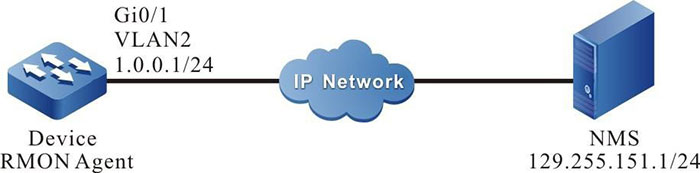Network Requirements
- Device is the RMON proxy device and the route with the NMS server is reachable;
- Monitor and manage the event groups, alarm groups, history groups and statistics groups of RMON via NMS.
Network Topology
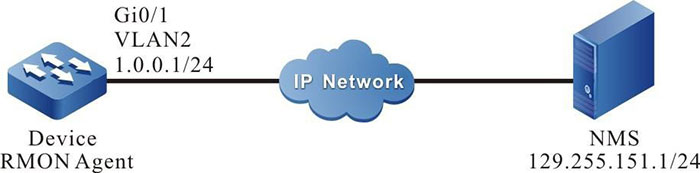
Figure 9-1 Networking of configuring the RMON basic functions
Configuration Steps
Step 1: Configure VLAN and add the port to the corresponding VLAN. (Omitted)
Step 2: Configure the IP address of the interface. (Omitted)
Step 3: Configure the SNMP proxy.
#Enable the SNMP proxy, and configure the node view node as default and read-only community name as public.
|
Device#configure terminal
Device(config)#snmp-server start
Device(config)#snmp-server view default 1.3.6.1 include
Device(config)#snmp-server community public view default ro
|
#Enable the SNMP Trap function and configure the destination address and the used community name of the Trap packet.
|
Device(config)#snmp-server enable traps
Device(config)#snmp-server host 129.255.151.1 traps community public
|
Step 4: Configure the RMON event group, alarm group, history group and statistics group of Device.
#Enable the RMON proxy.
#Configure the serial number of the event group as 1 and record the ingress packets of port gigabitethernet0/1.
|
Device(config)#rmon event 1 description gigabitethernet0/1_in_octes log 100 trap public
|
#Configure the alarm event group; the monitor object is ifInOctets.1; configure the sampling of the relative value; the sampling interval is 10s. Configure the increasing and decreasing threshold as 100; configure the triggered event of reaching the threshold value as event1.
|
Device(config)#rmon alarm 1 ifInOctets.1 10 delta risingthreshold 100 1 fallingthreshold 100 1 owner 1
|
#Configure the RMON statistics group.
|
Device(config)#rmon statistics ethernet 1 ifIndex.1
|
#Configure the RMON history group.
|
Device(config)#rmon history control 1 ifIndex.1 10
|

-
The corresponding port of the instance index ifInOctets.1 is gigabitethernet0/1 on the device. You can use the show interface switchport snmp ifindex command to display the snmp index values of all L2 ports; the show interface snmp ifindex command displays the snmp index value of all L3 ports; the show interface switchport XXXX snmp ifindex command displays the snmp index value of the specified L2 port; the command show interface XXXX snmp ifindex displays the snmp index value of the specified L3 port.
- The remote monitored object instance index needs to be read from the interface table ifEntry of MIB-2.
Step 5: Configure NMS.
#On NMS using SNMP v1/v2c, we need to set “Read-only community name”, “timeout” and “Retry times”.
Step 6: Check the result.
#View the RMON event group entry configuration of Device.
Device#sh rmon event
Event 1 is active, owned by config
Description : gigabitethernet_0/1_in_octes
Event firing causes: log and trap, last fired at 11:38:07
Current log entries:
logIndex logTime Description
-------------------------------------------------
1 11:38:07 gigabitethernet_0/1_in_octes
#Configure the RMON alarm entry configuration of Device.
Device#show rmon alarm
Alarm 1 is active, owned by 1
Monitoring variable: ifInOctets.1, Sample interval: 10 second(s)
Taking samples type: delta, last value was 4225
Rising threshold : 100, assigned to event: 1
Falling threshold : 100, assigned to event: 1
#Configure RMON statistics group entry configuration of Device.
Device#sh rmon statistics ethernet
------------------------------------------
Ethernet statistics table information:
Index: 1
Data Source: ifIndex.1
Owner: config
Status: Valid
-----------------------------------------
ifIndex.1 statistics information:
-----------------------------------------
DropEvents:0
Octets: 26962295
Pkts:252941
BroadcastPkts:156943
MulticastPkts:62331
CRCAlignErrors:51
UndersizePkts:0
OversizePkts:0
Fragments:0
Jabbers:0
Collisions:0
Pkts64Octets:167737
Pkts65to127Octets:47962
Pkts128to255Octets:22497
Pkts256to511Octets:9967
Pkts512to1023Octets:4032
Pkts1024to1518Octets:745
#View the RMON history group entry configuration of Device.
Device#show rmon history control
---------------------------------------
RMON history control entry index: 1
Data source: IfIndex.1
Buckets request: 10
Buckets granted: 2
Interval: 1800
Owner: config
Entry status: Valid
---------------------------------------
#NMS can query the History, Event and Statistics information in Device via MIB.
NMS can receive the Trap information of the Alarm event from Device. For example, when the ingress traffic change rate of the monitor interface is larger than the increasing threshold or smaller than the decreasing threshold, Device generates the corresponding Trap information and sends to NMS.
 Switch
Switch Wifi - Access Point
Wifi - Access Point Firewall
Firewall Router
Router Module Quang
Module Quang![Module Quang Cisco]() Module Quang Cisco
Module Quang Cisco![Module quang HPE]() Module quang HPE
Module quang HPE![Module quang Maipu]() Module quang Maipu
Module quang Maipu![Module quang Brocade]() Module quang Brocade
Module quang Brocade![Module quang Fortinet]() Module quang Fortinet
Module quang Fortinet![Module quang Aruba]() Module quang Aruba
Module quang Aruba![Module quang OEM]() Module quang OEM
Module quang OEM![Module quang Juniper]() Module quang Juniper
Module quang Juniper![Module quang Dell]() Module quang Dell
Module quang Dell![Module quang Palo Alto]() Module quang Palo Alto
Module quang Palo Alto![Module quang Huawei]() Module quang Huawei
Module quang Huawei![Module quang Arista]() Module quang Arista
Module quang Arista![Module quang F5]() Module quang F5
Module quang F5![Module quang H3C]() Module quang H3C
Module quang H3C![Module Quang Allied Telesis]() Module Quang Allied Telesis
Module Quang Allied Telesis![Module quang SonicWall]() Module quang SonicWall
Module quang SonicWall![Module quang Mikrotik]() Module quang Mikrotik
Module quang Mikrotik![Module quang Handar]() Module quang Handar
Module quang Handar Máy chủ (Server)
Máy chủ (Server) Thiết bị lưu trữ (SAN, NAS)
Thiết bị lưu trữ (SAN, NAS) Load Balancing
Load Balancing Video Conferencing
Video Conferencing Phụ kiện máy chủ
Phụ kiện máy chủ Thiết Bị IoT
Thiết Bị IoT Phụ Kiện Mạng
Phụ Kiện Mạng




.png)