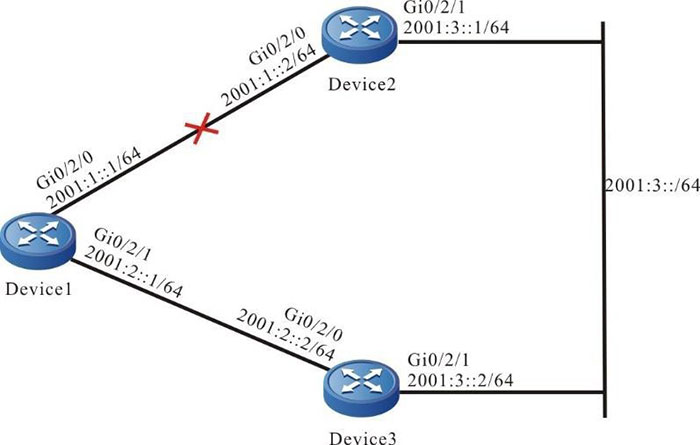Network Requirements
- On Device1, configure two static routes to the segment 2001:3::/64: one is reachable via Device2, and the other is reachable via Device3.
- Device1 first uses the line with Device2 to forward the packet. When the line fails, switch to Device3 for communication.
Network Topology
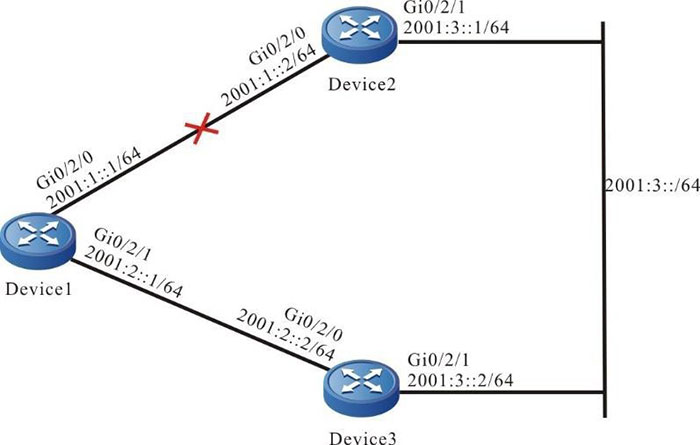
Figure 4-2 Networking for configuring the IPv6 static floating route
Configuration Steps
Step 1: Configure the IPv6 address of the interface (omitted).
Step 2: Configure the IPv6 static route.
#On Device1, configure two IPv6 static routes to the segment 2001:3::/64 passing Device2 and Device3 respectively.
|
Device1#configure terminal
Device1(config)#ipv6 route 2001:3::/64 2001:1::2
Device1(config)#ipv6 route 2001:3::/64 2001:2::2
|
#Query the IPv6 route table of Device1.
Device1#show ipv6 route
Codes: C - Connected, L - Local, S - static, R - RIP, B - BGP, i-ISIS
U - Per-user Static route
O - OSPF, OE-OSPF External, M - Management
L ::1/128 [0/0]
via ::, 2w0d:02:13:16, lo0 C 2001:1::/64 [0/0]
via ::, 00:22:33, gigabitethernet0/2/0
L 2001:1::1/128 [0/0]
via ::, 00:22:32, lo0 C 2001:2::/64 [0/0]
via ::, 00:17:47, gigabitethernet0/2/1
L 2001:2::1/128 [0/0]
via ::, 00:17:46, lo0
S 2001:3::/64 [1/10]
via 2001:1::2, 00:01:47, gigabitethernet0/2/0
[1/10]
via 2001:2::2, 00:01:36, gigabitethernet0/2/1
You can see that there are two routes to segment 2001:3::/64 on Device1, forming the load balance.
Step 3: Configure the IPv6 floating route.
#Configure Device1, modify the management distance of the route with the gateway 2001:2::2 as 15, making it become floating route.
|
Device1(config)#ipv6 route 2001:3::/64 2001:2::2 15
|
Step 4: Check the result.
#Query the IPv6 route table of Device1.
Device1#show ipv6 route
Codes: C - Connected, L - Local, S - static, R - RIP, B - BGP, i-ISIS
U - Per-user Static route
O - OSPF, OE-OSPF External, M - Management
L ::1/128 [0/0]
via ::, 2w0d:02:16:38, lo0
C 2001:1::/64 [0/0]
via ::, 00:25:56, gigabitethernet0/2/0
L 2001:1::1/128 [0/0]
via ::, 00:25:55, lo0 C 2001:2::/64 [0/0]
via ::, 00:21:10, gigabitethernet0/2/1
L 2001:2::1/128 [0/0]
via ::, 00:21:09, lo0
S 2001:3::/64 [1/10]
via 2001:1::2, 00:05:10, gigabitethernet0/2/0
In the IPv6 route table, you can see that the route with the management distance 1 is prior to the route with the management distance 15, so the route with the gateway 2001:2::2 is deleted.
#After the line between Device1 and Device2 fails, query the route table of Device1.
Device1#show ipv6 route
Codes: C - Connected, L - Local, S - static, R - RIP, B - BGP, i-ISIS
U - Per-user Static route
O - OSPF, OE-OSPF External, M - Management
L ::1/128 [0/0]
via ::, 2w0d:02:21:06, lo0
C 2001:2::/64 [0/0]
via ::, 00:25:38, gigabitethernet0/2/1
L 2001:2::1/128 [0/0]
via ::, 00:25:37, lo0
S 2001:3::/64 [15/10]
via 2001:2::2, 00:00:05, gigabitethernet0/2/1
In the IPv6 route table, you can see that the route with the larger management distance is added to the route table, and Device3 forwards the data.

-
The largest feature of the static floating route is that it can back up the route.
 Switch
Switch Wifi - Access Point
Wifi - Access Point Firewall
Firewall Router
Router Module Quang
Module Quang![Module Quang Cisco]() Module Quang Cisco
Module Quang Cisco![Module quang HPE]() Module quang HPE
Module quang HPE![Module quang Maipu]() Module quang Maipu
Module quang Maipu![Module quang Brocade]() Module quang Brocade
Module quang Brocade![Module quang Fortinet]() Module quang Fortinet
Module quang Fortinet![Module quang Aruba]() Module quang Aruba
Module quang Aruba![Module quang OEM]() Module quang OEM
Module quang OEM![Module quang Juniper]() Module quang Juniper
Module quang Juniper![Module quang Dell]() Module quang Dell
Module quang Dell![Module quang Palo Alto]() Module quang Palo Alto
Module quang Palo Alto![Module quang Huawei]() Module quang Huawei
Module quang Huawei![Module quang Arista]() Module quang Arista
Module quang Arista![Module quang F5]() Module quang F5
Module quang F5![Module quang H3C]() Module quang H3C
Module quang H3C![Module Quang Allied Telesis]() Module Quang Allied Telesis
Module Quang Allied Telesis![Module quang SonicWall]() Module quang SonicWall
Module quang SonicWall![Module quang Mikrotik]() Module quang Mikrotik
Module quang Mikrotik![Module quang Handar]() Module quang Handar
Module quang Handar Máy chủ (Server)
Máy chủ (Server) Thiết bị lưu trữ (SAN, NAS)
Thiết bị lưu trữ (SAN, NAS) Load Balancing
Load Balancing Video Conferencing
Video Conferencing Phụ kiện máy chủ
Phụ kiện máy chủ Thiết Bị IoT
Thiết Bị IoT Phụ Kiện Mạng
Phụ Kiện Mạng




.png)