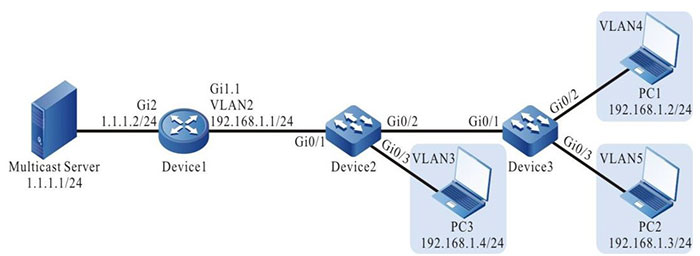Network Requirements
- Device1 configures the multicast route protocol.
- Device2 enables IGMP snooping and configures MVP.
- Multicast Server sends multicast service packets; multicast VLAN2 can copy the multicast service packets to sub VLAN4-VLAN5. PC1, PC2 and PC3 can correctly receive the multicast service packets.
Network Topology
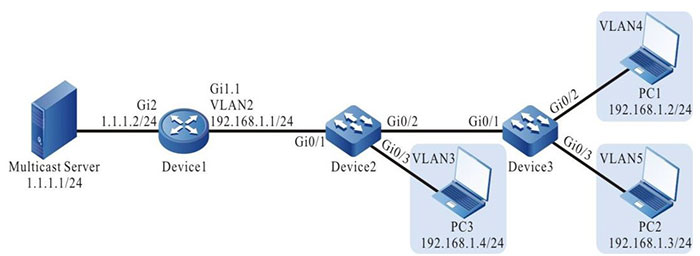
Figure 3-1 MVP typical configuration networking
Configuration Steps
Step 1: Device1 configures the interface IP address and enables the multicast route protocol. (omitted)
Step 2: Configure Device2.
#Create VLAN2-VLAN5 on Device2.
|
Device2#configure terminal
Device2(config)#vlan 2-5
|
#Configure the link type of port gigabitethernet0/1 on Device2 as Trunk, permitting the services of VLAN2 to pass; PVID is configured as 1.
|
Device2(config)#interface gigabitethernet 0/1
Device2(config-if-gigabitethernet0/1)#switchport mode trunk
Device2(config-if-gigabitethernet0/1)#switchport trunk allowed vlan add 2
Device2(config-if-gigabitethernet0/1)# switchport trunk pvid vlan 1
Device2(config-if-gigabitethernet0/1)#exit
|
#Configure the link type of port gigabitethernet0/2 on Device2 as Trunk, permitting the services of VLAN4-VLAN5 to pass; PVID is configured as 1.
|
Device2(config)#interface gigabitethernet 0/2
Device2(config-if-gigabitethernet0/2)#switchport mode trunk
Device2(config-if-gigabitethernet0/2)#switchport trunk allowed vlan add 4-5
Device2(config-if-gigabitethernet0/2)# switchport trunk pvid vlan 1
Device2(config-if-gigabitethernet0/2)#exit
|
#Configure the link type of port gigabitethernet0/3 on Device2 as Access, permitting the services of VLAN3 to pass.
|
Device2(config)#interface gigabitethernet 0/3
Device2(config-if-gigabitethernet0/3)#switchport access vlan 3
Device2(config-if-gigabitethernet0/3)#exit
|
#Configure IGMP snooping.
|
Device2(config)#ip igmp snooping
Device2(config)#ip igmp snooping vlan 2
Device2(config)#ip igmp snooping vlan 3
Device2(config)#ip igmp snooping vlan 4
Device2(config)#ip igmp snooping vlan 5
|
#Configure MVP.
|
Device2(config)#multicast-vlan 2 subvlan 3-5
Device2(config)#vlan 2
Device2(config-vlan2)#multicast-vlan enable
Device2(config-vlan2)#exit
|
Step 3: Configure Device3.
#Create VLAN4-VLAN5 on Device3.
|
Device3#configure terminal
Device3(config)#vlan 4-5
|
#Configure the link type of port gigabitethernet0/1 on Device3 as Trunk, permitting the services of VLAN4-VLAN5 to pass; PVID is configured as 1.
|
Device3(config)#interface gigabitethernet 0/1
Device3(config-if-gigabitethernet0/1)#switchport mode trunk
Device3(config-if-gigabitethernet0/1)#switchport trunk allowed vlan add 4-5
Device3(config-if-gigabitethernet0/1)# switchport trunk pvid vlan 1
Device3(config-if-gigabitethernet0/1)#exit
|
#Configure the link type of port gigabitethernet0/2 on Device3 as Access, permitting the services of VLAN4 to pass.
|
Device3(config)#interface gigabitethernet 0/2
Device3(config-if-gigabitethernet0/2)#switchport access vlan 4
Device3(config-if-gigabitethernet0/2)#exit
|
#Configure the link type of port gigabitethernet0/3 on Device3 as Access, permitting the services of VLAN5 to pass.
|
Device3(config)#interface gigabitethernet 0/3
Device3(config-if-gigabitethernet0/3)#switchport access vlan 5
Device3(config-if-gigabitethernet0/3)#exit
|
Step 4: Check the result.
#View the MVP information.
Device2#show multicast-vlan
Multicast Vlan Table
---------------------------
VLAN ID: 2
status: enable
subvlan count: 3
subvlan: 3-5
#PC1, PC2, and PC3 send the IGMPv2 member relation report to add to multicast group 224.1.1.1.
#View the multicast member table of Device2.
Device2#show ip igmp snooping groups
IGMP Snooping Group Membership
Total 3 groups
VLAN ID Interface Name Group Address Expires Last Reporter V1 Expires V2 Expires Uptime
------------------------------------------------------------------------------------------
3 gi0/3 224.1.1.1 00:03:54 192.168.1.4 stopped 00:01:18
4 gi0/2 224.1.1.1 00:04:17 192.168.1.2 stopped 00:00:07
5 gi0/2 224.1.1.1 00:03:54 192.168.1.3 stopped 00:01:21
#View the multicast forwarding table of Device2.
Device2#show ip igmp snooping l3_ip_table
Total 1 entry
Flags: M - L2 multicast, S - short of resources
(*, 224.1.1.1)
Ingress Vlan: 2
Flags : M
L2 Interface List: gigabitethernet0/1
Egress Vlan Flags L3 Interface List
3 M gigabitethernet0/3
4 M gigabitethernet0/2
5 M gigabitethernet0/2
#Multicast Server sends the multicast service packet with destination address 224.1.1.1. PC1, PC2 and PC3 can correctly receive the multicast service packet.
 Switch
Switch Wifi - Access Point
Wifi - Access Point Firewall
Firewall Router
Router Module Quang
Module Quang![Module Quang Cisco]() Module Quang Cisco
Module Quang Cisco![Module quang HPE]() Module quang HPE
Module quang HPE![Module quang Maipu]() Module quang Maipu
Module quang Maipu![Module quang Brocade]() Module quang Brocade
Module quang Brocade![Module quang Fortinet]() Module quang Fortinet
Module quang Fortinet![Module quang Aruba]() Module quang Aruba
Module quang Aruba![Module quang OEM]() Module quang OEM
Module quang OEM![Module quang Juniper]() Module quang Juniper
Module quang Juniper![Module quang Dell]() Module quang Dell
Module quang Dell![Module quang Palo Alto]() Module quang Palo Alto
Module quang Palo Alto![Module quang Huawei]() Module quang Huawei
Module quang Huawei![Module quang Arista]() Module quang Arista
Module quang Arista![Module quang F5]() Module quang F5
Module quang F5![Module quang H3C]() Module quang H3C
Module quang H3C![Module Quang Allied Telesis]() Module Quang Allied Telesis
Module Quang Allied Telesis![Module quang SonicWall]() Module quang SonicWall
Module quang SonicWall![Module quang Mikrotik]() Module quang Mikrotik
Module quang Mikrotik![Module quang Handar]() Module quang Handar
Module quang Handar Máy chủ (Server)
Máy chủ (Server) Thiết bị lưu trữ (SAN, NAS)
Thiết bị lưu trữ (SAN, NAS) Load Balancing
Load Balancing Video Conferencing
Video Conferencing Phụ kiện máy chủ
Phụ kiện máy chủ Thiết Bị IoT
Thiết Bị IoT Phụ Kiện Mạng
Phụ Kiện Mạng




.png)