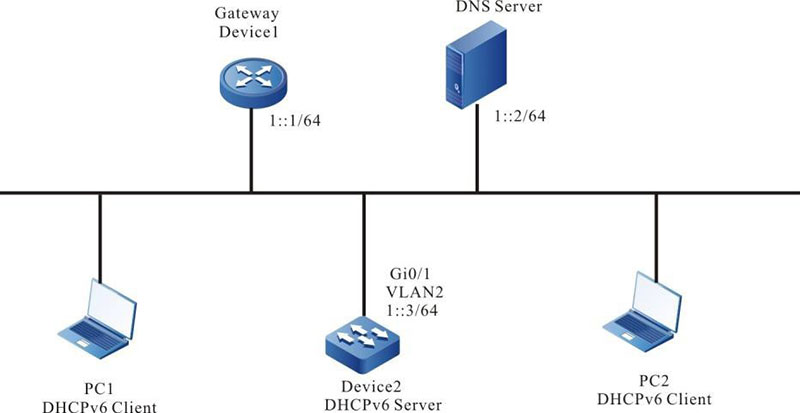Configure a DHCPv6 Server to Statically Allocate IPv6 Addresses
Network Requirements
- Device2 acts as a DHCPv6 server to allocate IPv6 addresses and DNS server IPv6 addresses in a static manner.
- The DHCPv6 server allocates an IP address to PC1 in DUID binding mode, and allocates an IPv6 address to PC2 in the DUID+IAID binding mode.
Network Topology
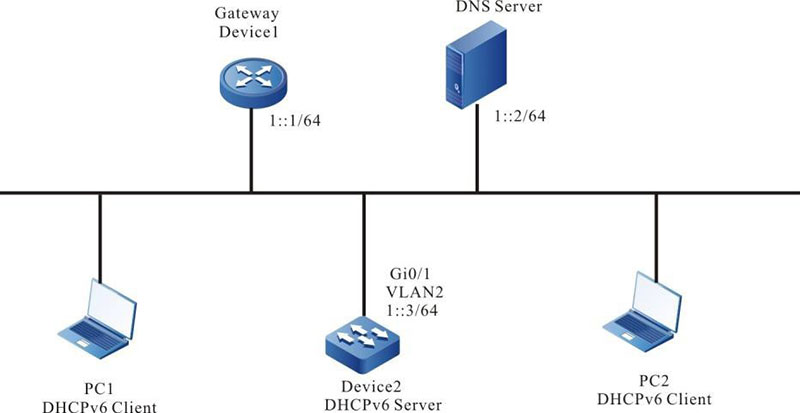
Figure 6-1 Configuring a DHCPv6 Server to Statically Allocate IPv6 Addresses
Configuration Steps
Step 1: Configure the IPv6 address of the Device2 interface and the DHCPv6 server.
|
Device2#configure terminal
Device2(config)#interface vlan2
Device2(config-if-vlan2)#ipv6 address 1::3/64
Device2(config-if-vlan2)#ipv6 dhcp server
Device2(config-if-vlan2)#exit
|
Step 2: Configure the static binding address pool and parameters.
#Configure the address pool binding, and adopt the DUID binding mode to distribute IPv6 address for PC1. Adopt the static DUID+IAID binding mode to distribute the IPv6 address for PC2.
|
Device2(config)#ipv6 dhcp pool binding
Device2(dhcp6-config)#bind 1::11 duid 000200001613303030313761636635646634
Device2(dhcp6-config)#bind 1::12 duid 000200001613636364383166313037616239 iaid 00010071
Device2(dhcp6-config)#dns-server 1::2
Device2(dhcp6-config)#exit
|
Step 3:Check the result.
#Check the association of the server interface and address.
Device2#show ipv6 dhcp server interface vlan2
DHCPv6 server status information:
DHCP server is enabled on interface: vlan2
Vrf : global
DHCPv6 server pool information:
Available directly-connected pool:
Interface IP: 1::1/64
Pool name: binding
Range:
min: 101::
max: 101::ffff:ffff:ffff:ffff
utilization: 0.00%
#Check the static binding of the server.
Device2#show ipv6 dhcp pool binding binding
IPv6 Address Duid Iaid Type Time Left(s)
------------- -------------------------------------- ---------- -------- ------------
1::11 000200001613303030313761636635646634 00000000 Binding NA
1::12 000200001613636364383166313037616239 00010071 Binding NA
#On Device2, query the IPv6 addresses distributed for PC1 and PC2 via the show ipv6 dhcp pool binding lease command.
Device2#show ipv6 dhcp pool mac-binding lease
IPv6 Address Duid Iaid Type Time Left(s)
------------- ------------------------------------ --------- ------- ------------
1::11 000200001613303030313761636635646634 00000000 Lease 2591974
1::12 000200001613636364383166313037616239 00010071 Lease 2591974
On PC1 and PC2, check whether the got IPv6 addresses, and the IPv6 address of the DNS server are correct.
 Switch
Switch Wifi - Access Point
Wifi - Access Point Firewall
Firewall Router
Router Module Quang
Module Quang![Module Quang Cisco]() Module Quang Cisco
Module Quang Cisco![Module quang HPE]() Module quang HPE
Module quang HPE![Module quang Maipu]() Module quang Maipu
Module quang Maipu![Module quang Brocade]() Module quang Brocade
Module quang Brocade![Module quang Fortinet]() Module quang Fortinet
Module quang Fortinet![Module quang Aruba]() Module quang Aruba
Module quang Aruba![Module quang OEM]() Module quang OEM
Module quang OEM![Module quang Juniper]() Module quang Juniper
Module quang Juniper![Module quang Dell]() Module quang Dell
Module quang Dell![Module quang Palo Alto]() Module quang Palo Alto
Module quang Palo Alto![Module quang Huawei]() Module quang Huawei
Module quang Huawei![Module quang Arista]() Module quang Arista
Module quang Arista![Module quang F5]() Module quang F5
Module quang F5![Module quang H3C]() Module quang H3C
Module quang H3C![Module Quang Allied Telesis]() Module Quang Allied Telesis
Module Quang Allied Telesis![Module quang SonicWall]() Module quang SonicWall
Module quang SonicWall![Module quang Mikrotik]() Module quang Mikrotik
Module quang Mikrotik![Module quang Handar]() Module quang Handar
Module quang Handar Máy chủ (Server)
Máy chủ (Server) Thiết bị lưu trữ (SAN, NAS)
Thiết bị lưu trữ (SAN, NAS) Load Balancing
Load Balancing Video Conferencing
Video Conferencing Phụ kiện máy chủ
Phụ kiện máy chủ Thiết Bị IoT
Thiết Bị IoT Phụ Kiện Mạng
Phụ Kiện Mạng




.png)