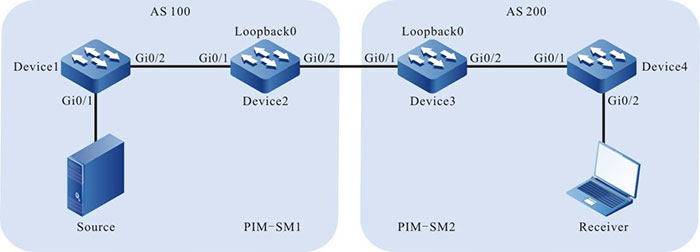Network Requirements
- The whole network includes two AS: AS100 and AS200. Run the BGP protocol between Ass and use MBGP to interact the multicast route; in AS, run the OSPF protocol to interact the route.
- Multicast domain PIM-SM1 is located in AS100; multicast domain PIM-SM2 is located in AS200. Source is one multicast source of PIM-SM1. Receiver is one receiver of PIM-SM2.
- Loopback1 of Device2 is C-BSR of PIM-SM1 and Loopback0 of Device2 is C-RP of PIM-SM1. Loopback1 of Device3 is C-BSR of PIM-SM2 and Loopback0 of Device3 is C-RP of PIM-SM2.
- Between Device2 and Device3, set up the MSDP peer connection, so as to realize the cross-domain forwarding of the multicast service packet, so that Receiver can receive the multicast service packet sent by Source.
Network Topology
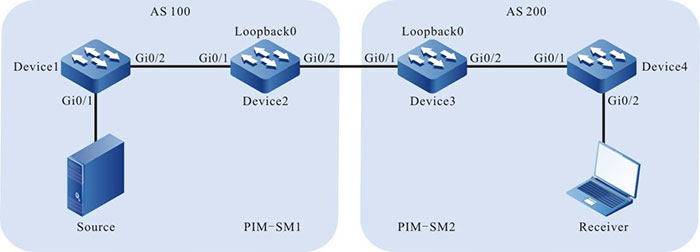
Figure 8-1 Networking of configuring the inter-PIM-SM domain multicast
|
Device
|
Interface
|
VLAN
|
IP Address
|
|
Device1
|
Gi0/1
|
2
|
10.1.1.1/24
|
|
|
Gi0/2
|
3
|
10.1.2.1/24
|
|
Device2
|
Gi0/1
|
3
|
10.1.2.2/24
|
|
Device2
|
Gi0/2
|
4
|
10.1.3.1/24
|
|
|
Loopback0
|
|
11.11.11.11/32
|
|
|
Loopback1
|
|
12.12.12.12/32
|
|
Device3
|
Gi0/1
|
4
|
10.1.3.2/24
|
|
|
Gi0/2
|
5
|
10.1.4.1/24
|
|
|
Loopback0
|
|
22.22.22.22/32
|
|
|
Loopback1
|
|
12.12.12.12/32
|
|
Device4
|
Gi0/1
|
5
|
10.1.4.2/24
|
|
|
Gi0/2
|
6
|
10.1.5.1/24
|
|
Source
|
|
|
10.1.1.2/24
|
Configuration Steps
Step 1: Configure VLAN and add the port to the corresponding VLAN. (omitted)
Step 2: Configure the IP address of the interface. (omitted)
Step 3: Configure OSPF so that all devices in the AS domain can communicate with each other.
#Configure Device1.
|
Device1#configure terminal
Device1(config)#router ospf 100
Device1(config-ospf)#network 10.1.1.0 0.0.0.255 area 0
Device1(config-ospf)#network 10.1.2.0 0.0.0.255 area 0
Device1(config-ospf)#exit
|
#Configure Device2.
|
Device2#configure terminal
Device2(config)#router ospf 100
Device2(config-ospf)#network 10.1.2.0 0.0.0.255 area 0
Device2(config-ospf)#network 11.11.11.11 0.0.0.0 area 0
Device2(config-ospf)#network 12.12.12.12 0.0.0.0 area 0
Device2(config-ospf)#exit
|
#Configure Device3.
|
Device3#configure terminal
Device3(config)#router ospf 100
Device3(config-ospf)#network 10.1.4.0 0.0.0.255 area 0
Device3(config-ospf)#network 22.22.22.22 0.0.0.0 area 0
Device3(config-ospf)#network 23.23.23.23 0.0.0.0 area 0
Device3(config-ospf)#exit
|
#Configure Device4.
|
Device4#configure terminal
Device4(config)#router ospf 100
Device4(config-ospf)#network 10.1.4.0 0.0.0.255 area 0
Device4(config-ospf)#network 10.1.5.0 0.0.0.255 area 0
Device4(config-ospf)#exit
|
#View the route table of Device1.
Device1#show ip route
Codes: C - connected, S - static, R - RIP, O - OSPF, OE-OSPF External, M - Management
D - Redirect, E - IRMP, EX - IRMP external, o - SNSP, B - BGP, i-ISIS
Gateway of last resort is not set
C 10.1.1.0/24 is directly connected, 00:05:44, vlan2
C 10.1.2.0/24 is directly connected, 22:24:35, vlan3
O 11.11.11.11/32 [110/2] via 10.1.2.2, 01:21:25, vlan3
O 12.12.12.12/32 [110/2] via 10.1.2.2, 01:19:25, vlan3
#View the route table of Device4.
Device4#show ip route
Codes: C - connected, S - static, R - RIP, O - OSPF, OE-OSPF External, M Management
D - Redirect, E - IRMP, EX - IRMP external, o - SNSP, B BGP, i-ISIS
Gateway of last resort is not set
C 10.1.4.0/24 is directly connected, 22:41:14, vlan5
C 10.1.5.0/24 is directly connected, 00:08:11, vlan6
O 22.22.22.22/32 [110/2] via 10.1.4.1, 01:23:33, vlan5
O 23.23.23.23/32 [110/2] via 10.1.4.1, 01:19:33, vlan5
You can see that Device1 and Device4 only learn the routes of the belonging AS domain.

-
The viewing method of Device2 and Device3 is the same as that of Device1, Device4, so the viewing process is omitted.
Step 4: Globally enable the multicast forwarding, enable the multicast protocol PIM-SM on the interface, and configure C-BSR and C-RP.
#Configure Device1.
Globally enable the multicast forwarding, and enable the multicast protocol PIM-SM on the interfaces.
|
Device1(config)#ip multicast-routing
Device1(config)#interface vlan 2
Device1(config-if-vlan2)#ip pim sparse-mode
Device1(config-if-vlan2)#exit
Device1(config)#interface vlan 3
Device1(config-if-vlan3)#ip pim sparse-mode
Device1(config-if-vlan3)#exit
|
#Configure Device2.
Globally enable the multicast forwarding, enable the multicast protocol PIM-SM on the interface, and configure Loopback1 as C-BSR and Loopback0 as C-RP; the multicast group range of the C-RP service is 224.0.0.0/4.
|
Device2(config)#ip multicast-routing
Device2(config)#interface loopback 0
Device2(config-if-loopback0)#ip pim sparse-mode
Device2(config-if-loopback0)#exit
Device2(config)#interface loopback 1
Device2(config-if-loopback1)#ip pim sparse-mode
Device2(config-if-loopback1)#exit
Device2(config)#interface vlan 3
Device2(config-if-vlan3)#ip pim sparse-mode
Device2(config-if-vlan3)#exit
Device2(config)#interface vlan 4
Device2(config-if-vlan4)#ip pim sparse-mode
Device2(config-if-vlan4)#exit
Device2(config)#ip pim bsr-candidate loopback1
Device2(config)#ip pim rp-candidate loopback0
|
#Configure Device3.
Globally enable the multicast forwarding, enable the multicast protocol PIM-SM on the interface, and configure Loopback1 as C-BSR and Loopback 0 as C-RP; the multicast group range of the C-RP service is 224.0.0.0/4.
|
Device3(config)#ip multicast-routing
Device3(config)#interface loopback 0
Device3(config-if-loopback0)#ip pim sparse-mode
Device3(config-if-loopback0)#exit
Device3(config)#interface loopback 1
Device3(config-if-loopback1)#ip pim sparse-mode
Device3(config-if-loopback1)#exit
Device3(config)#interface vlan 4
Device3(config-if-vlan4)#ip pim sparse-mode
Device3(config-if-vlan4)#exit
Device3(config)#interface vlan 5
Device3(config-if-vlan5)#ip pim sparse-mode
Device3(config-if-vlan5)#exit
Device3(config)#ip pim bsr-candidate loopback 1
Device3(config)#ip pim rp-candidate loopback0
|
#Configure Device4.
Globally enable the multicast forwarding, and enable the multicast protocol PIM-SM on the interfaces.
|
Device4(config)#ip multicast-routing
Device4(config)#interface vlan 5
Device4(config-if-vlan5)#ip pim sparse-mode
Device4(config-if-vlan5)#exit
Device4(config)#interface vlan 6
Device4(config-if-vlan6)#ip pim sparse-mode
Device4(config-if-vlan6)#exit
|
#View the information of the interface enabled with the PIM-SM protocol on Device4 and the PIM-SM neighbor information.
Device4#show ip pim interface
PIM Interface Table:
PIM VRF Name: Default
Total 3 Interface entries
Total 0 External Interface entry
Total 0 Sparse-Dense Mode Interface entry
Address Interface VIF Ver/ VIF Nbr DR DR
BSR CISCO Neighbor
Index Mode Flag Count Pri
Border Neighbor Filter
10.1.4.2 register_vif0 1 v2/S UP
10.1.4.2 vlan5 0 v2/S UP 1 1
10.1.4.2 FALSE FALSE
10.1.5.1 vlan6 2 v2/S UP 0 1
10.1.5.1 FALSE FALSE
Device4#show ip pim neighbor PIM Neighbor Table:
PIM VRF Name: Default Total 1 Neighbor entry
Neighbor Interface Uptime/Expires Ver DR
Address Priority/Mode
10.1.4.1 vlan5 23:03:12/00:01:20 v2 1 /

-
The viewing method of Device1, Device2, and Device3 is the same as that of Device4, so the viewing process is omitted.
#View the BSR and RP information of Device4.
Device4#show ip pim bsr-router
PIMv2 Bootstrap information
PIM VRF Name: Default
BSR address: 23.23.23.23
BSR Priority: 0
Hash mask length: 10
Up time: 01:57:44
Expiry time: 00:01:28
Role: Non-candidate BSR
State: Accept Preferred
Device4#show ip pim rp mapping
PIM Group-to-RP Mappings Table:
PIM VRF Name: Default
Total 1 RP set entry
Total 1 RP entry
Group(s): 224.0.0.0/4
RP count: 1
RP: 22.22.22.22
Info source: 23.23.23.23, via bootstrap, priority 192
Up time: 01:57:45
Expiry time: 00:01:47
#View the BSR and RP information of Device1.
Device1#show ip pim bsr-router
PIMv2 Bootstrap information
PIM VRF Name: Default
BSR address: 12.12.12.12
BSR Priority: 0
Hash mask length: 10
Up time: 02:00:24
Expiry time: 00:01:44
Role: Non-candidate BSR
State: Accept Preferred
Device1#show ip pim rp mapping
PIM Group-to-RP Mappings Table:
PIM VRF Name: Default
Total 1 RP set entry
Total 1 RP entry
Group(s): 224.0.0.0/4
RP count: 1
RP: 11.11.11.11
Info source: 12.12.12.12, via bootstrap, priority 192
Up time: 02:00:30
Expiry time: 00:01:58
You can see that there is only the BSR and RP information of the belonging multicast domain on Device4, Device1.

-
The viewing method of Device2 and Device3 is the same as that of Device1, Device4, so the viewing process is omitted.
Step 5: Configure MP-EBGP. Set up the direct-connected EBGP peer between Device2 and Device3 and use the MBGP to interact the multicast route.
#Configure Device2.
Configure setting up the direct-connected EBGP peer with Device3, enable Multicast address stack and advertise the multicast route.
|
Device2(config)#router bgp 100
Device2(config-bgp)#neighbor 10.1.3.2 remote-as 200
Device2(config-bgp)#address-family ipv4 multicast
Device2(config-bgp-af)#network 10.1.1.0 255.255.255.0
Device2(config-bgp-af)#network 11.11.11.11 255.255.255.255
Device2(config-bgp-af)#neighbor 10.1.3.2 activate
Device2(config-bgp-af)#exit-address-family
Device2(config-bgp)#exit
|
#Configure Device3.
Configure setting up the direct-connected EBGP peer with Device2, enable Multicast address stack and advertise the multicast route.
|
Device3(config)#router bgp 200
Device3(config-bgp)#neighbor 10.1.3.1 remote-as 100
Device3(config-bgp)#address-family ipv4 multicast
Device3(config-bgp-af)#network 10.1.5.0 255.255.255.0
Device3(config-bgp-af)#network 22.22.22.22 255.255.255.255
Device3(config-bgp-af)#neighbor 10.1.3.1 activate
Device3(config-bgp-af)#exit-address-family
Device3(config-bgp)#exit
|
#View the BGP neighbor status of Device3.
Device3#show ip bgp summary
BGP router identifier 22.22.22.22, local AS number 200
BGP table version is 2
2 BGP AS-PATH entries
0 BGP community entries
Neighbor V AS MsgRcvd MsgSent TblVer InQ OutQ Up/Down State/PfxRcd
10.1.3.1 4 100 114 111 2 0 0 01:35:00 0
Total number of neighbors 1
According to the number displayed in the State/PfxRcd list (the number of the unicast route prefixes received from the neighbor), we can see that the BGP neighbor is set up between Device3 and Device2 successfully.
#View the BGP Multicast route table of Device3.
Device3#show bgp ipv4 multicast
BGP table version is 9, local router ID is 22.22.22.22
Status codes: s suppressed, d damped, h history, * valid, > best, i - internal,
S Stale
Origin codes: i - IGP, e - EGP, ? - incomplete
Network Next Hop Metric LocPrf Weight Path
[B]*> 10.1.1.0/24 10.1.3.1 2 0 100 i
[B]*> 10.1.5.0/24 10.1.4.2 2 32768 i
[B]*> 11.11.11.11/32 10.1.3.1 0 0 100 i
[B]*> 22.22.22.22/32 0.0.0.0 0 32768 i
You can see that Device3 learns the Source and RP routes of the multicast domain PIM-SM1 and the next hop is MSDP peer 10.1.3.1.

-
The viewing method of Device2 is the same as that of Device3, so the viewing process is omitted.
Step 6: Configure MSDP.
#Configure Device2.
Configure setting up the direct-connected EBGP peer with Device3; enable the function of actively sending the SA request packet to the specified peer; configure using the RFC3618 rule to perform the RPF check for the MSDP packet.
|
Device2(config)#ip msdp peer 10.1.3.2 remote-as 200
Device2(config)#ip msdp sa-request 10.1.3.2
Device2(config)#ip msdp rpf rfc3618
|
#Configure Device3.
Configure setting up the direct-connected EBGP peer with Device2; enable the function of actively sending the SA request packet to the specified peer; configure using the RFC3618 rule to perform the RPF check for the MSDP packet.
|
Device3(config)#ip msdp peer 10.1.3.1 remote-as 100
Device3(config)#ip msdp sa-request 10.1.3.1
Device3(config)#ip msdp rpf rfc3618
|
#View the MSDP peer connection status and details of Device3.
Device3#show ip msdp summary
MSDP Peer Status Summary
Total 1 Peer entry
Peer Address AS State Reset Uptime/Downtime
10.1.3.1 100 Up 0 02:21:18
Device3#show ip msdp peer
MSDP Peer Table:
Total 1 Peer entry
MSDP Peer 10.1.3.1, AS 100 (configured AS)
Connection status:
State: Established, Resets: 0, Connection source: none configured
Uptime(Downtime): 02:50:00, Message sent/received: 136/161
Connection and counters cleared 02:13:25 ago
Local Address of connection: 10.1.3.2
Remote Address of connection: 10.1.3.1
Local Port: 639, Remote Port: 1179
SA-Requests:
Input filter: none
Sending SA-Requests to peer: enabled
SA:
Input filter: none
Message counters:
RPF Failure count: 0
SA Messages in/out: 47/0
SA Requests in/out: 0/3
SA Responses in/out: 3/0
Data Packets in/out: 0/0
You can see that the MSDP peer connection is set up successfully between Device3 and Device2.

-
The viewing method of Device2 is the same as that of Device3, so the viewing process is omitted.
Step 7: Check the result.
#Receiver sends the IGMPv2 member report packet to add to multicast group 225.1.1.1; Source sends the multicast service packet with multicast group 225.1.1.1.
#View the multicast member table on Device4.
Device4#show ip igmp groups IGMP Connected Group Membership Total 1 groups
Group Address Interface Uptime Expires Last Reporter V1 Expires V2 Expires
225.1.1.1 vlan6 00:05:11 00:02:38 10.1.5.2 stopped
#View the MSDP SA cache information of Device2.
Device2#show ip msdp sa-cache
MSDP Source-Active Cache - 1 entries
(10.1.1.2, 225.1.1.1), RP 11.11.11.11, Originated, 00:11:45/00:05:39
You can see that Device2 generates and caches the SA packet. The multicast source address in the SA packet is 10.1.1.2; the multicast group address is 225.1.1.1; the RP address is 11.11.11.11.
#View the MSDP SA cache information and RPF check table of Device3.
Device3#show ip msdp sa-cache
MSDP Source-Active Cache - 1 entries
(10.1.1.2, 225.1.1.1), RP 11.11.11.11, Recv From Peer 10.1.3.1, 00:08:39/00:05:21
Device3#show ip msdp rpf
Destination Nexthop Nexthop Nexthop Metric Pref
Address Address From RefCnt
10.1.3.1 0.0.0.0 0.0.0.0 1 10 0
11.11.11.11 10.1.3.1 10.1.3.1 1 0 20
You can see that Device3 receives and caches the SA packet. The SA packet is from the peer 10.1.3.1. The multicast source address in the packet is 10.1.1.2; the multicast group address is 225.1.1.1; the RP address is 11.11.11.11; the next hop of on the best path from Device3 to source end RP (11.11.11.11) is 10.1.3.1.
#View the PIM-SM multicast route table of Device3.
Device3#show ip pim mroute
IP Multicast Routing Table:
PIM VRF Name: Default
Total 0 (*,*,RP) entry
Total 1 (*,G) entry
Total 1 (S,G) entry
Total 1 (S,G,rpt) entry
Total 0 FCR entry
Up timer/Expiry timer
(*, 225.1.1.1)
Up time: 00:13:57
RP: 22.22.22.22
RPF nbr: 0.0.0.0
RPF idx: None
Flags:
JOIN DESIRED
Upstream State: JOINED
Local interface list:
Joined interface list:
vlan5 00:13:57/00:02:33
Asserted interface list:
(10.1.1.2, 225.1.1.1)
Up time: 00:13:57
KAT time: 00:03:28
RPF nbr: 10.1.3.1
RPF idx:vlan4
SPT bit: TRUE
Flags:
JOIN DESIRED
Upstream State: JOINED
Local interface list:
Joined interface list:
Asserted interface list:
Outgoing interface list:
vlan5
Packet count 6906038
(10.1.1.2, 225.1.1.1, rpt)
Up time: 00:13:57
RP: 22.22.22.22
Flags:
RPT JOIN DESIRED
PRUNE DESIRED
RPF SGRPT XG EQUAL
Upstream State: PRUNED
Local interface list:
Pruned interface list:
Outgoing interface list:
vlan5
#Receiver can receive the multicast service packet with multicast group 225.1.1.1 sent by Source.

-
The viewing method of Device2 is the same as that of Device3, so the viewing process is omitted.
 Switch
Switch Wifi - Access Point
Wifi - Access Point Firewall
Firewall Router
Router Module Quang
Module Quang![Module Quang Cisco]() Module Quang Cisco
Module Quang Cisco![Module quang HPE]() Module quang HPE
Module quang HPE![Module quang Maipu]() Module quang Maipu
Module quang Maipu![Module quang Brocade]() Module quang Brocade
Module quang Brocade![Module quang Fortinet]() Module quang Fortinet
Module quang Fortinet![Module quang Aruba]() Module quang Aruba
Module quang Aruba![Module quang OEM]() Module quang OEM
Module quang OEM![Module quang Juniper]() Module quang Juniper
Module quang Juniper![Module quang Dell]() Module quang Dell
Module quang Dell![Module quang Palo Alto]() Module quang Palo Alto
Module quang Palo Alto![Module quang Huawei]() Module quang Huawei
Module quang Huawei![Module quang Arista]() Module quang Arista
Module quang Arista![Module quang F5]() Module quang F5
Module quang F5![Module quang H3C]() Module quang H3C
Module quang H3C![Module Quang Allied Telesis]() Module Quang Allied Telesis
Module Quang Allied Telesis![Module quang SonicWall]() Module quang SonicWall
Module quang SonicWall![Module quang Mikrotik]() Module quang Mikrotik
Module quang Mikrotik![Module quang Handar]() Module quang Handar
Module quang Handar Máy chủ (Server)
Máy chủ (Server) Thiết bị lưu trữ (SAN, NAS)
Thiết bị lưu trữ (SAN, NAS) Load Balancing
Load Balancing Video Conferencing
Video Conferencing Phụ kiện máy chủ
Phụ kiện máy chủ Thiết Bị IoT
Thiết Bị IoT Phụ Kiện Mạng
Phụ Kiện Mạng




.png)