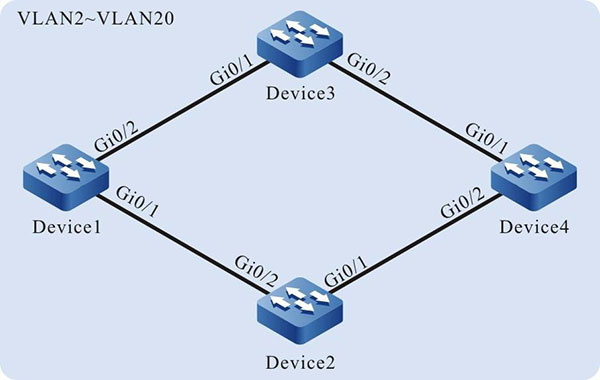Network Requirements
- Four devices form the dual-uplink networking. The uplink devices are Device1, Device2, and Device3; the downlink device is Device4.
- Configure the ULPP function on the downlink device so that the port normally bears or switches the services in the associated spanning tree instance.
Network Topology
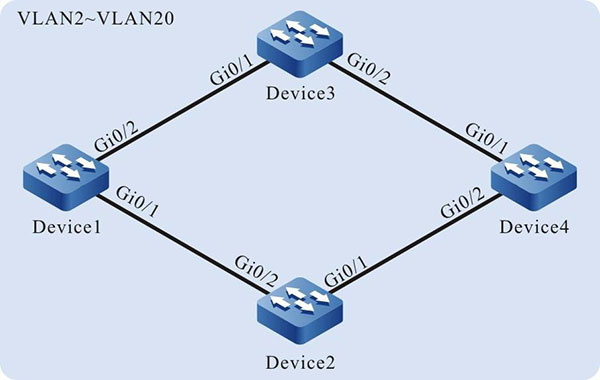
Figure 4-1 Networking of configuring the ULPP group
Configuration Steps
Step 1: Configure the link type of the VLAN and port.
#Create VLAN2-VLAN20 on Device1, configure the link type of port gigabiteternet0/1, gigabiteternet0/2 on Device1 as Trunk; permit the services of VLAN2-VLAN20 to pass.
|
Device1#configure terminal
Device1(config)#vlan 2-20
Device1(config)#interface gigabitethernet 0/1
Device1(config-if-gigabitethernet0/1)#switchport mode trunk
Device1(config-if-gigabitethernet0/1)#switchport trunk allowed vlan add 2-20
Device1(config-if-gigabitethernet0/1)#exit
Device1(config)#interface gigabitethernet 0/2
Device1(config-if-gigabitethernet0/2)#switchport mode trunk
Device1(config-if-gigabitethernet0/2)#switchport trunk allowed vlan add 2-20
Device1(config-if-gigabitethernet0/2)#exit
|

-
The configuration of the VLAN, port and link type of Device2, Device3, and Device4 is the same as that of Device1. (Omitted)
Step 2: Configure the spanning tree instance on Device4.
#Configure the spanning tree instance; instance 1 maps VLAN3-VLAN10; instance 2 maps VLAN11-VLAN20.
|
Device4(config)#spanning-tree mst configuration
Device4(config-mst)#region-name admin
Device4(config-mst)#revision-level 1
Device4(config-mst)#instance 1 vlan 3-10
Device4(config-mst)#instance 2 vlan 11-20
|
#Enable the spanning tree instance.
|
Device4(config-mst)#active configuration pending
Device4(config-mst)#exit
|
Step 3: Configure the ULPP function on Device4.
#Create the ULPP group.
|
Device4(config)#ulpp-group 1
|
#Configure the master port gigabitethernet0/1 and slave port gigabitethernet0/2 of the ULPP group.
|
Device4(config-ulpp-1)#master interface gigabitethernet 0/1
Device4(config-ulpp-1)#slave interface gigabitethernet 0/2
|
#Configure the master port gigabitethernet0/1 to link with the spanning tree instance 1 and slave port gigabitethernet0/2 to link with the spanning tree instance 2.
|
Device4(config-ulpp-1)#instance group 1 master
Device4(config-ulpp-1)#instance group 2 slave
|
#Configure the work mode of the ULPP group as the link backup.
|
Device4(config-ulpp-1)#mode backup
|
#Configure the control VLAN of the ULPP group as VLAN2.
|
Device4(config-ulpp-1)#control-vlan 2
|
#Enable the sending mechanism of the ULPP Flush packet.
|
Device4(config-ulpp-1)#flush enable
|
#Enable the ULPP group.
|
Device4(config-ulpp-1)#enable
Device4(config-ulpp-1)#exit
|

-
After VLAN2 is configured as control VLAN, only the Flush packets can pass in the VLAN, but the other service packets cannot.
Step 4: Configure the uplink device Device1, Device2 and Device3.
#Configure the receiving and sending mechanism of the Flush packets on Device1.
|
Device1(config)#interface gigabitethernet 0/1-0/2
Device1(config-if-range)#ulpp flush control-vlan 2
Device1(config-if-range)#exit
|

-
The receiving and forwarding mechanism of Device2 and Device3 is the same as that of Device1. (Omitted)
Step 5: Check the result.
#View the ULPP group status on Device4.
Device4#show ulpp group 1
--------------------------
ulpp-group 1 configuration information
---------------------------
Current status : MASS
Work type : Backup
Control vlan 2
Flush function : Enable
Preemtion mode : Disable
Master interface name : gi0/1
Slave interface name : gi0/2
Master interface status : Active
Slave interface status : Standby
Master interface instance 1
Slave interface instance 2
Flexlink compatible : Disable
Smartlink compatible : Disable
Smartlink mcast compatible : Disable
Enable status : Enable
#View the status of the associated spanning tree instance of the master and slave port on Device4.
Device4#show ulpp instance group 1
-----------------------------------
ulpp-group 1 instance status
-----------------------------------
Master forwarding instance : 1-2
Master block instance : None
Slave forwarding instance : None
Slave block instance : 1-2
#After port gigabitethernet0/1 of Device4 fails, switch over the status of the ULPP group. View the status of the ULPP group on Device4.
Device4#show ulpp group 1
--------------------------------
ulpp-group 1 configuration information
--------------------------------
Current status : MNSA
Work type : Backup
Control vlan 2
Flush function : Enable
Preemtion mode : Disable
Master interface name : gi0/1
Slave interface name : gi0/2
Master interface status : Down
Slave interface status : Active
Master interface instance 1
Slave interface instance 2
Flexlink compatible : Disable
Smartlink compatible : Disable
Smartlink mcast compatible : Disable
Enable status : Enable
The master port gigabitethernet0/1 changes from Active to Down; the slave port gigabitethernet0/2 changes from Standby to Active; the services in the spanning tree instance are forwarded normally via gigabitethernet0/2.
#The uplink device Device1 and Device2 prints the following information.
19:26:10: [tUlpp]%ULPP-ASSI: Receive flush message from gigabitethernet0/2 success, the receive sequence number is 1, vlan id is 2
The printed is the information of the Flush packet received by the uplink device Device1 and Device2 when the status of the ULPP group switches.
 Switch
Switch Wifi - Access Point
Wifi - Access Point Firewall
Firewall Router
Router Module Quang
Module Quang![Module Quang Cisco]() Module Quang Cisco
Module Quang Cisco![Module quang HPE]() Module quang HPE
Module quang HPE![Module quang Maipu]() Module quang Maipu
Module quang Maipu![Module quang Brocade]() Module quang Brocade
Module quang Brocade![Module quang Fortinet]() Module quang Fortinet
Module quang Fortinet![Module quang Aruba]() Module quang Aruba
Module quang Aruba![Module quang OEM]() Module quang OEM
Module quang OEM![Module quang Juniper]() Module quang Juniper
Module quang Juniper![Module quang Dell]() Module quang Dell
Module quang Dell![Module quang Palo Alto]() Module quang Palo Alto
Module quang Palo Alto![Module quang Huawei]() Module quang Huawei
Module quang Huawei![Module quang Arista]() Module quang Arista
Module quang Arista![Module quang F5]() Module quang F5
Module quang F5![Module quang H3C]() Module quang H3C
Module quang H3C![Module Quang Allied Telesis]() Module Quang Allied Telesis
Module Quang Allied Telesis![Module quang SonicWall]() Module quang SonicWall
Module quang SonicWall![Module quang Mikrotik]() Module quang Mikrotik
Module quang Mikrotik![Module quang Handar]() Module quang Handar
Module quang Handar Máy chủ (Server)
Máy chủ (Server) Thiết bị lưu trữ (SAN, NAS)
Thiết bị lưu trữ (SAN, NAS) Load Balancing
Load Balancing Video Conferencing
Video Conferencing Phụ kiện máy chủ
Phụ kiện máy chủ Thiết Bị IoT
Thiết Bị IoT Phụ Kiện Mạng
Phụ Kiện Mạng




.png)