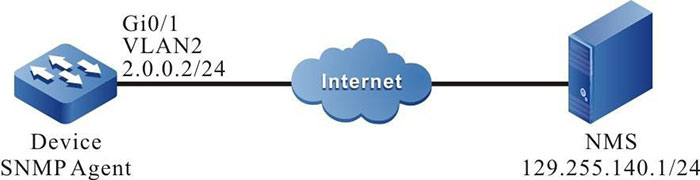Configure SNMP v3 Proxy Server
Network Requirements
- Device is the SNMP Agent device and the route with the NMS server is reachable.
- NMS manages Device via SNMPv3.
Network Topology
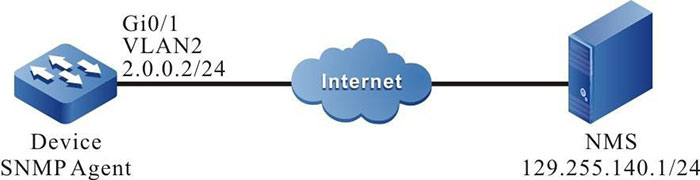
Figure 8-4 Networking of configuring the SNMP v3 proxy server
Configuration Steps
Step 1: Configure VLAN and add the port to the corresponding VLAN. (Omitted)
Step 2: Configure the IP address of the interface. (Omitted).
Step 3: Enable the SNMP proxy on Device and configure the SNMPv3 basic information.
#Configure Device.
Enable the SNMP proxy; configure the node view name as default and it can access all objects in the node 1.3.6.1.
|
Device#configure terminal
Device(config)#snmp-server start
Device(config)#snmp-server view default1.3.6.1 include
|
Configure the user group as public and security level as authpriv; the read-write view and notify view both use default; configure the user name as public, belonging to the user group public, authentication algorithm as MD5, authentication password as admin, encryption algorithm as DES and encryption password as admin.
|
Device(config)#snmp-server group public v3 authpriv read default write default notify default
Device(config)#snmp-server user public public v3 auth md5 admin encrypt des admin
|
Configure the text name as public.
|
Device(config)#snmp-server context public
|
Step 4: Configure NMS.
#On the NMS using SNMP v3, we need to set the user name and select the security level. According to different security levels, we need to set the authentication algorithm, authentication password, encryption algorithm, encryption password and so on. Besides, we also need to set “timeout” and “re-try times”. The user queries and configures the device via the NMS.
Step 5: Check the result.
# On NMS, we can query and set some parameters of Device via the MIB node.
 Switch
Switch Wifi - Access Point
Wifi - Access Point Firewall
Firewall Router
Router Module Quang
Module Quang![Module Quang Cisco]() Module Quang Cisco
Module Quang Cisco![Module quang HPE]() Module quang HPE
Module quang HPE![Module quang Maipu]() Module quang Maipu
Module quang Maipu![Module quang Brocade]() Module quang Brocade
Module quang Brocade![Module quang Fortinet]() Module quang Fortinet
Module quang Fortinet![Module quang Aruba]() Module quang Aruba
Module quang Aruba![Module quang OEM]() Module quang OEM
Module quang OEM![Module quang Juniper]() Module quang Juniper
Module quang Juniper![Module quang Dell]() Module quang Dell
Module quang Dell![Module quang Palo Alto]() Module quang Palo Alto
Module quang Palo Alto![Module quang Huawei]() Module quang Huawei
Module quang Huawei![Module quang Arista]() Module quang Arista
Module quang Arista![Module quang F5]() Module quang F5
Module quang F5![Module quang H3C]() Module quang H3C
Module quang H3C![Module Quang Allied Telesis]() Module Quang Allied Telesis
Module Quang Allied Telesis![Module quang SonicWall]() Module quang SonicWall
Module quang SonicWall![Module quang Mikrotik]() Module quang Mikrotik
Module quang Mikrotik![Module quang Handar]() Module quang Handar
Module quang Handar Máy chủ (Server)
Máy chủ (Server) Thiết bị lưu trữ (SAN, NAS)
Thiết bị lưu trữ (SAN, NAS) Load Balancing
Load Balancing Video Conferencing
Video Conferencing Phụ kiện máy chủ
Phụ kiện máy chủ Thiết Bị IoT
Thiết Bị IoT Phụ Kiện Mạng
Phụ Kiện Mạng




.png)