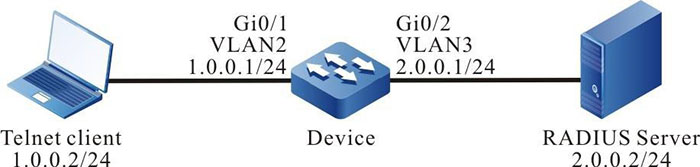Configure Telnet User Login to Use RADIUS Authentication, Authorization and Statistics
Network Requirements
- Device is connected to the Telnet and RADIUS server and the IP route is available.
- The IP address of the RADIUS server is 2.0.0.2/24, the authentication/authorization port is 1812, the statistics port is 1813, and the share key is admin.
- When Telnet user logs into Device, it is required to authenticate/authorize and measure via the RADIUS server.
- When the RADIUS server fails, use the local authentication and authorization.
Network Topology
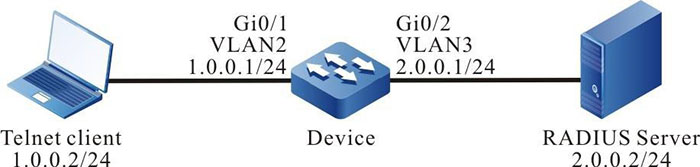
Figure 11-2 Networking of configuring Telnet user login to use RADIUS authentication/authorization and accounting
Configuration Steps
Step 1: Configure VLAN, and add the port to the corresponding VLAN. (omitted)
Step 2: Configure the IP address of the interface.(Omitted)
Step 3: Configure Device.
#Configure AAA, and use the RADIUS authentication/authorizationm and accounting.

-
Authentication and authorization first use the first method in the method list. Use the second method to authenticate and authorize when the server fails.
|
Device#configure terminal
Device(config)#domain system
Device(config-isp-system)#aaa authentication login radius-group radius-group local
Device(config-isp-system)#aaa authorization login radius-group radius-group local
Device(config-isp-system)#aaa accounting login start-stop radius-group radius-group
Device(config-isp-system)#exit
|
#Configure the RADIUS server, the authentication port is 1812, the statistics port is 1813, and the share key is admin.
|
Device(config)#aaa server group radius radius-group
Device(config-sg-radius-radius-group)#server 2.0.0.2 auth-port 1812 acct-port 1813 key admin
Device(config-sg-radius-radius-group)#exit
|
#Configure the Telnet session and enable the RADIUS authentication/authorization and statistics.
|
Device(config)#line vty 0 15
Device(config-line)#login aaa
Device(config-line)#exit
|
Step 4: Configure the RADIUS server.
For the interface setting of the RADIUS server, refer to the help document of the server. The following lists the main steps.
#Add the user admin on the RADIUS server, set the password as admin and configure the user label as 15.
#Set the IP address of the server as 2.0.0.2, share key as admin, authentication port as 1812 and statistics port as 1813.
#Set the IP address of the client as 2.0.0.1 and the share key as admin.
Step 5: Check the result, and verify the authentication/authorization and statistics.
#After Telnet user logs in to Device, authorize successfully, and use the show privilege command to view the user priority 15.
#We can view the login and disconnection statistics information on the RADIUS server.
 Switch
Switch Wifi - Access Point
Wifi - Access Point Firewall
Firewall Router
Router Module Quang
Module Quang![Module Quang Cisco]() Module Quang Cisco
Module Quang Cisco![Module quang HPE]() Module quang HPE
Module quang HPE![Module quang Maipu]() Module quang Maipu
Module quang Maipu![Module quang Brocade]() Module quang Brocade
Module quang Brocade![Module quang Fortinet]() Module quang Fortinet
Module quang Fortinet![Module quang Aruba]() Module quang Aruba
Module quang Aruba![Module quang OEM]() Module quang OEM
Module quang OEM![Module quang Juniper]() Module quang Juniper
Module quang Juniper![Module quang Dell]() Module quang Dell
Module quang Dell![Module quang Palo Alto]() Module quang Palo Alto
Module quang Palo Alto![Module quang Huawei]() Module quang Huawei
Module quang Huawei![Module quang Arista]() Module quang Arista
Module quang Arista![Module quang F5]() Module quang F5
Module quang F5![Module quang H3C]() Module quang H3C
Module quang H3C![Module Quang Allied Telesis]() Module Quang Allied Telesis
Module Quang Allied Telesis![Module quang SonicWall]() Module quang SonicWall
Module quang SonicWall![Module quang Mikrotik]() Module quang Mikrotik
Module quang Mikrotik![Module quang Handar]() Module quang Handar
Module quang Handar Máy chủ (Server)
Máy chủ (Server) Thiết bị lưu trữ (SAN, NAS)
Thiết bị lưu trữ (SAN, NAS) Load Balancing
Load Balancing Video Conferencing
Video Conferencing Phụ kiện máy chủ
Phụ kiện máy chủ Thiết Bị IoT
Thiết Bị IoT Phụ Kiện Mạng
Phụ Kiện Mạng




.png)