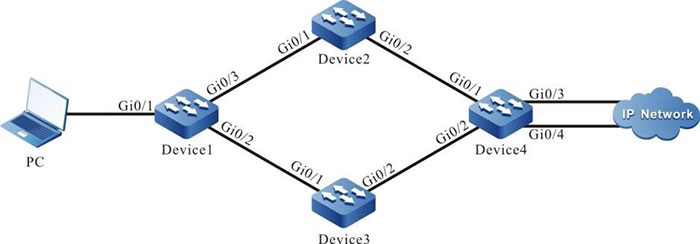Network Requirement
- Device1 has the default route and the gateway is Device2.
- Configure the PBR on Device1 to enable PC to visit the network 1.1.1.0/24 via Device3 and visit network 1.1.2.0/24 via Device2.
Network Topology
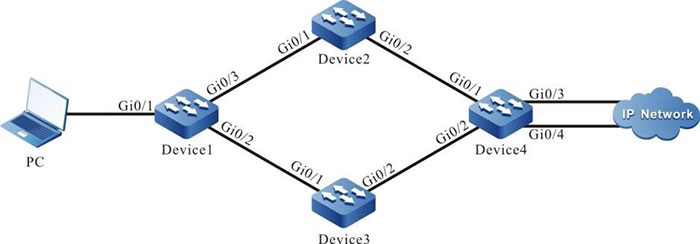
Figure 14-1 Networking of configuring the PBR
|
Device
|
Interface
|
VLAN
|
IP Address
|
|
PC
|
|
|
10.1.1.1/24
|
|
Device1
|
Gi0/1
|
2
|
10.1.1.2/24
|
|
|
Gi0/2
|
3
|
20.1.1.1/24
|
|
|
Gi0/3
|
4
|
30.1.1.1/24
|
|
Device2
|
Gi0/1
|
2
|
30.1.1.2/24
|
|
|
Gi0/2
|
3
|
50.1.1.1/24
|
|
Device3
|
Gi0/1
|
2
|
20.1.1.2/24
|
|
|
Gi0/2
|
3
|
40.1.1.1/24
|
|
Device4
|
Gi0/1
|
2
|
50.1.1.2/24
|
|
|
Gi0/2
|
3
|
40.1.1.2/24
|
|
|
Gi0/3
|
4
|
1.1.1.1/24
|
|
|
Gi0/4
|
5
|
1.1.2.1/24
|
Configuration Steps
Step 1: Configure the VLAN and join the interface to the corresponding VLAN. (Omitted)
Step 2: Configure the IP addresses of the interfaces. (Omitted)
Step 3: Configure the static route.
#Configure Device1.
|
Device1#configure terminal
Device1(config)#ip route 0.0.0.0 0.0.0.0 30.1.1.2
|
#Configure Device2.
|
Device2#configure terminal
Device2(config)#ip route 10.1.1.0 255.255.255.0 30.1.1.1
Device2(config)#ip route 1.1.0.0 255.255.0.0 50.1.1.2
|
#Configure Device3.
|
Device3#configure terminal
Device3(config)#ip route 10.1.1.0 255.255.255.0 20.1.1.1
Device3(config)#ip route 1.1.0.0 255.255.0.0 40.1.1.2
|
#Configure Device4.
|
Device4#configure terminal
Device4(config)#ip route 30.1.1.0 255.255.255.0 50.1.1.1
Device4(config)#ip route 20.1.1.0 255.255.255.0 40.1.1.1
Device4(config)#ip route 10.1.1.0 255.255.255.0 50.1.1.1
Device4(config)#ip route 10.1.1.0 255.255.255.0 40.1.1.1
|
#View the routing table of Device1.
Device1#show ip route
Codes: C - connected, S - static, R - RIP, O - OSPF, OE-OSPF External, M - Management
D - Redirect, E - IRMP, Ex - IRMP external, o - SNSP, B - BGP, i-ISIS
Gateway of last resort is 30.1.1.2 to network 0.0.0.0
S 0.0.0.0/0 [1/100] via 30.1.1.2, 00:26:24, vlan4
C 10.1.1.0/24 is directly connected, 00:00:59, vlan2
C 20.1.1.0/24 is directly connected, 00:00:50, vlan3
C 30.1.1.0/24 is directly connected, 00:00:39, vlan4
C 127.0.0.0/8 is directly connected, 03:47:36, lo0
Step 4: Configure the PBR on Device1.
#Configure the PBR action group and redirect the packet to the next hop 20.1.1.2.
|
Device1(config)#pbr-action-group pbr
Device1(config-action-group)#redirect ipv4-nexthop 20.1.1.2
Device1(config-action-group)#exit
|
#View the PBR action group information on Device1.
Device1#show pbr-action-group pbr
pbr-action-group pbr
redirect ipv4-nexthop 20.1.1.2(valid)
#Configure the ACL and bind the ACL rule macthing the destination IP network segment 1.1.1.0/24 with the L3 action group pbr.
|
Device1(config)#ip access-list extended 1001
Device1(config-std-nacl)#permit ip any 1.1.1.0 0.0.0.255 pbr-action-group pbr
Device1(config-std-nacl)#permit ip any 1.1.2.0 0.0.0.255
Device1(config-std-nacl)#commit
Device1(config-std-nacl)#exit
|
#View the ACL information of Device1.
Device1#show ip access-list 1001
ip access-list standard 1001
10 permit ip any 1.1.1.0 0.0.0.255 l3-action-group pbr (active)
20 permit ip any 1.1.2.0 0.0.0.255
Step 5: Apply the ACL.
#Apply the ACL 1001 on the interface vlan2 of Device1.
|
Device1(config)#interface vlan2
Device1(config-if-vlan2)#ip policy-based-route 1001
Device1(config-if-vlan2)#exit
|
Step 6: Check the result.
#View the path that will pass to reach the destination entwork 1.1.1.0/24 through Traceroute on the PC.
C:\Documents and Settings\Administrator>tracert 1.1.1.1
Tracing route to 1.1.1.1 over a maximum of 30 hops
1 1 ms 1 ms 1 ms 10.1.1.2
2 <1 ms <1 ms <1 ms 20.1.1.2
3 <1 ms <1 ms <1 ms 1.1.1.1
Trace complete.
It can be viewed that the PC will pass Device1, Device3, and Device4 to reach the network 1.1.1.0/24.
#View the path that will pass to reach the destination network 1.1.2.0/24 through Traceroute on the PC.
C:\Documents and Settings\Administrator>tracert 1.1.2.1
Tracing route to 1.1.2.1 over a maximum of 30 hops
1 1 ms 1 ms 1 ms 10.1.1.2
2 <1 ms <1 ms <1 ms 30.1.1.2
3 <1 ms <1 ms <1 ms 1.1.2.1
Trace complete.
It can be viewed that the PC will pass Device1, Device2, and Device4 to reach the network 1.1.2.0/24.

-
Flexibly match the packets by the ACL rule. You can match the source IP address, destination IP address, source interface, destination interface, protocol, and TCP identifier information of the packet.
- The ACL can be bound on the L2/L3 Ethernet interface, VLAN, Interface VLAN, and globally.
 Switch
Switch Wifi - Access Point
Wifi - Access Point Firewall
Firewall Router
Router Module Quang
Module Quang![Module Quang Cisco]() Module Quang Cisco
Module Quang Cisco![Module quang HPE]() Module quang HPE
Module quang HPE![Module quang Maipu]() Module quang Maipu
Module quang Maipu![Module quang Brocade]() Module quang Brocade
Module quang Brocade![Module quang Fortinet]() Module quang Fortinet
Module quang Fortinet![Module quang Aruba]() Module quang Aruba
Module quang Aruba![Module quang OEM]() Module quang OEM
Module quang OEM![Module quang Juniper]() Module quang Juniper
Module quang Juniper![Module quang Dell]() Module quang Dell
Module quang Dell![Module quang Palo Alto]() Module quang Palo Alto
Module quang Palo Alto![Module quang Huawei]() Module quang Huawei
Module quang Huawei![Module quang Arista]() Module quang Arista
Module quang Arista![Module quang F5]() Module quang F5
Module quang F5![Module quang H3C]() Module quang H3C
Module quang H3C![Module Quang Allied Telesis]() Module Quang Allied Telesis
Module Quang Allied Telesis![Module quang SonicWall]() Module quang SonicWall
Module quang SonicWall![Module quang Mikrotik]() Module quang Mikrotik
Module quang Mikrotik![Module quang Handar]() Module quang Handar
Module quang Handar Máy chủ (Server)
Máy chủ (Server) Thiết bị lưu trữ (SAN, NAS)
Thiết bị lưu trữ (SAN, NAS) Load Balancing
Load Balancing Video Conferencing
Video Conferencing Phụ kiện máy chủ
Phụ kiện máy chủ Thiết Bị IoT
Thiết Bị IoT Phụ Kiện Mạng
Phụ Kiện Mạng




.png)