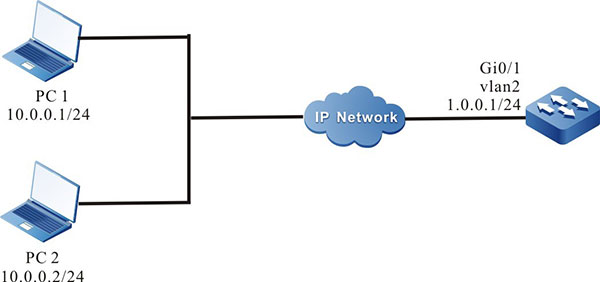Configure Fast Login Limit
Network Requirements
- PC1 and PC2 serve as the local terminals, and can log into Device via telnet.
- After PC1 fast logs into Device repeatedly, the login is limited, and PC2 is not affected.
Network Topology
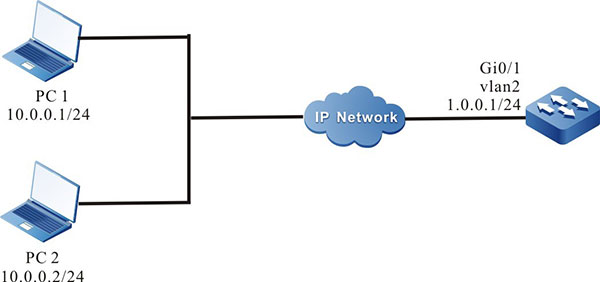
Figure 7‑2 Networking for configuring the fast login limit
Configuration Steps
Step 1: Configure the IP address of the interface, and configure the routing protocol to make PC1, PC2, and Device communicate with each other (omitted).
Step 2: Configure the telnet fast login limit function.
#Enable telnet login security function, and configure the maximum fast login times as 20 and the prohibit time as 10.
|
Device#configure terminal
Device(config)#service login-secure telnet
Device(config)#login-secure telnet quick-connect max-times 20
Device(config)#login-secure telnet quick-connect forbid-time 10
|
Step 3: Configure the login user name and password of Device, and set using the local authentication login.
|
Device(config)#local-user user1 class manager
Device(config-user-manager-user1)#service-type ssh
Device(config-user-manager-user1)#password 0 admin
Device(config-user-manager-user1)#exit
Device(config)#line vty 0 15
Device(config-line)#login aaa
Device(config-line)#exit
|
Step 4: Check the result.
# PC1 uses user1 to log in and log out repeatedly for 21 times via telnet, the login interval does not exceed 30s, and view the fast connection information of telnet login security statistics.
Device#show login-secure telnet quick-connect
telnet module quick connect info:
connect ip connect times last connect time forbid-time record-time
---------- ------------- ----------------- ----------- -----------
10.0.0.1 21 TUE MAR 11 20:22:38 2022 00:09:00 00:01:00
You can see that PC1 is regarded as the login attack address, and is not permitted to log into the device via telnet for 10 minutes.
PC2 can log into Device via telnet successfully.
 Switch
Switch Wifi - Access Point
Wifi - Access Point Firewall
Firewall Router
Router Module Quang
Module Quang![Module Quang Cisco]() Module Quang Cisco
Module Quang Cisco![Module quang HPE]() Module quang HPE
Module quang HPE![Module quang Maipu]() Module quang Maipu
Module quang Maipu![Module quang Brocade]() Module quang Brocade
Module quang Brocade![Module quang Fortinet]() Module quang Fortinet
Module quang Fortinet![Module quang Aruba]() Module quang Aruba
Module quang Aruba![Module quang OEM]() Module quang OEM
Module quang OEM![Module quang Juniper]() Module quang Juniper
Module quang Juniper![Module quang Dell]() Module quang Dell
Module quang Dell![Module quang Palo Alto]() Module quang Palo Alto
Module quang Palo Alto![Module quang Huawei]() Module quang Huawei
Module quang Huawei![Module quang Arista]() Module quang Arista
Module quang Arista![Module quang F5]() Module quang F5
Module quang F5![Module quang H3C]() Module quang H3C
Module quang H3C![Module Quang Allied Telesis]() Module Quang Allied Telesis
Module Quang Allied Telesis![Module quang SonicWall]() Module quang SonicWall
Module quang SonicWall![Module quang Mikrotik]() Module quang Mikrotik
Module quang Mikrotik![Module quang Handar]() Module quang Handar
Module quang Handar Máy chủ (Server)
Máy chủ (Server) Thiết bị lưu trữ (SAN, NAS)
Thiết bị lưu trữ (SAN, NAS) Load Balancing
Load Balancing Video Conferencing
Video Conferencing Phụ kiện máy chủ
Phụ kiện máy chủ Thiết Bị IoT
Thiết Bị IoT Phụ Kiện Mạng
Phụ Kiện Mạng




.png)