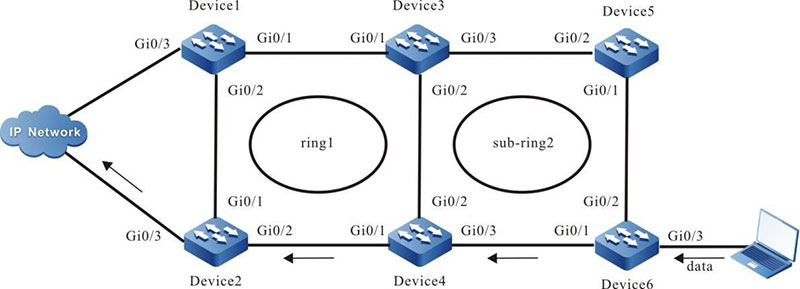Network Requirements
- All devices are in one L2 network.
- Device1-device2-device4-device3 and device3-device5-device6-device4 form two physical loops respectively, and all devices enable ERPS to the link loop.
Network Topology
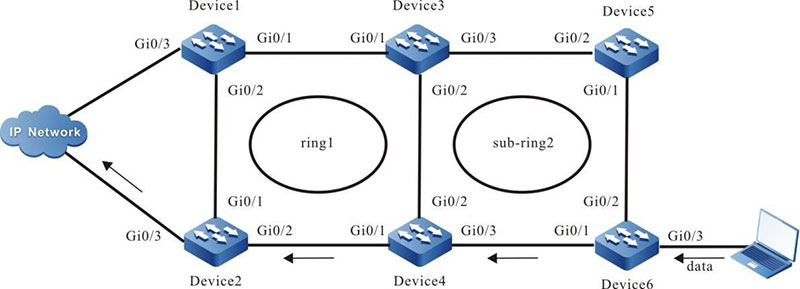
Figure 11-3 Configure ERPS intersected ring
Configuration Steps
Step 1: Configure vlan and port link type.
#On Device1, create VLAN2, and VLAN100-VLAN200, and configure the link type of ports gigabitethernet0/1 and gigabitethernet0/2 as Trunk, permitting the services of VLAN2, and VLAN100-VLAN200 to pass.
|
Device1#configure terminal
Device1(config)#vlan 2,100-200
Device1(config)# interface gigabitethernet 0/1
Device1(config-if-gigabitethernet0/1)#shutdown
Device1(config-if-gigabitethernet0/1)# switchport mode trunk
Device1(config-if-gigabitethernet0/1)# no switchport trunk allowed vlan all
Device1(config-if-gigabitethernet0/1)# switchport trunk allowed vlan add 2,100-200
Device1(config-if-gigabitethernet0/1)#exit
Device1(config)# interface gigabitethernet 0/2
Device1(config-if-gigabitethernet0/1)# switchport mode trunk
Device1(config-if-gigabitethernet0/1)# no switchport trunk allowed vlan all
Device1(config-if-gigabitethernet0/1)# switchport trunk allowed vlan add 2,100-200
Device1(config-if-gigabitethernet0/1)#end
|
#On Device2, create VLAN2, and VLAN100-VLAN200, and configure the link type of ports gigabitethernet0/1 and gigabitethernet0/2 as Trunk, permitting the services of VLAN2, and VLAN100-VLAN200 to pass.
|
Device2#configure terminal
Device2(config)#vlan 2,100-200
Device2(config)# interface gigabitethernet 0/1
Device2(config-if-gigabitethernet0/1)#shutdown
Device2(config-if-gigabitethernet0/1)# switchport mode trunk
Device2(config-if-gigabitethernet0/1)# no switchport trunk allowed vlan all
Device2(config-if-gigabitethernet0/1)# switchport trunk allowed vlan add 2,100-200
Device2(config-if-gigabitethernet0/1)#exit
Device2(config)# interface gigabitethernet 0/2
Device2(config-if-gigabitethernet0/1)# switchport mode trunk
Device2(config-if-gigabitethernet0/1)# no switchport trunk allowed vlan all
Device2(config-if-gigabitethernet0/1)# switchport trunk allowed vlan add 2,100-200
Device2(config-if-gigabitethernet0/1)#end
|
#On Device3, create VLAN2-VLAN3, and VLAN100-VLAN200, and configure the link type of ports gigabitethernet0/1 and gigabitethernet0/2 as Trunk, permitting the services of VLAN2, and VLAN100-VLAN200 to pass. Configure the link type of port gigabitethernet0/3 as Trunk, permitting the services of VLAN3, vlan100-VLAN200 to pass.
|
Device3#configure terminal
Device3(config)#vlan 2,100-200
Device3(config)# interface gigabitethernet 0/1
Device3(config-if-gigabitethernet0/1)#shutdown
Device3(config-if-gigabitethernet0/1)# switchport mode trunk
Device3(config-if-gigabitethernet0/1)# no switchport trunk allowed vlan all
Device3(config-if-gigabitethernet0/1)# switchport trunk allowed vlan add 2,100-200
Device3(config-if-gigabitethernet0/1)#exit
Device3(config)# interface gigabitethernet 0/2
Device3(config-if-gigabitethernet0/1)# switchport mode trunk
Device3(config-if-gigabitethernet0/1)# no switchport trunk allowed vlan all
Device3(config-if-gigabitethernet0/1)# switchport trunk allowed vlan add 2,100-200
Device3(config-if-gigabitethernet0/1)#end
Device3(config)# interface gigabitethernet 0/3
Device3(config-if-gigabitethernet0/1)#shutdown
Device3(config-if-gigabitethernet0/1)# switchport mode trunk
Device3(config-if-gigabitethernet0/1)# no switchport trunk allowed vlan all
Device3(config-if-gigabitethernet0/1)# switchport trunk allowed vlan add 3,100-200
Device3(config-if-gigabitethernet0/1)#exit
|
#On Device4, create VLAN2-VLAN3, and VLAN100-VLAN200, and configure the link type of ports gigabitethernet0/1 and gigabitethernet0/2 as Trunk, permitting the services of VLAN2, and VLAN100-VLAN200 to pass. Configure the link type of port gigabitethernet0/3 as Trunk, permitting the services of VLAN3, vlan100-VLAN200 to pass.
|
Device4#configure terminal
Device4(config)#vlan 2,100-200
Device4(config)# interface gigabitethernet 0/1
Device4(config-if-gigabitethernet0/1)#shutdown
Device4(config-if-gigabitethernet0/1)# switchport mode trunk
Device4(config-if-gigabitethernet0/1)# no switchport trunk allowed vlan all
Device4(config-if-gigabitethernet0/1)# switchport trunk allowed vlan add 2,100-200
Device4(config-if-gigabitethernet0/1)#exit
Device4(config)# interface gigabitethernet 0/2
Device4(config-if-gigabitethernet0/1)# switchport mode trunk
Device4(config-if-gigabitethernet0/1)# no switchport trunk allowed vlan all
Device4(config-if-gigabitethernet0/1)# switchport trunk allowed vlan add 2,100-200
Device4(config-if-gigabitethernet0/1)#end
Device4(config)# interface gigabitethernet 0/3
Device4(config-if-gigabitethernet0/1)#shutdown
Device4(config-if-gigabitethernet0/1)# switchport mode trunk
Device4(config-if-gigabitethernet0/1)# no switchport trunk allowed vlan all
Device4(config-if-gigabitethernet0/1)# switchport trunk allowed vlan add 3,100-200
Device4(config-if-gigabitethernet0/1)#exit
|
#On Device5, create VLAN3, and VLAN100-VLAN200, and configure the link type of ports gigabitethernet0/1 and gigabitethernet0/2 as Trunk, permitting the services of VLAN3, and VLAN100-VLAN200 to pass.
|
Device5#configure terminal
Device5(config)#vlan 2,100-200
Device5(config)# interface gigabitethernet 0/1
Device5(config-if-gigabitethernet0/1)#shutdown
Device5(config-if-gigabitethernet0/1)# switchport mode trunk
Device5(config-if-gigabitethernet0/1)# no switchport trunk allowed vlan all
Device5(config-if-gigabitethernet0/1)# switchport trunk allowed vlan add 3,100-200
Device5(config-if-gigabitethernet0/1)#exit
Device5(config)# interface gigabitethernet 0/2
Device5(config-if-gigabitethernet0/1)# switchport mode trunk
Device5(config-if-gigabitethernet0/1)# no switchport trunk allowed vlan all
Device5(config-if-gigabitethernet0/1)# switchport trunk allowed vlan add 3,100-200
Device5(config-if-gigabitethernet0/1)#end
|
#On Device6, create VLAN3, and VLAN100-VLAN200, and configure the link type of ports gigabitethernet0/1 and gigabitethernet0/2 as Trunk, permitting the services of VLAN3, and VLAN100-VLAN200 to pass.
|
Device6#configure terminal
Device6(config)#vlan 3,100-200
Device6(config)# interface gigabitethernet 0/1
Device6(config-if-gigabitethernet0/1)#shutdown
Device6(config-if-gigabitethernet0/1)# switchport mode trunk
Device6(config-if-gigabitethernet0/1)# no switchport trunk allowed vlan all
Device6(config-if-gigabitethernet0/1)# switchport trunk allowed vlan add 3,100-200
Device6(config-if-gigabitethernet0/1)#exit
Device6(config)# interface gigabitethernet 0/2
Device6(config-if-gigabitethernet0/1)# switchport mode trunk
Device6(config-if-gigabitethernet0/1)# no switchport trunk allowed vlan all
Device6(config-if-gigabitethernet0/1)# switchport trunk allowed vlan add 3,100-200
Device6(config-if-gigabitethernet0/1)#end
|
Step 2: Configure the MST instance.
#On Device1–Device6, configure MST instance 1 to map vlan100-200, and activate the instance.
|
Device1#configure terminal
Device1(config)# spanning-tree mst configuration
Device1(config-mst)# instance 1 vlan 100-200
Device1(config-mst)# active configuration pending
Device1(config-mst)#end
|
Step 3: Configure ERPS.
#On Device1, configure ERPS ring1, configures vlan2 as control VLAN of ring1, configure gigabitethernet0/1 as the normal port of ring1, configure gigabitethernet0/2 as the owner port of ring1, configure instance 1 as data VLAN of ring1, and enable ERPS function of ring1.
|
Device1# configure terminal
Device1(config)#erps ring 1
Device1(config-erps1)# control vlan 2
Device1(config-erps1)# port0 interface g0/1
Device1(config-erps1)# port1 interface g0/2 rpl owner
Device1(config-erps1)# instance 1
Device1(config-erps1)# erps enable
Device1(config-erps1)# end
Device1(config)# interface gigabitethernet 0/1
Device1(config-if-gigabitethernet0/1)#no shutdown
Device1(config-if-gigabitethernet0/1)# end
|
#On Device2, configure ERPS ring1, configures vlan2 as control VLAN of ring1, configure gigabitethernet0/1 as the neighbor port of ring1, configure gigabitethernet0/2 as the normal port of ring1, configure instance 1 as data VLAN of ring1, and enable ERPS function of ring1.
|
Device2# configure terminal
Device2(config)#erps ring 1
Device2(config-erps1)# control vlan 2
Device2(config-erps1)# port0 interface g0/1 rpl neighbour
Device2(config-erps1)# port1 interface g0/2
Device2(config-erps1)# instance 1
Device2(config-erps1)# erps enable
Device2(config-erps1)# exit
Device2(config)# interface gigabitethernet 0/1
Device2(config-if-gigabitethernet0/1)#no shutdown
Device2(config-if-gigabitethernet0/1)# end
|
#On Device3, configure ERPS ring1, configures vlan2 as control VLAN of ring1, configure gigabitethernet0/1 as the normal port of ring1, configure gigabitethernet0/2 as the normal port of ring1, configure instance 1 as data VLAN of ring1, and enable ERPS function of ring1.
|
Device3# configure terminal
Device3(config)#erps ring 1
Device3(config-erps1)# control vlan 2
Device3(config-erps1)# port0 interface g0/1
Device3(config-erps1)# port1 interface g0/2
Device3(config-erps1)# instance 1
Device3(config-erps1)# erps enable
Device3(config-erps1)# exit
Device2(config)# interface gigabitethernet 0/1
Device2(config-if-gigabitethernet0/1)#no shutdown
Device2(config-if-gigabitethernet0/1)# end
|
#On Device3, configure ERPS ring2, configures vlan3 as control VLAN of ring2, configure gigabitethernet0/3 as the normal port of ring2, configure instance 1 as data VLAN of ring2, configure ring2 as sub-ring, and enable ERPS function of ring2.
|
Device3# configure terminal
Device3(config)#erps ring 2
Device3(config-erps1)# control vlan 3
Device3(config-erps1)# port0 interface g0/3
Device3(config-erps1)# instance 1
Device3(config-erps1)# sub-ring
Device3(config-erps1)# erps enable
Device3(config-erps1)# exit
Device3(config)# interface gigabitethernet 0/3
Device3(config-if-gigabitethernet0/1)#no shutdown
Device3(config-if-gigabitethernet0/1)# end
|
#On Device4, configure ERPS ring1, configures vlan2 as control VLAN of ring1, configure gigabitethernet0/1 as the normal port of ring1, configure gigabitethernet0/2 as the normal port of ring1, configure instance 1 as data VLAN of ring1, and enable the ERPS function of ring1.
|
Device4# configure terminal
Device4(config)#erps ring 1
Device4(config-erps1)# control vlan 2
Device4(config-erps1)# port0 interface g0/1
Device4(config-erps1)# port1 interface g0/2
Device4(config-erps1)# instance 1
Device4(config-erps1)# erps enable
Device4(config-erps1)# exit
Device4(config)# interface gigabitethernet 0/1
Device4(config-if-gigabitethernet0/1)#no shutdown
Device4(config-if-gigabitethernet0/1)# end
|
#On Device4, configure ERPS ring2, configures vlan3 as control VLAN of ring2, configure gigabitethernet0/3 as the normal port of ring2, configure instance 1 as data VLAN of ring2, configure ring2 as sub-ring, and enable ERPS function of ring2.
|
Device4# configure terminal
Device4(config)#erps ring 2
Device4(config-erps1)# control vlan 3
Device4(config-erps1)# port0 interface g0/3
Device4(config-erps1)# instance 1
Device4(config-erps1)# sub-ring
Device4(config-erps1)# erps enable
Device4(config-erps1)# exit
Device4(config)# interface gigabitethernet 0/3
Device4(config-if-gigabitethernet0/1)#no shutdown
Device4(config-if-gigabitethernet0/1)# end
|
#On Device5, configure ERPS ring2, configures vlan3 as control VLAN of ring2, configure gigabitethernet0/2 as the normal port of ring2, configure gigabitethernet0/1 as the owner port of ring2, configure instance 1 as data VLAN of ring2, configure ring2 as sub-ring, and enable ERPS function of ring2.
|
Device5# configure terminal
Device5(config)#erps ring 2
Device5(config-erps1)# control vlan 3
Device5(config-erps1)# port0 interface g0/1 rpl owner
Device5(config-erps1)# port0 interface g0/2
Device5(config-erps1)# instance 1
Device5(config-erps1)# sub-ring
Device5(config-erps1)# erps enable
Device5(config-erps1)# exit
Device5(config)# interface gigabitethernet 0/1
Device5(config-if-gigabitethernet0/1)#no shutdown
Device5(config-if-gigabitethernet0/1)# end
|
#On Device6, configure ERPS ring2, configures vlan3 as control VLAN of ring2, configure gigabitethernet0/2 as the neighbor port of ring2, configure gigabitethernet0/1 as the normal port of ring2, configure instance 1 as data VLAN of ring2, configure ring2 as sub-ring, and enable the ERPS function of ring2.
|
Device6# configure terminal
Device6(config)#erps ring 2
Device6(config-erps1)# control vlan 3
Device6(config-erps1)# port0 interface g0/1
Device6(config-erps1)# port0 interface g0/2 rpl neighbour
Device6(config-erps1)# instance 1
Device6(config-erps1)# sub-ring
Device6(config-erps1)# erps enable
Device6(config-erps1)# exit
Device6(config)# interface gigabitethernet 0/1
Device6(config-if-gigabitethernet0/1)#no shutdown
Device6(config-if-gigabitethernet0/1)# end
|
Step 4: Check the result.
#After the network topology becomes stable, query the ERPS information of the Device, and take device3 as an example.
#Query the ERPS information of Device3.
Device3# show erps ring 1 detail
Ring ID : 1
Version : v2
R-APS mel : 7
Instance : 1 vlans mapped : 100-200
Control VLAN : 2
Node role : Normal
Node state : idle
Guard timer : 500 ms Running : 0 ms
Holdoff timer : 0 ms Running : 0 ms
WTR timer : 5 min Running : 0 s
WTB timer : 7 s Running : 0 s
Subring : No
Tc-limit enable : No
Tc-limit Interval : 2
Tc-limit Threshold : 3
Revertive operation : Revertive
R-APS channel : Non-Virtual channel
Enable status : Enable
Gigabitethernet0/1 Flush Logic
Remote Node ID : 0000-0000-0000
Remote BPR : 0
Gigabitethernet0/1 track CFM
MD Name :
MA Name :
MEP ID : 0
RMEP ID : 0
CFM State : 0
Gigabitethernet0/2 Flush Logic
Remote Node ID : 0000-0000-0000
Remote BPR : 0
Gigabitethernet0/2 track CFM
MD Name :
MA Name :
MEP ID : 0
RMEP ID : 0
CFM State : 0
Port Name PortRole SwitchType PortStatus SignalStatus
-----------------------------------------------------------------------
Port0 gigabitethernet0/1 Normal----------------Forwarding Non-failed
Port1 gigabitethernet0/2 Normal----------------Forwarding Non-failed
Device3# show erps ring 2 detail
Ring ID : 2
Version : v2
R-APS mel : 7
Instance : 1 vlans mapped 100-200
Control VLAN : 3
Node role : Normal
Node state : idle
Guard timer : 500 ms Running : 0 ms
Holdoff timer : 0 ms Running : 0 ms
WTR timer : 5 min Running : 0 s
WTB timer : 7 s Running : 0 s
Subring : No
Tc-limit enable : No
Tc-limit Interval : 2
Tc-limit Threshold : 3
Revertive operation : Revertive
R-APS channel : Non-Virtual channel
Enable status : Enable
Gigabitethernet0/3 Flush Logic
Remote Node ID : 0000-0000-0000
Remote BPR : 0
Gigabitethernet0/1 track CFM
MD Name :
MA Name :
MEP ID : 0
RMEP ID : 0
CFM State : 0
Port Name PortRole SwitchType PortStatus SignalStatus
-----------------------------------------------------------------------
Port0 gigabitethernet0/3 Normal----------------Forwarding Non-failed
 Switch
Switch Wifi - Access Point
Wifi - Access Point Firewall
Firewall Router
Router Module Quang
Module Quang![Module Quang Cisco]() Module Quang Cisco
Module Quang Cisco![Module quang HPE]() Module quang HPE
Module quang HPE![Module quang Maipu]() Module quang Maipu
Module quang Maipu![Module quang Brocade]() Module quang Brocade
Module quang Brocade![Module quang Fortinet]() Module quang Fortinet
Module quang Fortinet![Module quang Aruba]() Module quang Aruba
Module quang Aruba![Module quang OEM]() Module quang OEM
Module quang OEM![Module quang Juniper]() Module quang Juniper
Module quang Juniper![Module quang Dell]() Module quang Dell
Module quang Dell![Module quang Palo Alto]() Module quang Palo Alto
Module quang Palo Alto![Module quang Huawei]() Module quang Huawei
Module quang Huawei![Module quang Arista]() Module quang Arista
Module quang Arista![Module quang F5]() Module quang F5
Module quang F5![Module quang H3C]() Module quang H3C
Module quang H3C![Module Quang Allied Telesis]() Module Quang Allied Telesis
Module Quang Allied Telesis![Module quang SonicWall]() Module quang SonicWall
Module quang SonicWall![Module quang Mikrotik]() Module quang Mikrotik
Module quang Mikrotik![Module quang Handar]() Module quang Handar
Module quang Handar Máy chủ (Server)
Máy chủ (Server) Thiết bị lưu trữ (SAN, NAS)
Thiết bị lưu trữ (SAN, NAS) Load Balancing
Load Balancing Video Conferencing
Video Conferencing Phụ kiện máy chủ
Phụ kiện máy chủ Thiết Bị IoT
Thiết Bị IoT Phụ Kiện Mạng
Phụ Kiện Mạng




.png)