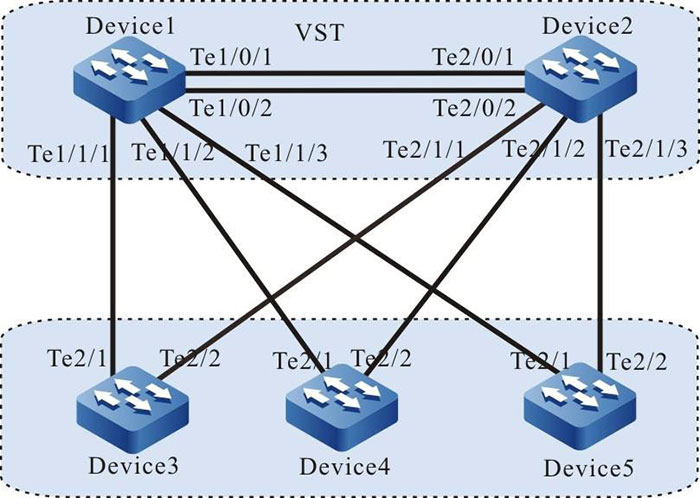Network Requirement
- Device1 and Device2 form the stacking system and serve as the MVST master device; Device3, Device4, and Device5 serve as the extended card and the last ports of the extended card are connected to the MVST master device.
- The master device configures the auto detection upgrade. When Device3, Device4, and Device5 are added to the MVST domain as the extended card, the extended card can upgrade automatically.
Network Topology
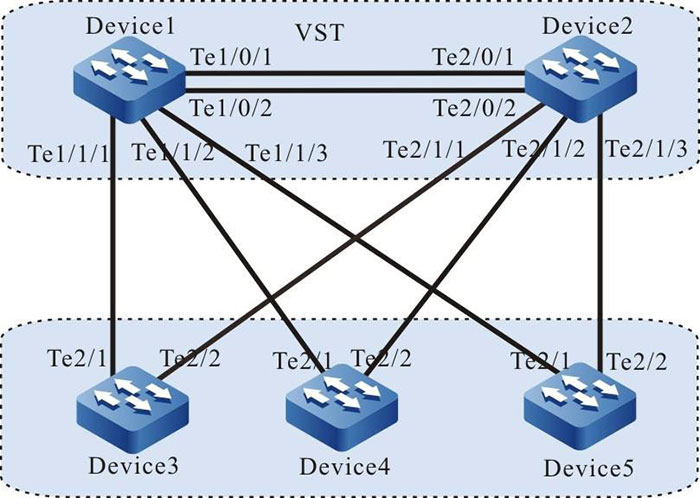
Figure 3-2 Configure the auto detection upgrade
Configuration Steps
Step 1: Configure the VST system.
#On Device1, configure the virtual switch member device No. to 1, and the domain No. to 10, and the priority to 255.
|
Device1#configure terminal
Device1(config)#switch virtual member 1
Do you want to modify member id(Yes|No)?y
% Member ID 1 config will take effect only after the exec command 'switch mode virtual' is issued
Device1(config-vst-member-1)#domain 10
% Domain ID 10 config will take effect only after the exec command 'switch mode virtual' is issued
Device1(config-vst-member-1)#priority 255
Device1(config-vst-member-1)#exit
|
#On Device1, create virtual switch link interface 1, and add ports tentengigabitethernet0/1 and tentengigabitethernet0/2 to virtual switch link interface 1.
|
Device1(config)#vsl-channel 1
Device1(config-vsl-channel-1)#exit
Device1(config)#interface tentengigabitethernet 0/1
Device1(config-if-tentengigabitethernet0/1)#vsl-channel 1 mode on
Device1(config-if-tentengigabitethernet0/1)#exit
Device1(config)#interface tentengigabitethernet 0/2
Device1(config-if-tentengigabitethernet0/2)#vsl-channel 1 mode on
Device1(config-if-tentengigabitethernet0/2)#exit
|
#On Device 1, save the configuration.
|
Device1#write
Are you sure to overwrite /flash/startup (Yes|No)?y
Building Configuration...done
Write to startup file.. OK
Write to mode file.. OK
|
#On Device2, configure the virtual switch member device No. to 2, and the domain No. to 10, and the priority to 200.
|
Device2#configure terminal
Device2(config)#switch virtual member 2
Do you want to modify member id(Yes|No)?y
% Member ID 2 config will take effect only after the exec command 'switch mode virtual' is issued
Device2(config-vst-member-2)#domain 10
% Domain ID 10 config will take effect only after the exec command 'switch mode virtual' is issued
Device2(config-vst-member-2)#priority 200
Device2(config-vst-member-2)#exit
|
#On Device2, create virtual switch link interface 1, and add port tentengigabitethernet1/1to virtual switch link interface 1.
|
Device2(config)#vsl-channel 1
Device2(config-vsl-channel-1)#exit
Device2(config)#interface tentengigabitethernet 0/1
Device2(config-if-tentengigabitethernet0/1)#vsl-channel 1 mode on
Device2(config-if-tentengigabitethernet0/1)#exit
Device2(config)#interface tentengigabitethernet 0/2
Device2(config-if-tentengigabitethernet0/2)#vsl-channel 1 mode on
Device2(config-if-tentengigabitethernet0/2)#exit
|
#On Device2, save the configuration.
|
Device2#write
Are you sure to overwrite /flash/startup (Yes|No)?y
Building Configuration.. done
Write to startup file.. OK
Write to mode file.. OK
|
#Configure Device1 running mode to the stacking mode.
|
Device1#switch mode virtual
This command will convert all interface names to naming convention "interface-type member-number/slot/interface",
Please make sure to save current configuration.Do you want to proceed? (yes|no)?y
Converting interface names Building configuration..
Copying the startup configuration to backup file named "startup-backupalone"..
Please wait system reloading is in progress!
ok
Reset system!
%SYS-5-RELOAD: Reload requested
|
#Configure the running mode of Device2 to the stacking mode.
|
Device2#switch mode virtual
This command will convert all interface names to naming convention "interface-type member-number/slot/interface",
Please make sure to save current configuration.Do you want to proceed? (yes|no)?y
Converting interface names Building configuration...
Copying the startup configuration to backup file named "startup-backupalone"...
Please wait...system reloading is in progress!
ok
Reset system!
%SYS-5-RELOAD: Reload requested
|
#After restarting, view on Device1, the stacking system is formed, and Device1 is the master device of the stacking system.
Device1#show switch virtual
Codes: L - local-device,I - isolate-device
Virtual Switch Mode : VIRTUAL
Virtual Switch DomainId : 10
Virtual Switch mac-address : 0001.7a6a.0255
---------------VST MEMBER INFORMATION--------------------------
CODE MemberID Role Pri LocalVsl RemoteVsl
---------------------------------------------------------------
L 1 Master 255 vsl-channel 1/1 vsl-channel 2/1
2 Member 200 vsl-channel 2/1 vsl-channel 1/1
Sep 2: Configure the MVST basic functions.
#On Device1, configure the stacking system as the MVST management device.
|
Device1(config)#mvst enable
%MVST-NOTIFY-5: MVST is enabled !
Device1(config)#mvst master
Device1(config)#mvst domain-name test
|
#On Device1, configure the link aggregation of the stacking system, and enable the MVST detection.
|
Device1(config)#mvst link-aggregation 1 mode lacp
Device1(config)# mvst interface tengigabitethernet 1/1/1,2/1/1 join link-aggregation 1 active
Device1(config)#interface link-aggregation 1
Device1(config-link-aggregation1)#mvst inspection
Device1(config-link-aggregation1)#exit
Device1(config)#mvst link-aggregation 2 mode lacp
Device1(config)# mvst interface tengigabitethernet 1/1/2,2/1/2 join link-aggregation 2 active
Device1(config)#interface link-aggregation 2
Device1(config-link-aggregation2)#mvst inspection
Device1(config-link-aggregation2)#exit
Device1(config)#mvst link-aggregation 3 mode lacp
Device1(config)# mvst interface tengigabitethernet 1/1/3,2/1/3 join link-aggregation 3 active
Device1(config)#interface link-aggregation 3
Device1(config-link-aggregation3)#mvst inspection
Device1(config-link-aggregation3)#exit
|
#On Device3, enable the MVST function.
|
Device3#configure terminal
Device3(config)#mvst enable
%MVST-NOTIFY-5: interface tengigabitethernet2/1 and interface tengigabitethernet2/2 join link-aggregation 1 successfully.
%MVST-NOTIFY-5: MVST is enabled !
|
#On Device4, enable the MVST function.
|
Device4#configure terminal
Device4(config)#mvst enable
%MVST-NOTIFY-5: interface tengigabitethernet2/1 and interface tengigabitethernet2/2 join link-aggregation 1 successfully.
%MVST-NOTIFY-5: MVST is enabled !
|
#On Device5, enable the MVST function.
|
Device5#configure terminal
Device5(config)#mvst enable
%MVST-NOTIFY-5: interface tengigabitethernet2/1 and interface tengigabitethernet2/2 join link-aggregation 1 successfully.
%MVST-NOTIFY-5: MVST is enabled !
|
Step 3: Configure auto upgrade detection.
#On Device1, configure auto upgrade detection, specify the upgrade version of the extended card, and add the clear, reload, and write parameters.
|
Device1(config)# mvst auto update image /usb/sp35-g-9.5.0.2(R).pck clear reload write
|
#On Device1, check the configuration result.
Device1#show mvst auto-update config
------------------------------------------------------------------
FLAG Codes:
C -- Clear bin/pck space when slave slot space is not enough
R -- Reload slave slot when update slave slot successfully
W -- Save slave slot current configuration to startup-config
------------------------------------------------------------------
ID IMAGE-NAME IMAGE-PATH OPTION
------------------------------------------------------------------
1 sp35-g-9.5.0.2(R).pck /usb/sp35-g-9.5.0.2(R).pck CRW
Step 4: Connect the extended cards Device3, Device4, and Device5 to the MVST domain, and detect that the version of Device3 is not consistent with the upgrade version, so upgrade automatically. If detecting that the versions of Device4 and Device5 are consistent, do not upgrade automatically.
#Connect Device3, Device4, and Device5 to the MVST domain, and then, check the MVST result on Device1.
#Check the MVST results on Device1. You can see that Device3, Device4, and Device5 join the MVST domain in the form of an extended card. The slots are Slave-slot0, Slave-slot1, and Save-slot2, and their host names change to switch-ss0, switch-ss1, and switch-ss2.
Device1#show mvst topo information
---------------------------------------------------------------------------------------------------
role domain-name interface mac device-type host-name
---------------------------------------------------------------------------------------------------
Slave-slot test link-aggregation 1 0001.7a63.bd76 MyPower S4230-52TXF (V1) switch-ss0
Slave-slot test link-aggregation 2 0001.7a64.72aa MyPower S4230-52TXF (V1) switch-ss1
Slave-slot test link-aggregation 3 0001.7a63.bd43 MyPower S4230-52TXF (V1) switch-ss2
Master test 0001.7a6a.0258 MyPower S4230-52TXF (V1) Device1
#The upgrade status of the extended card can be checked in real time on Device1. Device3 is in the upgrade state. After the upgrade of Device3 is successful, the system restarts, but Device4 and Device5 are not upgraded.
Device1#show mvst upgrade-information slave-slot all
Slave slot upgrade information:
--------------------------------------------------------------------------------------------
ss-id upgrade-type upgrade-status fail-reason start-time over-time hostname
--------------------------------------------------------------------------------------------
0 image downloading None JAN/27/2015 14:58:24 switch-ss0
1 none none None switch-ss1
2 none none None switch-ss2
#Device is upgrade successfully. Save the configuration and restart.
|
Device1# %MVST-UPDATE_NOTIFY-5: Update slave slot 0 image successfully.
%MVST-WRITE_RESULT-5: The slave slot 0 write to startup file successfully.
%MVST-NOTIFY_RELOAD-3: Slave slot 0 mpu is going to reload.
|
 Switch
Switch Wifi - Access Point
Wifi - Access Point Firewall
Firewall Router
Router Module Quang
Module Quang![Module Quang Cisco]() Module Quang Cisco
Module Quang Cisco![Module quang HPE]() Module quang HPE
Module quang HPE![Module quang Maipu]() Module quang Maipu
Module quang Maipu![Module quang Brocade]() Module quang Brocade
Module quang Brocade![Module quang Fortinet]() Module quang Fortinet
Module quang Fortinet![Module quang Aruba]() Module quang Aruba
Module quang Aruba![Module quang OEM]() Module quang OEM
Module quang OEM![Module quang Juniper]() Module quang Juniper
Module quang Juniper![Module quang Dell]() Module quang Dell
Module quang Dell![Module quang Palo Alto]() Module quang Palo Alto
Module quang Palo Alto![Module quang Huawei]() Module quang Huawei
Module quang Huawei![Module quang Arista]() Module quang Arista
Module quang Arista![Module quang F5]() Module quang F5
Module quang F5![Module quang H3C]() Module quang H3C
Module quang H3C![Module Quang Allied Telesis]() Module Quang Allied Telesis
Module Quang Allied Telesis![Module quang SonicWall]() Module quang SonicWall
Module quang SonicWall![Module quang Mikrotik]() Module quang Mikrotik
Module quang Mikrotik![Module quang Handar]() Module quang Handar
Module quang Handar Máy chủ (Server)
Máy chủ (Server) Thiết bị lưu trữ (SAN, NAS)
Thiết bị lưu trữ (SAN, NAS) Load Balancing
Load Balancing Video Conferencing
Video Conferencing Phụ kiện máy chủ
Phụ kiện máy chủ Thiết Bị IoT
Thiết Bị IoT Phụ Kiện Mạng
Phụ Kiện Mạng




.png)