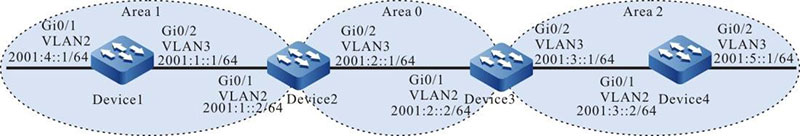#On Device1, configure an OSPFv3 process and configure the interfaces to cover area 1.
#On Device2, configure an OSPFv3 process and configure the interfaces to cover Area 0 and Area 1.
#On Device3, configure an OSPFv3 process and configure the interfaces to cover Area 0 and Area 2.
#On Device4, configure an OSPFv3 process and configure the interfaces to cover area 2.
#Query the OSPFv3 neighbor information and routing table of Device1.
Device1#show ipv6 ospf neighbor OSPFv3 Process (100)
Neighbor ID Pri State DeadTime Interface Instance ID
2.2.2.2 1 Full/DR 00:00:38 vlan3 0
Device1#show ipv6 route
Codes: C - Connected, L - Local, S - static, R - RIP, B - BGP, i-ISIS
U - Per-user Static route
O - OSPF, OE-OSPF External, M - Management
L ::1/128 [0/0]
via ::, 00:41:07, lo0
C 2001:1::/64 [0/0]
via ::, 00:32:19, vlan3
L 2001:1::1/128 [0/0]
via ::, 00:32:18, lo0
O 2001:2::/64 [110/2]
via fe80::201:7aff:fe5e:6d45, 00:23:06, vlan3
O 2001:3::/64 [110/3]
via fe80::201:7aff:fe5e:6d45, 00:23:00, vlan3
C 2001:4::/64 [0/0]
via ::, 00:16:46, vlan2
L 2001:4::1/128 [0/0]
via ::, 00:16:45, lo0
O 2001:5::/64 [110/4]
via fe80::201:7aff:fe5e:6d45, 00:01:42, vlan3
#Query the OSPFv3 neighbors and routing table of Device2.
Device2#show ipv6 ospf neighbor OSPFv3 Process (100)
Neighbor ID Pri State Dead Time Interface Instance ID
1.1.1.1 1 Full/Backup 00:00:34 vlan2 0
3.3.3.3 1 Full/DR 00:00:33 vlan3 0
Device2#show ipv6 route
Codes: C - Connected, L - Local, S - static, R - RIP, B - BGP, i-ISIS
U - Per-user Static route
O - OSPF, OE-OSPF External, M - Management
L ::1/128 [0/0]
via ::, 00:50:36, lo0
C 2001:1::/64 [0/0]
via ::, 00:43:05, vlan2
L 2001:1::2/128 [0/0]
via ::, 00:43:04, lo0
C 2001:2::/64 [0/0]
via ::, 00:40:01, vlan3
L 2001:2::1/128 [0/0]
via ::, 00:39:57, lo0
O 2001:3::/64 [110/2]
via fe80::2212:1ff:fe01:101, 00:34:00, vlan3
O 2001:4::/64 [110/2]
via fe80::201:7aff:fe61:7a24, 00:27:28, vlan2
O 2001:5::/64 [110/3]
via fe80::2212:1ff:fe01:101, 00:12:41, vlan3
#Query OSPFv3 Link Status Database (LSDB) of Device2.
Device2#show ipv6 ospf database
OSPFv3 Router with ID (2.2.2.2) (Process 100)
Link-LSA (Interface vlan2)
Link State ID ADV Router Age Seq# CkSum Prefix
0.0.0.1 1.1.1.1 81 0x80000001 0x8d18 1
0.0.0.1 2.2.2.2 78 0x80000001 0xf996 1
Link-LSA (Interface vlan3)
Link State ID ADV Router Age Seq# CkSum Prefix
0.0.0.2 2.2.2.2 71 0x80000003 0x2467 1
0.0.0.1 3.3.3.3 35 0x80000003 0xcd12 1
Router-LSA (Area 0.0.0.0)
Link State ID ADV Router Age Seq# CkSum Link
0.0.0.0 2.2.2.2 37 0x80000004 0x0dd6 1
0.0.0.0 3.3.3.3 25 0x80000007 0xda03 1
Network-LSA (Area 0.0.0.0)
Link State ID ADV Router Age Seq# CkSum
0.0.0.1 3.3.3.3 35 0x80000001 0x5790
Inter-Area-Prefix-LSA (Area 0.0.0.0)
Link State ID ADV Router Age Seq# CkSum Prefix
0.0.0.2 2.2.2.2 42 0x80000007 0x9e25 2001:1::/64
0.0.0.3 2.2.2.2 23 0x80000002 0xcef4 2001:4::/64
0.0.0.1 3.3.3.3 35 0x80000005 0xaa16 2001:3::/64
0.0.0.3 3.3.3.3 55 0x80000001 0xc0fe 2001:5::/64
Intra-Area-Prefix-LSA (Area 0.0.0.0)
Link State ID ADV Router Age Seq# CkSum Prefix Reference
0.0.0.3 3.3.3.3 34 0x80000001 0xb2d3 1 Network-LSA
Router-LSA (Area 0.0.0.1)
Link State ID ADV Router Age Seq# CkSum Link
0.0.0.0 1.1.1.1 41 0x80000004 0xc726 1
0.0.0.0 2.2.2.2 37 0x80000004 0xac3c 1
Network-LSA (Area 0.0.0.1)
Link State ID ADV Router Age Seq# CkSum
0.0.0.1 2.2.2.2 42 0x80000001 0x21d2
Inter-Area-Prefix-LSA (Area 0.0.0.1)
Link State ID ADV Router Age Seq# CkSum Prefix
0.0.0.1 2.2.2.2 42 0x80000004 0xbc0a 2001:2::/64
0.0.0.4 2.2.2.2 19 0x80000001 0xb80c 2001:3::/64
0.0.0.5 2.2.2.2 19 0x80000001 0xd0ef 2001:5::/64
Intra-Area-Prefix-LSA (Area 0.0.0.1)
Link State ID ADV Router Age Seq# CkSum Prefix Reference
0.0.0.1 1.1.1.1 35 0x80000005 0xc4ce 1 Router-LSA
0.0.0.3 2.2.2.2 41 0x80000001 0x8807 1 Network-LSA
For Device2, routes 2001:3::/642 and 2001:5::/64 are inter-area routes. You can query the LSA information of the related routes in Inter-Area-Prefix-LSA (Area 0.0.0.0). In the case of intra-area routes, run the show ipv6 ospf database intra-prefix command to query the LSA information of the related routes.
Step 4: Configure the network type of OSPFv3 interfaces to P2P.
#On Device3, configure the OSPFv3 network type of interface vlan3 to P2P.
|
Device3(config)#interface vlan3
Device3(config-if-vlan3)#ipv6 ospf network point-to-point
Device3(config-if-vlan3)#exit
|
#On Device4, configure the OSPFv3 network type of interface vlan2 to P2P.
|
Device4(config)#interface vlan2
Device4(config-if-vlan2)#ipv6 ospf network point-to-point
Device4(config-if-vlan2)#exit
|
Step 5: Check the result.
#Query the OSPFv3 neighbors and routing table of Device3.
Device3#show ipv6 ospf neighbor OSPFv3 Process (100)
Neighbor ID Pri State Dead Time Interface Instance ID
2.2.2.2 1 Full/Backup 00:00:39 vlan2 0
4.4.4.4 1 Full/ - 00:00:39 vlan3 0
Device3#show ipv6 route
Codes: C - Connected, L - Local, S - static, R - RIP, B - BGP, i-ISIS
U - Per-user Static route
O - OSPF, OE-OSPF External, M - Management
L ::1/128 [0/0]
via ::, 1d:09:10:10, lo0
O 2001:1::/64 [110/2]
via fe80::201:7aff:fe5e:6d46, 02:07:25, vlan2
C 2001:2::/64 [0/0]
via ::, 03:07:51, vlan2
L 2001:2::2/128 [0/0]
via ::, 03:07:48, lo0
C 2001:3::/64 [0/0]
via ::, 03:07:41, vlan3
L 2001:3::1/128 [0/0]
via ::, 03:07:39, lo0
O 2001:4::/64 [110/3]
via fe80::201:7aff:fe5e:6d46, 02:07:25, vlan2
O 2001:5::/64 [110/2]
via fe80::201:2ff:fe03:405, 00:00:22, vlan3

-
If OSPFv3 neighbor relations are set up in a P2P network, no DR or BDR election will be performed.
#Query the OSPFv3 neighbors and routing table of Device4.
Device4#show ipv6 ospf neighbor OSPFv3 Process (100)
Neighbor ID Pri State Dead Time Interface Instance ID
3.3.3.3 1 Full/ - 00:00:38 vlan2 0
Device4#show ipv6 route
Codes: C - Connected, L - Local, S - static, R - RIP, B - BGP, i-ISIS
U - Per-user Static route
O - OSPF, OE-OSPF External, M - Management
L ::1/128 [0/0]
via ::, 00:05:34, lo0
O 2001:1::/64 [110/3]
via fe80::2212:1ff:fe01:102, 00:03:12, vlan2
O 2001:2::/64 [110/2]
via fe80::2212:1ff:fe01:102, 00:03:12, vlan2
C 2001:3::/64 [0/0]
via ::, 00:04:34, vlan2
L 2001:3::2/128 [0/0]
via ::, 00:04:31, lo0
O 2001:4::/64 [110/4]
via fe80::2212:1ff:fe01:102, 00:03:12, vlan2
C 2001:5::/64 [0/0]
via ::, 00:03:14, vlan3
L 2001:5::1/128 [0/0]
via ::, 00:03:13, lo0
After the network type of OSPFv3 interfaces are modified to P2P, neighbors can be set up normally, and routes can be learned normally.
 Switch
Switch Wifi - Access Point
Wifi - Access Point Firewall
Firewall Router
Router Module Quang
Module Quang![Module Quang Cisco]() Module Quang Cisco
Module Quang Cisco![Module quang HPE]() Module quang HPE
Module quang HPE![Module quang Maipu]() Module quang Maipu
Module quang Maipu![Module quang Brocade]() Module quang Brocade
Module quang Brocade![Module quang Fortinet]() Module quang Fortinet
Module quang Fortinet![Module quang Aruba]() Module quang Aruba
Module quang Aruba![Module quang OEM]() Module quang OEM
Module quang OEM![Module quang Juniper]() Module quang Juniper
Module quang Juniper![Module quang Dell]() Module quang Dell
Module quang Dell![Module quang Palo Alto]() Module quang Palo Alto
Module quang Palo Alto![Module quang Huawei]() Module quang Huawei
Module quang Huawei![Module quang Arista]() Module quang Arista
Module quang Arista![Module quang F5]() Module quang F5
Module quang F5![Module quang H3C]() Module quang H3C
Module quang H3C![Module Quang Allied Telesis]() Module Quang Allied Telesis
Module Quang Allied Telesis![Module quang SonicWall]() Module quang SonicWall
Module quang SonicWall![Module quang Mikrotik]() Module quang Mikrotik
Module quang Mikrotik![Module quang Handar]() Module quang Handar
Module quang Handar Máy chủ (Server)
Máy chủ (Server) Thiết bị lưu trữ (SAN, NAS)
Thiết bị lưu trữ (SAN, NAS) Load Balancing
Load Balancing Video Conferencing
Video Conferencing Phụ kiện máy chủ
Phụ kiện máy chủ Thiết Bị IoT
Thiết Bị IoT Phụ Kiện Mạng
Phụ Kiện Mạng




.png)