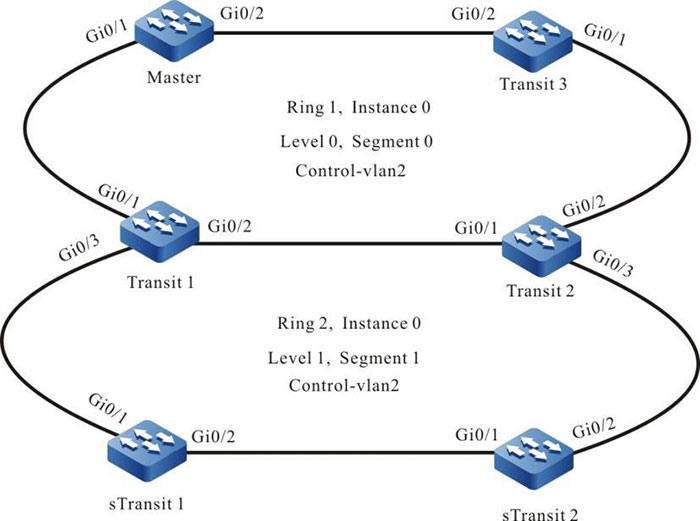Network Requirements
- Six devices in the LAN form two-level intersecting rings. Configure the EIPS hierarchical mode to block the secondary port gigabitethernet0/2 on Master and the edge port gigabitethernet0/3 on Transit 1 to achieve the ring protection.
- When the link between Transit1 and Transit2 is disconnected, unblock the STP blocked status for gigabitethernet0/2 on Master of the main ring to achieve data switchover and ensure the communications in Ring1 not affected.
- When the link between sTransit1 and sTransit2 is disconnected, unblock the STP blocked status for gigabitethernet0/3 on Transit1 to achieve data switchover and ensure the communications in Ring2 not affected.
Network Topology
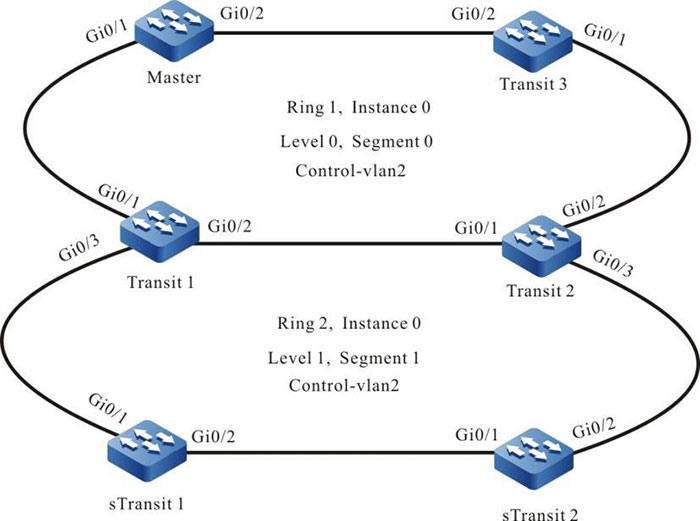
Figure 3-6 Networking of configuring the EIPS intersecting ring in the hierarchical mode
Configuration Steps
Step 1: Configure VLAN and port link type.
#Create VLAN2 and VLAN3 on Master. Configure the link type of ports gigabitethernet0/1 and gigabitethernet0/2 as Trunk, permitting the services of VLAN2 and VLAN3 to pass. Configure the PVID as 1.
|
Master#configure terminal
Master(config)#vlan 2-3
Master(config)#interface gigabitethernet 0/1-0/2
Master(config-if-range)#switchport mode trunk
Master(config-if-range)#switchport trunk allowed vlan add 2-3
Master(config-if-range)#switchport trunk pvid vlan 1
|
#Map VLAN2 and VLAN3 on Master to the STP instance 0. Disable the STP on ports gigabitethernet0/1 and gigabitethernet0/2.
|
Master(config-if-range)#no spanning-tree enable
Master(config-if-range)#exit
|
#Create VLAN2 and VLAN3 on Transit1, and map VLAN2 and VLAN3 to the STP instance 0. Configure the link type of ports gigabitethernet0/1-gigabitethernet0/3 as Trunk, permitting the services of VLAN2 and VLAN3 to pass. Configure the PVID as 1. Disable the STP on ports gigabitethernet0/1-gigabitethernet0/3. (Omitted)
#Create VLAN2 and VLAN3 on Transit2, and map VLAN2 and VLAN3 to the STP instance 0. Configure the link type of ports gigabitethernet0/1-gigabitethernet0/3 as Trunk, permitting the services of VLAN2 and VLAN3 to pass. Configure the PVID as 1. Disable the STP on ports gigabitethernet0/1-gigabitethernet0/3. (Omitted)
#Create VLAN2 and VLAN3 on Transit3, and map VLAN2 and VLAN3 to the STP instance 0. Configure the link type of ports gigabitethernet0/1 and gigabitethernet0/2 as Trunk, permitting the services of VLAN2 and VLAN3 to pass. Configure the PVID as 1. Disable the STP on ports gigabitethernet0/1 and gigabitethernet0/2. (Omitted)
#Create VLAN2 and VLAN3 on sTransit1, and map VLAN2 and VLAN3 to the STP instance 0. Configure the link type of ports gigabitethernet0/1 and gigabitethernet0/2 as Trunk, permitting the services of VLAN2 and VLAN3 to pass. Configure the PVID as 1. Disable the STP on ports gigabitethernet0/1 and gigabitethernet0/2. (Omitted)
#Create VLAN2 and VLAN3 on sTransit2, and map VLAN2 and VLAN3 to the STP instance 0. Configure the link type of gigabitethernet0/1 and gigabitethernet0/2 as Trunk, permitting the services of VLAN2 and VLAN3 to pass. Configure the PVID as 1. Disable the STP on ports gigabitethernet0/1 and gigabitethernet0/2. (Omitted)

-
VLAN2 is the control VLAN, which is only used to transfer the EIPS protocol packets. VLAN3 is the data VLAN, which is used to transfer services.
- To enable the EIPS function, the control VLAN and data VLAN of the EIPS must be mapped to the corresponding STP instance and the STP function on the port must be disabled.
Step 2: Configure Ring1.
#Create the master node Ring1 in the hierarchical mode on Master. Configure the level number of the EIPS ring as 0, segment number as 0, instance as 0, control VLAN as VLAN2, primary port as gigabitethernet0/1, and secondary port as gigabitethernet0/2. Enable the EIPS.
|
Master(config)#eips ring 1 master segment
Master(config-eips)#control vlan 2
Master(config-eips)#level 0
Master(config-eips)#segment 0
Master(config-eips)#instance 0
Master(config-eips)#primary interface gigabitethernet 0/1
Master(config-eips)#secondary interface gigabitethernet 0/2
Master(config-eips)#eips start
Master(config-eips)#exit
|
#Create transmission node Ring1 in the hierarchical mode on Transit1. Configure the level number of the EIPS ring as 0, segment number as 0, instance as 0, control VLAN as VLAN2, primary port as gigabitethernet0/1, and secondary port as gigabitethernet0/2. Enable the EIPS. (Omitted).
# Create transmission node Ring1 in the hierarchical mode on Transit2. Configure the level number of the EIPS ring as 0, segment number as 0, instance as 0, control VLAN as VLAN2, primary port as gigabitethernet0/1, and secondary port as gigabitethernet0/2. Enable the EIPS. (Omitted).
# Create transmission node Ring1 in the hierarchical mode on Transit3. Configure the level number of the EIPS ring as 0, segment number as 0, instance as 0, control VLAN as VLAN2, primary port as gigabitethernet0/1, and secondary port as gigabitethernet0/2. Enable the EIPS. (Omitted).
Step 3: Configure Ring2.
#Create edge node Ring2 in the hierarchical mode on Transit1. Configure the level number of the EIPS ring as 1, segment number as 1, instance as 0, control VLAN as VLAN2, edge port as gigabitethernet0/3, and Ring1 as its associated transmission node. Enable the EIPS.
|
Transit1(config)#eips ring 2 edge segment
Transit1(config-eips)#control vlan 2
Transit1(config-eips)#level 1
Transit1(config-eips)#segment 1
Transit1(config-eips)#instance 0
Transit1(config-eips)#transit ring 1
Transit1(config-eips)#edge interface gigabitethernet0/3
Transit1(config-eips)#eips start
Transit1(config-eips)#exit
|
#Create the edge node Ring2 in the hierarchical mode on Transit2. Configure the level number of the EIPS ring as 1, segment number as 1, instance as 0, control VLAN as VLAN2, edge port as gigabitethernet0/3, and Ring1 as its associated transmission node. Enable the EIPS.
|
Transit2(config)#eips ring 2 assistant segment
Transit2(config-eips)#control vlan 2
Transit2(config-eips)#level 1
Transit2(config-eips)#segment 1
Transit2(config-eips)#instance 0
Transit2(config-eips)#transit ring 1
Transit2(config-eips)#edge interface gigabitethernet0/3
Transit2(config-eips)#eips start
Transit2(config-eips)#exit
|
#Create the transmission node Ring2 in the hierarchical mode on sTransit1. Configure the level number of the EIPS ring as 1, segment number as 1, instance as 0, control VLAN as VLAN2, primary port as gigabitethernet0/1, and secondary port as gigabitethernet0/2. Enable the EIPS.
|
sTransit1(config)#eips ring 2 transit segment
sTransit1(config-eips)#control vlan 2
sTransit1(config-eips)#level 1
sTransit1(config-eips)#segment 1
sTransit1(config-eips)#instance 0
sTransit1(config-eips)#primary interface gigabitethernet 0/1
sTransit1(config-eips)#secondary interface gigabitethernet 0/2
sTransit1(config-eips)#eips start
sTransit1(config-eips)#exit
|
# Create the transmission node Ring2 in the hierarchical mode on sTransit2. Configure the level number of the EIPS ring as 1, segment number as 1, instance as 0, control VLAN as VLAN2, primary port as gigabitethernet0/1, and secondary port as gigabitethernet0/2. Enable the EIPS.
|
sTransit2(config)#eips ring 2 transit segment
sTransit2(config-eips)#control vlan 2
sTransit2(config-eips)#level 1
sTransit2(config-eips)#segment 1
sTransit2(config-eips)#instance 0
sTransit2(config-eips)#primary interface gigabitethernet 0/1
sTransit2(config-eips)#secondary interface gigabitethernet 0/2
sTransit2(config-eips)#eips start
sTransit2(config-eips)#exit
|
Step 4: Check the result.
# Run the show eips topology-summary command on the edge node and assistant node. We can view that the EIPS status of the main ring and sub rings is round and the topology information is consistent.
Transit1#show eips topology-summary
ring ID : 1
topo status : round
seq host-name mac type interface1 link interface2 link isBorder
----------------------------------------------------------------------------------------
1 Transit2 0001.7a22.2224 transit gi0/1 UP gi0/2 UP YES
2 Transit3 0000.0000.008b transit gi0/1 UP gi0/2 UP NO
3 Master 0014.0000.1202 master gi0/2 UP gi0/1 UP NO
4 Transit1 0001.7a54.5d71 transit gi0/1 UP gi0/2 UP YES
ring ID : 2
topo status : round
seq host-name mac type interface1 link interface2 link isBorder
----------------------------------------------------------------------------------------
1 Transit2 0001.7a22.2224 assistant ------------------gi0/3 UP NO
2 sTransit2 2012.1209.1728 transit gi0/2 UP gi0/1 UP NO
3 sTransit1 0000.0010.0017 transit gi0/2 UP gi0/1 UP NO
4 Transit1 0001.7a54.5d71 edge gi0/3 UP----------------------- NO
Transit2#show eips topology-summary
ring ID : 1
topo status : round
seq host-name mac type interface1 link interface2 link isBorder
----------------------------------------------------------------------------------------
1 Transit3 0000.0000.008b transit gi0/1 UP gi0/2 UP NO
2 Master 0014.0000.1202 master gi0/2 UP gi0/1 UP NO
3 Transit1 0001.7a54.5d71 transit gi0/1 UP gi0/2 UP YES
4 Transit2 0001.7a22.2224 transit gi0/1 UP gi0/2 UP YES
ring ID : 2
topo status : round
seq host-name mac type interface1 link interface2 link isBorder
-----------------------------------------------------------------------------------------
1 Transit1 0001.7a54.5d71 edge--------------------------gi0/3 UP NO
2 sTransit1 0000.0010.0017 transit gi0/1 UP gi0/2 UP NO
3 sTransit2 2012.1209.1728 transit gi0/1 UP gi0/2 UP NO
4 Transit2 0001.7a22.2224 assistant gi0/3 UP------------------------NO
#Run the show eips topology command on the edge port. We can view that the secondary port gigabitethernet0/2 on Master and edge port gigabitethernet0/3 on Transit1 are blocked and the other ports are unblocked. The EIPS status of the main ring and sub rings is COMPLETE.
Transit1#show eips topology
ring ID : 1
topo status : round
topo index 1 :
host name : Transit2
eips type : transit
eips status : COMPLETE
border : YES
base MAC : 0001.7a22.2224
sys oid..........1.3.6.1.4.1.5651.1.0.0
interface1 : gi0/1
MAC : 0001.7a22.2224
role : primary
block-status : unblock
link-status : UP
interface2 : gi0/2
MAC : 0001.7a22.2224
role : second
block-status : unblock
link-status : UP
topo index 2 :
host name : Transit3
eips type : transit
eips status : COMPLETE
border : NO
base MAC : 0000.0000.008b
sys oid..........1.3.6.1.4.1.5651.1.102.146
interface1 : gi0/1
MAC : 0000.0000.008b
role : primary
block-status : unblock
link-status : UP
interface2 : gi0/2
MAC : 0000.0000.008b
role : second
block-status : unblock
link-status : UP
topo index 3 :
host name : Master
eips type : master
eips status : COMPLETE
border : NO
base MAC : 0014.0000.1202
sys oid..........1.3.6.1.4.1.5651.1.102.127
interface1 : gi0/2
MAC : 0014.0000.1202
role : second
block-status : block
link-status : UP
interface2 : gi0/1
MAC : 0014.0000.1202
role : primary
block-status : unblock
link-status : UP
topo index 4 :
host name : Transit1
eips type : transit
eips status : COMPLETE
border : YES
base MAC : 0001.7a54.5d71
sys oid..........1.3.6.1.4.1.5651.1.102.145
interface1 : gi0/1
MAC : 0001.7a54.5d71
role : primary
block-status : unblock
link-status : UP
interface2 : gi0/2
MAC : 0001.7a54.5d71
role : second
block-status : unblock
link-status : UP
ring ID : 2
topo status : round
topo index 1 :
host name : Transit2
eips type : assistant
eips status : COMPLETE
border : NO
base MAC : 0001.7a22.2224
sys oid..........1.3.6.1.4.1.5651.1.0.0
interface2 : gi0/3
MAC : 0001.7a22.2224
role : edge
block-status : unblock
link-status : UP
topo index 2 :
host name : sTransit2
eips type : transit
eips status : COMPLETE
border : NO
base MAC : 2012.1209.1728
sys oid..........1.3.6.1.4.1.5651.1.102.126
interface1 : gi0/2
MAC : 2012.1209.1728
role : second
block-status : unblock
link-status : UP
interface2 : gi0/1
MAC : 2012.1209.1728
role : primary
block-status : unblock
link-status : UP
topo index 3 :
host name : sTransit1
eips type : transit
eips status : COMPLETE
border : NO
base MAC : 0000.0010.0017
sys oid..........1.3.6.1.4.1.5651.1.102.140
interface1 : gi0/2
MAC : 0000.0010.0017
role : second
block-status : unblock
link-status : UP
interface2 : gi0/1
MAC : 0000.0010.0017
role : primary
block-status : unblock
link-status : UP
topo index 4 :
host name : Transit1
eips type : edge
eips status : COMPLETE
border : NO
base MAC : 0001.7a54.5d71
sys oid..........1.3.6.1.4.1.5651.1.102.145
interface1 : gi0/3
MAC : 0001.7a54.5d71
role : edge
block-status : block
link-status : UP
#When the link between Transit1 and Transit2 is disconnected, run the show eips topology command again. We can view that the status of Ring1 changes to not round, EIPS status changes to FAULT, gigabitethernet0/2 on Master changes to unblock. Transit1 communicates with Transit2 via Master, which ensures uninterrupted communications between Transit1 and Transit2. The status of Ring2 is still round, EIPS status is still COMPLETE, and gigabitethernet0/3 on Transit1 is still blocked.
Transit1#show eips topology ring 1
ring ID : 1
topo status : not round
topo index 1 :
host name : Transit2
eips type : transit
eips status : FAULT
border : YES
base MAC : 0001.7a22.2224
sys oid.......... 1.3.6.1.4.1.5651.1.0.0
interface1 : gi0/1
MAC : 0001.7a22.2224
role : primary
block-status : block
link-status : DOWN
interface2 : gi0/2
MAC : 0001.7a22.2224
role : second
block-status : unblock
link-status : UP
topo index 2 :
host name : Transit3
eips type : transit
eips status : FAULT
border : NO
base MAC : 0000.0000.008b
sys oid..........1.3.6.1.4.1.5651.1.102.146
interface1 : gi0/1
MAC : 0000.0000.008b
role : primary
block-status : unblock
link-status : UP
interface2 : gi0/2
MAC : 0000.0000.008b
role : second
block-status : unblock
link-status : UP
topo index 3 :
host name : Master
eips type : master
eips status : FAULT
border : NO
base MAC : 0014.0000.1202
sys oid.......... 1.3.6.1.4.1.5651.1.102.127
interface1 : gi0/2
MAC : 0014.0000.1202
role : second
block-status : unblock
link-status : UP
interface2 : gi0/1
MAC : 0014.0000.1202
role : primary
block-status : unblock
link-status : UP
topo index 4 :
host name : Transit1
eips type : transit
eips status : FAULT
border : YES
base MAC : 0001.7a54.5d71
sys oid.......... 1.3.6.1.4.1.5651.1.102.145
interface1 : gi0/1
MAC : 0001.7a54.5d71
role : primary
block-status : unblock
link-status : UP
interface2 : gi0/2
MAC : 0001.7a54.5d71
role : second
block-status : block
link-status : DOWN
Transit1#show eips topology ring 2
ring ID : 2
topo status : round
topo index 1 :
host name : Transit2
eips type : assistant
eips status : COMPLETE
border : NO
base MAC : 0001.7a22.2224
sys oid.......... 1.3.6.1.4.1.5651.1.0.0
interface2 : gi0/3
MAC : 0001.7a22.2224
role : edge
block-status : unblock
link-status : UP
topo index 2 :
host name : sTransit2
eips type : transit
eips status : COMPLETE
border : NO
base MAC : 2012.1209.1728
sys oid.......... 1.3.6.1.4.1.5651.1.102.126
interface1 : gi0/2
MAC : 2012.1209.1728
role : second
block-status : unblock
link-status : UP
interface2 : gi0/1
MAC : 2012.1209.1728
role : primary
block-status : unblock
link-status : UP
topo index 3 :
host name : sTransit1
eips type : transit
eips status : COMPLETE
border : NO
base MAC : 0000.0010.0017
sys oid.......... 1.3.6.1.4.1.5651.1.102.140
interface1 : gi0/2
MAC : 0000.0010.0017
role : second
block-status : unblock
link-status : UP
interface2 : gi0/1
MAC : 0000.0010.0017
role : primary
block-status : unblock
link-status : UP
topo index 4 :
host name : Transit1
eips type : edge
eips status : COMPLETE
border : NO
base MAC : 0001.7a54.5d71
sys oid.......... 1.3.6.1.4.1.5651.1.102.145
interface1 : gi0/3
MAC : 0001.7a54.5d71
role : edge
block-status : block
link-status : UP
#When only the link between sTransit1 and sTransit2 is disconnected, run the show eips topology command on the edge node and edge assistant node. We can view that the status of Ring2 changes to not round, EIPS status changes to FAULT, gigabitethernet0/3 on Transit1 changes to unblock. sTransit1 communicates with sTransit2 via Transit1, which ensures uninterrupted communications between sTransit1 and sTransit2. The status of Ring1 is still round, EIPS status is still COMPLETE, and gigabitethernet0/2 on Master is still blocked.
Transit1#show eips topology ring 2
ring ID : 2
topo status : not round
topo index 1 :
host name : sTransit1
eips type : transit
eips status : FAULT
border : NO
base MAC : 0000.0010.0017
sys oid......... 1.3.6.1.4.1.5651.1.102.140
interface1 : gi0/2
MAC : 0000.0010.0017
role : second
block-status : block
link-status : DOWN
interface2 : gi0/1
MAC : 0000.0010.0017
role : primary
block-status : unblock
link-status : UP
topo index 2 :
host name : Transit1
eips type : edge
eips status : FAULT
border : NO
base MAC : 0001.7a54.5d71
sys oid......... 1.3.6.1.4.1.5651.1.102.145
interface1 : gi0/3
MAC : 0001.7a54.5d71
role : edge
block-status : unblock
link-status : UP
Transit2#show eips topology ring 2
ring ID : 2
topo status : not round
topo index 1 :
host name : sTransit2
eips type : transit
eips status : FAULT
border : NO
base MAC : 2012.1209.1728
sys oid......... 1.3.6.1.4.1.5651.1.102.126
interface1 : gi0/1
MAC : 2012.1209.1728
role : primary
block-status : block
link-status : DOWN
interface2 : gi0/2
MAC : 2012.1209.1728
role : second
block-status : unblock
link-status : UP
topo index 2 :
host name : Transit2
eips type : assistant
eips status : FAULT
border : NO
base MAC : 0001.7a22.2224
sys oid......... 1.3.6.1.4.1.5651.1.0.0
interface1 : gi0/3
MAC : 0001.7a22.2224
role : edge
block-status : unblock
link-status : UP
Transit1#show eips topology ring 1
ring ID : 1
topo status : round
topo index 1 :
host name : Transit2
eips type : transit
eips status : COMPLETE
border : YES
base MAC : 0001.7a22.2224
sys oid : 1.3.6.1.4.1.5651.1.0.0
interface1 : gi0/1
MAC : 0001.7a22.2224
role : primary
block-status : unblock
link-status : UP
interface2 : gi0/2
MAC : 0001.7a22.2224
role : second
block-status : unblock
link-status : UP
topo index 2 :
host name : Transit3
eips type : transit
eips status : COMPLETE
border : NO
base MAC : 0000.0000.008b
sys oid......... 1.3.6.1.4.1.5651.1.102.146
interface1 : gi0/1
MAC : 0000.0000.008b
role : primary
block-status : unblock
link-status : UP
interface2 : gi0/2
MAC : 0000.0000.008b
role : second
block-status : unblock
link-status : UP
topo index 3 :
host name : Master
eips type : master
eips status : COMPLETE
border : NO
base MAC : 0014.0000.1202
sys oid......... 1.3.6.1.4.1.5651.1.102.127
interface1 : gi0/2
MAC : 0014.0000.1202
role : second
block-status : block
link-status : UP
interface2 : gi0/1
MAC : 0014.0000.1202
role : primary
block-status : unblock
link-status : UP
topo index 4 :
host name : Transit1
eips type : transit
eips status : COMPLETE
border : YES
base MAC : 0001.7a54.5d71
sys oid......... 1.3.6.1.4.1.5651.1.102.145
interface1 : gi0/1
MAC : 0001.7a54.5d71
role : primary
block-status : unblock
link-status : UP
interface2 : gi0/2
MAC : 0001.7a54.5d71
role : second
block-status : unblock
link-status : UP
 Switch
Switch Wifi - Access Point
Wifi - Access Point Firewall
Firewall Router
Router Module Quang
Module Quang![Module Quang Cisco]() Module Quang Cisco
Module Quang Cisco![Module quang HPE]() Module quang HPE
Module quang HPE![Module quang Maipu]() Module quang Maipu
Module quang Maipu![Module quang Brocade]() Module quang Brocade
Module quang Brocade![Module quang Fortinet]() Module quang Fortinet
Module quang Fortinet![Module quang Aruba]() Module quang Aruba
Module quang Aruba![Module quang OEM]() Module quang OEM
Module quang OEM![Module quang Juniper]() Module quang Juniper
Module quang Juniper![Module quang Dell]() Module quang Dell
Module quang Dell![Module quang Palo Alto]() Module quang Palo Alto
Module quang Palo Alto![Module quang Huawei]() Module quang Huawei
Module quang Huawei![Module quang Arista]() Module quang Arista
Module quang Arista![Module quang F5]() Module quang F5
Module quang F5![Module quang H3C]() Module quang H3C
Module quang H3C![Module Quang Allied Telesis]() Module Quang Allied Telesis
Module Quang Allied Telesis![Module quang SonicWall]() Module quang SonicWall
Module quang SonicWall![Module quang Mikrotik]() Module quang Mikrotik
Module quang Mikrotik![Module quang Handar]() Module quang Handar
Module quang Handar Máy chủ (Server)
Máy chủ (Server) Thiết bị lưu trữ (SAN, NAS)
Thiết bị lưu trữ (SAN, NAS) Load Balancing
Load Balancing Video Conferencing
Video Conferencing Phụ kiện máy chủ
Phụ kiện máy chủ Thiết Bị IoT
Thiết Bị IoT Phụ Kiện Mạng
Phụ Kiện Mạng




.png)