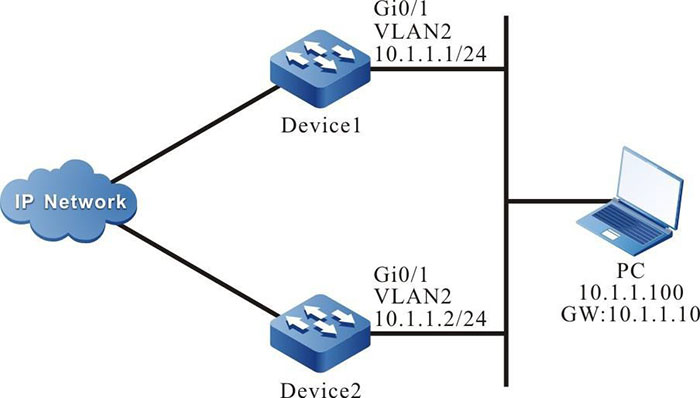Configure VBRP Basic Mode
Network Requirements
- Enable VBRP between Device1 and Device2; Device1 and Device2 share one virtual IP address, realizing the backup for the default gateway of the user host and reducing the network interruption time.
Network Topology
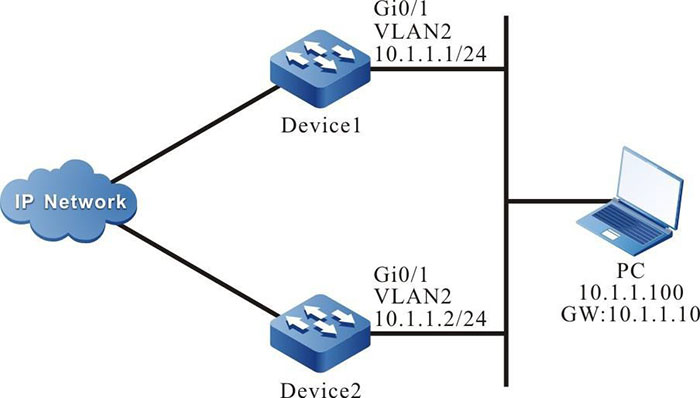
Figure 7-2 Networking of VBRP basic mode
Configuration Steps
Step 1: Configure VLAN and add the port to the corresponding VLAN.(Omitted)
Step 2: Configure the IP address of the interface.(Omitted)
Step 3: Create the VBRP group.
#Configure VBRP group 1 on Device1; the virtual IP address is 10.1.1.10; enable the preemption mode; configure the priority as 110.
|
Device1#configure terminal
Device1(config)#interface vlan 2
Device1(config-if-vlan2)#standby 1 ip 10.1.1.10
Device1(config-if-vlan2)#standby 1 preempt
Device1(config-if-vlan2)#standby 1 priority 110
|
#Configure VBRP group 1 on Device2; the virtual IP address is 10.1.1.10; enable the preemption mode;
|
Device2#configure terminal
Device1(config-if-vlan2)#standby 1 ip 10.1.1.10
Device1(config-if-vlan2)#standby 1 preempt
Device1(config-if-vlan2)#standby 1 priority 110
|
Step 4: Check the result.
#View the VBRP status of Device1.
Device1#show standby
Interface vlan2
Primary address 10.1.1.1, state up
Group 1
State is Active
Virtual IP address is 10.1.1.10
Refer to local IP prefix 193.168.1.1/24
Local virtual MAC address is 0000.0c07.ac01
Current MAC type VMAC, installed into HW
Hello time 3 sec, hold time 10 sec
Next hello sent in 0.633348 secs
Preemption enabled, delay 0 sec
Active router is local
Standby router is 10.1.1.2,priority 100 (expires in 8.466648 secs)
Priority 110 (configured 110)
#View the VBRP status of Device2.
Device2#show standby
Interface vlan2
Primary address 10.1.1.2, state up
Group 1
State is Standby
Virtual IP address is 10.1.1.10
Refer to local IP prefix 10.1.1.2/24
Local virtual MAC address is 0000.0c07.ac01
Current MAC type VMAC
Hello time 3 sec, hold time 10 sec
Next hello sent in 0.450022 secs
Preemption enabled, delay 0 sec
Active router is 10.1.1.1, priority 110 (expires in 7.266656 secs)
Standby router is local
Priority 100 (configured 100)
From the VBRP status, we can see that the VBRP priority of Device1 is 110, the status is Active, and the VBRP status of Device2 is Standby. After Device1 fails, Device2 automatically switches to Active for forwarding data.

-
The election principle of the VRRP status is by priority. The one with large priority is Active. If the priorities are the same, compare according to the IP address of the interface. The one with large IP address is Active.
- By default, VBRP works in the non-preemption mode. The preemption mode needs to be configured manually. It is recommended to configure as the preemption mode.
- The default priority of VBRP is 100.
 Switch
Switch Wifi - Access Point
Wifi - Access Point Firewall
Firewall Router
Router Module Quang
Module Quang![Module Quang Cisco]() Module Quang Cisco
Module Quang Cisco![Module quang HPE]() Module quang HPE
Module quang HPE![Module quang Maipu]() Module quang Maipu
Module quang Maipu![Module quang Brocade]() Module quang Brocade
Module quang Brocade![Module quang Fortinet]() Module quang Fortinet
Module quang Fortinet![Module quang Aruba]() Module quang Aruba
Module quang Aruba![Module quang OEM]() Module quang OEM
Module quang OEM![Module quang Juniper]() Module quang Juniper
Module quang Juniper![Module quang Dell]() Module quang Dell
Module quang Dell![Module quang Palo Alto]() Module quang Palo Alto
Module quang Palo Alto![Module quang Huawei]() Module quang Huawei
Module quang Huawei![Module quang Arista]() Module quang Arista
Module quang Arista![Module quang F5]() Module quang F5
Module quang F5![Module quang H3C]() Module quang H3C
Module quang H3C![Module Quang Allied Telesis]() Module Quang Allied Telesis
Module Quang Allied Telesis![Module quang SonicWall]() Module quang SonicWall
Module quang SonicWall![Module quang Mikrotik]() Module quang Mikrotik
Module quang Mikrotik![Module quang Handar]() Module quang Handar
Module quang Handar Máy chủ (Server)
Máy chủ (Server) Thiết bị lưu trữ (SAN, NAS)
Thiết bị lưu trữ (SAN, NAS) Load Balancing
Load Balancing Video Conferencing
Video Conferencing Phụ kiện máy chủ
Phụ kiện máy chủ Thiết Bị IoT
Thiết Bị IoT Phụ Kiện Mạng
Phụ Kiện Mạng




.png)