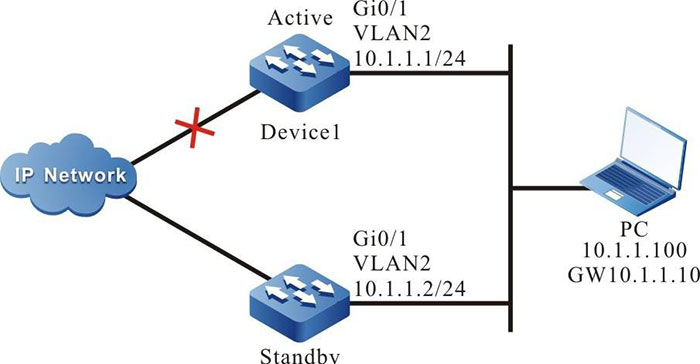Configure VBRP to Link with Track
Associate VBRP with the concerned uplink interface via Track. When the uplink interface is down, Active automatically reduces its own priority. Here, Standby receives the low-priority packet and switches to Active. For details, refer to the following figure.
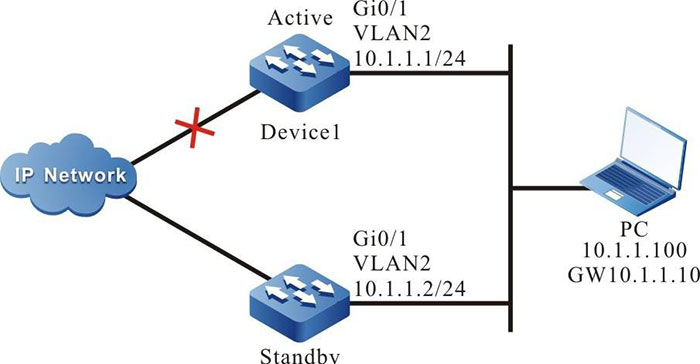
Figure 6–1 Configure VBRP to link with Track to monitor Active uplink line
Configuration Condition
Before configuring the VBRP basic functions, first complete the following task:
Configure VBRP to Link with Track to Associate with Uplink Interface
Associate VBRP with the concerned uplink interface via Track. When the uplink interface is down, Active automatically reduces its own priority. Here, Standby receives the low-priority packet and switches to Active.
Table 7–8 Configure VBRP to link with Track to associate with the uplink interface
|
Step
|
Command
|
Description
|
|
Enter the global configuration mode
|
configure terminal
|
-
|
|
Enter the interface configuration mode
|
interface interface-name
|
Mandatory
|
|
Configure VBRP to link with Track to associate with the uplink interface
|
standby [ group-number ] track { { interface-name} | track-id } [ decrement ]
|
Mandatory
Configure associating with the interface-name interface. When the interface is down, the priority reduces by decrement. By default, reduce the priority to 10.
|
Configure VBRP to Link with Track to Associate with BFD and RTR
If Track is associated with BFD, RTR and so on, Active can directly associate with the Track group, so as to monitor the line. When the line fails, Active reduces its own priority. Here, Standby receives the low-priority VBRP packet, switch to Active.
Table 7–9 Configure VBRP to link with Track to associate with BFD and RTR
|
Step
|
Command
|
Description
|
|
Enter the global configuration mode
|
configure terminal
|
-
|
|
Enter the interface configuration mode
|
interface interface-name
|
Mandatory
|
|
Configure VBRP to link with Track to associate with the uplink interface
|
standby [ group-number ] track { track-id } [ decrement ]
|
Mandatory
Configure associating with Track track-id.
The Track is associated with BFD, RTR and so on. By default, the priority is reduced by 10.
|

-
For the configuration method of associating Track with BFD, RTR and so on, refer to Track Configuration Manual.
 Switch
Switch Wifi - Access Point
Wifi - Access Point Firewall
Firewall Router
Router Module Quang
Module Quang![Module Quang Cisco]() Module Quang Cisco
Module Quang Cisco![Module quang HPE]() Module quang HPE
Module quang HPE![Module quang Maipu]() Module quang Maipu
Module quang Maipu![Module quang Brocade]() Module quang Brocade
Module quang Brocade![Module quang Fortinet]() Module quang Fortinet
Module quang Fortinet![Module quang Aruba]() Module quang Aruba
Module quang Aruba![Module quang OEM]() Module quang OEM
Module quang OEM![Module quang Juniper]() Module quang Juniper
Module quang Juniper![Module quang Dell]() Module quang Dell
Module quang Dell![Module quang Palo Alto]() Module quang Palo Alto
Module quang Palo Alto![Module quang Huawei]() Module quang Huawei
Module quang Huawei![Module quang Arista]() Module quang Arista
Module quang Arista![Module quang F5]() Module quang F5
Module quang F5![Module quang H3C]() Module quang H3C
Module quang H3C![Module Quang Allied Telesis]() Module Quang Allied Telesis
Module Quang Allied Telesis![Module quang SonicWall]() Module quang SonicWall
Module quang SonicWall![Module quang Mikrotik]() Module quang Mikrotik
Module quang Mikrotik![Module quang Handar]() Module quang Handar
Module quang Handar Máy chủ (Server)
Máy chủ (Server) Thiết bị lưu trữ (SAN, NAS)
Thiết bị lưu trữ (SAN, NAS) Load Balancing
Load Balancing Video Conferencing
Video Conferencing Phụ kiện máy chủ
Phụ kiện máy chủ Thiết Bị IoT
Thiết Bị IoT Phụ Kiện Mạng
Phụ Kiện Mạng




.png)