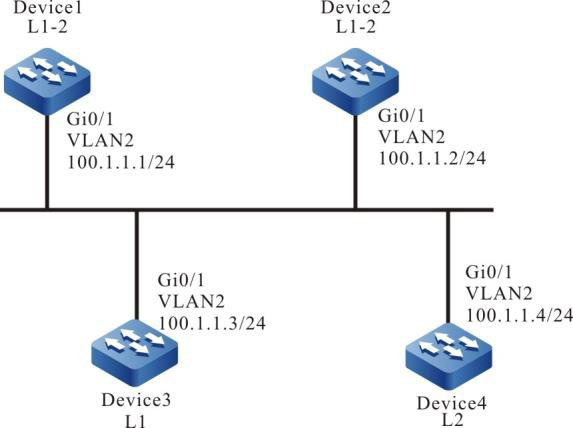Network Requirements
- Specify the device as the DIS node by changing the priority.
- Device1 and Device2 are the Level-1-2 devices, Device3 is the Level-1 device, and Device4 is the Level-2 device. Device1, Device2, Device3, and Device4 are in the same broadcast network and in the same area, Area 10.
Network Topology
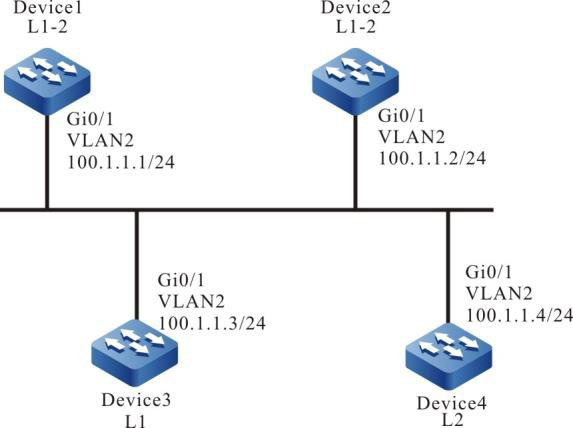
Figure 9–2 Networking of configuring the IS-IS DIS selection
Configuration Steps
Step 1: Configure the IP address of the interfaces. (Omitted)
Step 2: Configure the IS-IS and enable the process on the interface.
#Configure the IS-IS process as 100, area number as 10, and type as Level-1-2 and enable the process on the interface on Device1.
|
Device1#configure terminal
Device1(config)#router isis 100
Device1(config-isis)#net 10.0000.0000.0001.00
Device1(config-isis)#metric-style wide
Device1(config-isis)#exit
Device1(config)#interface vlan2
Device1(config-if-vlan2)#ip router isis 100
Device1(config-if-vlan2)#exit
|
#Configure the IS-IS process as 100, area number as 10, and type as Level-1-2 and enable the process on the interface on Device2.
|
Device2#configure terminal
Device2(config)#router isis 100
Device2(config-isis)#net 10.0000.0000.0002.00
Device2(config-isis)#metric-style wide
Device2(config-isis)#exit
Device2(config)#interface vlan2
Device2(config-if-vlan2)#ip router isis 100
Device2(config-if-vlan2)#exit
|
#Configure the IS-IS process as 100, area number as 10, and type as Level-1 and enable the process on the interface on Device3.
|
Device3#configure terminal
Device3(config)#router isis 100
Device3(config-isis)#net 10.0000.0000.0003.00
Device3(config-isis)#is-type level-1
Device3(config-isis)#metric-style wide
Device3(config-isis)#exit
Device3(config)#interface vlan2
Device3(config-if-vlan2)#ip router isis 100
Device3(config-if-vlan2)#exit
|
#Configure the IS-IS process as 100, area number as 20, and type as Level-2 and enable the process on the interface on Device4.
Device4#configure terminal
Device4(config)#router isis 100
Device4(config-isis)#net 20.0000.0000.0004.00
Device4(config-isis)#is-type level-2
Device4(config-isis)#metric-style wide
Device4(config-isis)#exit
Device4(config)#interface vlan2
Device4(config-if-vlan2)#ip router isis 100
Device4(config-if-vlan2)#exit
Device1#show isis neighbors
IS-IS Instance 100 Neighbors (Counter 4):
Type System ID Interface State Holdtime Level IETF-NSF Priority Circuit ID
L1-LAN 0000.0000.0002 vlan2 Up 23 sec L1 capable 64 0000.0000.0003.01
L2-LAN 0000.0000.0002 vlan2 Up 23 sec L2 capable 64 0000.0000.0004.01
L1-LAN 0000.0000.0003 vlan2 Up 8 sec L1 capable 64 0000.0000.0003.01
L2-LAN 0000.0000.0004 vlan2 Up 8 sec L2 capable 64 0000.0000.0004.01
The pseudo node of Level-1 is 0000.0000.0003.01 and Device3 is the DIS node of Level-1. The pseudo node of Level-2 is 0000.0000.0004.01 and Device1 is the DIS node of Level-2.
#Run the show isis interface command to view the MAC address of the interface. In the default priority, the DIS node is selected based on the principle that a larger MAC address of the physical interface has a higher priority.
Step 3: Modify the interface priority.
#Modify the interface priority of Device1.
|
Device1(config)#interface vlan2
Device1(config-if-vlan2)#isis priority 100
Device1(config-if-vlan2)#exit
|
Step 4: Check the result.
#View the IS-IS neighboring information of Device1.
Device1#show isis neighbors
IS-IS Instance 100 Neighbors (Counter 4):
Type System ID Interface State Holdtime Level IETF-NSF Priority Circuit ID
L1-LAN 0000.0000.0002 vlan2 Up 24 sec L1 capable 64 0000.0000.0001.01
L2-LAN 0000.0000.0002 vlan2 Up 23 sec L2 capable 64 0000.0000.0001.01
L1-LAN 0000.0000.0003 vlan2 Up 20 sec L1 capable 64 0000.0000.0001.01
L2-LAN 0000.0000.0004 vlan2 Up 24 sec L2 capable 64 0000.0000.0001.01
The pseudo node of Level-1-2 is 0000.0000.0001.01 and Device1 is the DIS node of Levev-1-2.

-
The IS-IS interface priority is 64 by default.
 Switch
Switch Wifi - Access Point
Wifi - Access Point Firewall
Firewall Router
Router Module Quang
Module Quang![Module Quang Cisco]() Module Quang Cisco
Module Quang Cisco![Module quang HPE]() Module quang HPE
Module quang HPE![Module quang Maipu]() Module quang Maipu
Module quang Maipu![Module quang Brocade]() Module quang Brocade
Module quang Brocade![Module quang Fortinet]() Module quang Fortinet
Module quang Fortinet![Module quang Aruba]() Module quang Aruba
Module quang Aruba![Module quang OEM]() Module quang OEM
Module quang OEM![Module quang Juniper]() Module quang Juniper
Module quang Juniper![Module quang Dell]() Module quang Dell
Module quang Dell![Module quang Palo Alto]() Module quang Palo Alto
Module quang Palo Alto![Module quang Huawei]() Module quang Huawei
Module quang Huawei![Module quang Arista]() Module quang Arista
Module quang Arista![Module quang F5]() Module quang F5
Module quang F5![Module quang H3C]() Module quang H3C
Module quang H3C![Module Quang Allied Telesis]() Module Quang Allied Telesis
Module Quang Allied Telesis![Module quang SonicWall]() Module quang SonicWall
Module quang SonicWall![Module quang Mikrotik]() Module quang Mikrotik
Module quang Mikrotik![Module quang Handar]() Module quang Handar
Module quang Handar Máy chủ (Server)
Máy chủ (Server) Thiết bị lưu trữ (SAN, NAS)
Thiết bị lưu trữ (SAN, NAS) Load Balancing
Load Balancing Video Conferencing
Video Conferencing Phụ kiện máy chủ
Phụ kiện máy chủ Thiết Bị IoT
Thiết Bị IoT Phụ Kiện Mạng
Phụ Kiện Mạng




.png)