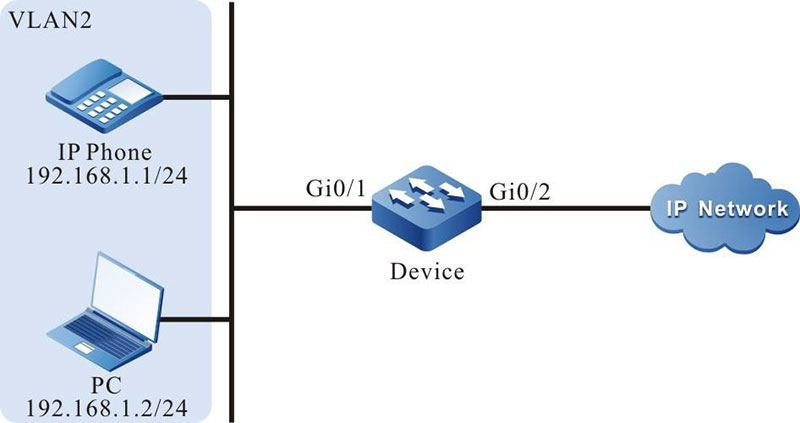Configure the Security Mode of Voice-VLAN
Network Requirements
- IP Phone and PC access IP Network through port gigabitethernet0/1 of Device. The MAC address of IP Phone is 0001.0001.0001, and the MAC address of PC is 0002.0002.0002.
- On Device, configure the security mode of Voice-VLAN, realizing that IP Phone can access IP Network normally, and PC cannot access IP Network.
Network Topology
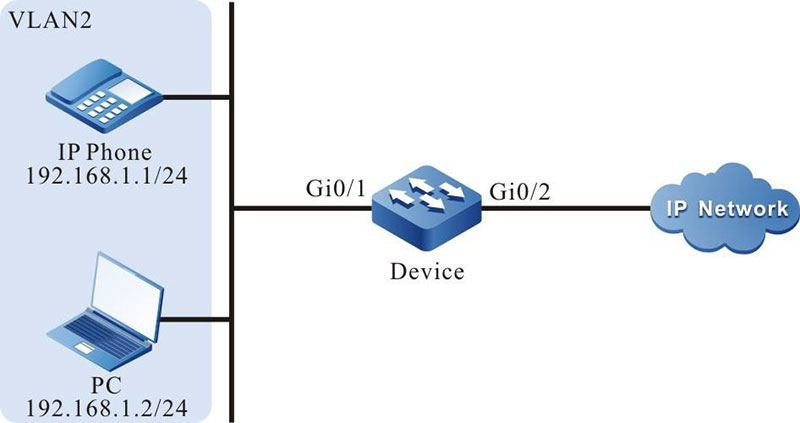
Figure 7-3 Networking for Configuring the security mode of Voice-VLAN
Configuration Steps
Step 1: Configure a VLAN, and configure the link type of the ports.
#On Device, create VLAN2.
|
Device#configure terminal
Device(config)#vlan 2
Device(config-vlan2)#exit
|
#On Device, configure the link type of port gigabitethernet0/1 to Trunk and allow services of VLAN2 to pass.
Device(config)#interface gigabitethernet 0/1
Device(config-if-gigabitethernet0/1)#switchport mode trunk
Device(config-if-gigabitethernet0/1)# switchport trunk allowed vlan add 2
Device(config-if-gigabitethernet0/1)#exit
|
#On Device, configure the link type of port gigabitethernet0/2 to Trunk and allow services of VLAN2 to pass.
|
Device(config)#interface gigabitethernet 0/2
Device(config-if-gigabitethernet0/2)#switchport mode trunk
Device(config-if-gigabitethernet0/2)#switchport trunk allowed vlan add 2
Device(config-if-gigabitethernet0/2)#exit
|
Step 2: Configure the voice-VLAN function.
#On Device, configure VLAN2 to voice-VLAN, and modify the Cos value to 7.
|
Device(config)#voice vlan 2 cos 7
|
#On Device, globally enable the security mode of Voice-VLAN.
|
Device(config)# voice vlan security enable
|
#On port gigabitethernet0/1 of Device, configure the voice-VLAN auto mode.
|
Device(config)# interface gigabitethernet 0/1
Device(config-if-gigabitethernet0/1)#voice vlan enable
Device(config-if-gigabitethernet0/1)#voice vlan mode auto
Device(config-if-gigabitethernet0/1)#exit
|
#On Device, configure the OUI address of the MAC address 0001.0001.0001 of IP Phone.
|
Device(config)#voice vlan oui-mac 0001.0001.0001 mask ffff.ffff.0000 name voice-vlan
|
#On Device, view the Voice-VLAN information.
Device#show voice vlan all
Voice Vlan Global Information: Voice Vlan enable
Voice Vlan security: enable
Voice Vlan lldp-med authentication: disable
Voice Vlan VID: 2, Cos: 7
Default OUI number: 5
User config OUI number: 1
Voice vlan interface information:
Interface Mode
------------------------------------------
gi0/1 Auto-Mode
Voice Vlan OUI information: Total: 6
MacAddr Mask Name
--------------------------------------------------------
0001.0001.0000 ffff.ffff.0000 voice-vlan
0003.6b00.0000 ffff.ff00.0000 Cisco-phone default
006b.e200.0000 ffff.ff00.0000 H3C-Aolynk-phone default
00d0.1e00.0000 ffff.ff00.0000 Pingtel-phone default
00e0.7500.0000 ffff.ff00.0000 Polycom-phone default
00e0.bb00.0000 ffff.ff00.0000 3Com-phone default
Step 3: Check the result.
#The 802.1 priority of the packets that IP Phone sends to IP Network is modified to 7.
# PC cannot normally access IP Network.
 Switch
Switch Wifi - Access Point
Wifi - Access Point Firewall
Firewall Router
Router Module Quang
Module Quang![Module Quang Cisco]() Module Quang Cisco
Module Quang Cisco![Module quang HPE]() Module quang HPE
Module quang HPE![Module quang Maipu]() Module quang Maipu
Module quang Maipu![Module quang Brocade]() Module quang Brocade
Module quang Brocade![Module quang Fortinet]() Module quang Fortinet
Module quang Fortinet![Module quang Aruba]() Module quang Aruba
Module quang Aruba![Module quang OEM]() Module quang OEM
Module quang OEM![Module quang Juniper]() Module quang Juniper
Module quang Juniper![Module quang Dell]() Module quang Dell
Module quang Dell![Module quang Palo Alto]() Module quang Palo Alto
Module quang Palo Alto![Module quang Huawei]() Module quang Huawei
Module quang Huawei![Module quang Arista]() Module quang Arista
Module quang Arista![Module quang F5]() Module quang F5
Module quang F5![Module quang H3C]() Module quang H3C
Module quang H3C![Module Quang Allied Telesis]() Module Quang Allied Telesis
Module Quang Allied Telesis![Module quang SonicWall]() Module quang SonicWall
Module quang SonicWall![Module quang Mikrotik]() Module quang Mikrotik
Module quang Mikrotik![Module quang Handar]() Module quang Handar
Module quang Handar Máy chủ (Server)
Máy chủ (Server) Thiết bị lưu trữ (SAN, NAS)
Thiết bị lưu trữ (SAN, NAS) Load Balancing
Load Balancing Video Conferencing
Video Conferencing Phụ kiện máy chủ
Phụ kiện máy chủ Thiết Bị IoT
Thiết Bị IoT Phụ Kiện Mạng
Phụ Kiện Mạng




.png)