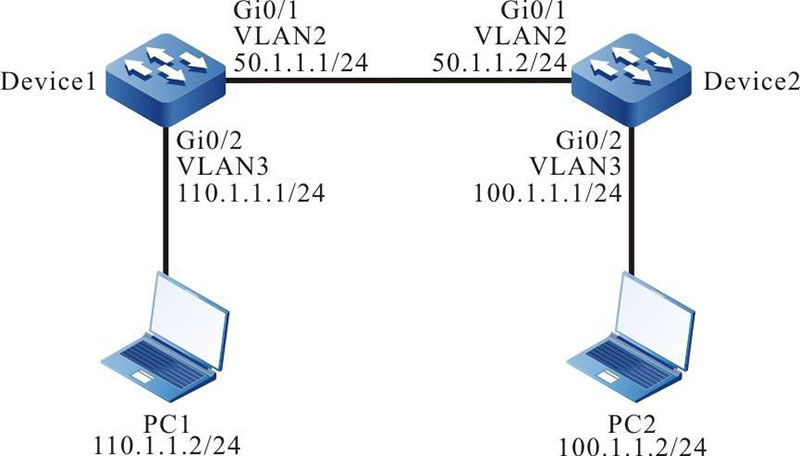Network Requirements
- On Device1 and Device2, configure a default static route respectively, and configure the gateway addresses to the peer interface addresses of the two devices. On Device1, configure a static with the Null0 interface to filter only data that is sent to PC2.
Network Topology
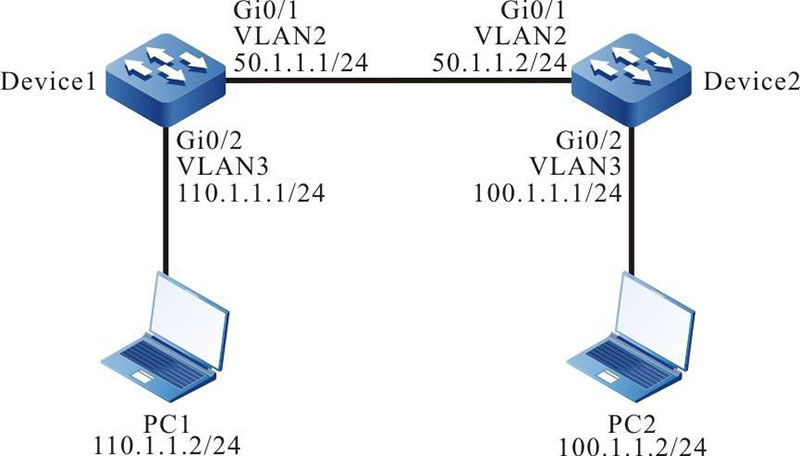
Figure 3-3 Networking for Configuring a Static Route with the Null0 Interface
Configuration Steps
Step 1: Create VLANs, and add ports to the required VLANs. (Omitted)
Step 2: Configure IP addresses for the ports. (Omitted)
Step 3: Configure static routes.
#Configure Device1.
|
Device1#configure terminal
Device1(config)#ip route 0.0.0.0 0.0.0.0 50.1.1.2
|
#Configure Device2.
|
Device2#configure terminal
Device2(config)#ip route 0.0.0.0 0.0.0.0 50.1.1.1
|
#On PC1, use the ping command to check the connectivity with PC2.
C:\Documents and Settings\Administrator>ping 100.1.1.2
Pinging 100.1.1.2 with 32 bytes of data:
Reply from 100.1.1.2: bytes=32 time<1ms TTL=126
Reply from 100.1.1.2: bytes=32 time<1ms TTL=126
Reply from 100.1.1.2: bytes=32 time<1ms TTL=126
Reply from 100.1.1.2: bytes=32 time<1ms TTL=126
Ping statistics for 100.1.1.2:
Packets: Sent = 4, Received = 4, Lost = 0 (0% loss), Approximate round trip times in milli-seconds:
Minimum = 0ms, Maximum = 0ms, Average = 0ms
Step 4: Configure a static route with the Null0 interface.
#Configure Device1.
|
Device1(config)#ip route 100.1.1.2 255.255.255.255 null0
|
Step 5: Check the result.
#Query the routing table of Device1.
Device1#show ip route
Codes: C - connected, S - static, R - RIP, O - OSPF, OE-OSPF External, M - Management
D - Redirect, E - IRMP, EX - IRMP external, o - SNSP, B - BGP, i-ISIS
Gateway of last resort is 50.1.1.2 to network 0.0.0.0
S 0.0.0.0/0 [1/100] via 50.1.1.2, 00:07:28, vlan2
C 50.1.1.0/24 is directly connected, 00:07:34, vlan2
C 110.1.1.0/24 is directly connected, 00:00:08, vlan3
C 127.0.0.0/8 is directly connected, 11:46:35, lo0
S 100.1.1.2/32 [1/1] is directly connected, 00:02:31, null0
In the routing table, the static route with the Null0 interface has been added.
#On PC1, use the ping command to check the connectivity with PC2.
C:\Documents and Settings\Administrator>ping 100.1.1.2
Pinging 100.1.1.2 with 32 bytes of data:
Request timed out. Request timed out. Request timed out. Request timed out.
Ping statistics for 100.1.1.2:
Packets: Sent = 4, Received = 0, Lost = 4 (100% loss)
The ICMP packets sent by PC1 are found to be targeted at interface Null0 according to the routing table in Device1; therefore, the packets are discarded. In this way, PC1 fails to communicate with PC2.

-
A static route with the Null0 interface is a special route. The packets sent to the Null0 interface will be discarded. Therefore, configuring a route with the Null0 interface implements packet filtration.
 Switch
Switch Wifi - Access Point
Wifi - Access Point Firewall
Firewall Router
Router Module Quang
Module Quang![Module Quang Cisco]() Module Quang Cisco
Module Quang Cisco![Module quang HPE]() Module quang HPE
Module quang HPE![Module quang Maipu]() Module quang Maipu
Module quang Maipu![Module quang Brocade]() Module quang Brocade
Module quang Brocade![Module quang Fortinet]() Module quang Fortinet
Module quang Fortinet![Module quang Aruba]() Module quang Aruba
Module quang Aruba![Module quang OEM]() Module quang OEM
Module quang OEM![Module quang Juniper]() Module quang Juniper
Module quang Juniper![Module quang Dell]() Module quang Dell
Module quang Dell![Module quang Palo Alto]() Module quang Palo Alto
Module quang Palo Alto![Module quang Huawei]() Module quang Huawei
Module quang Huawei![Module quang Arista]() Module quang Arista
Module quang Arista![Module quang F5]() Module quang F5
Module quang F5![Module quang H3C]() Module quang H3C
Module quang H3C![Module Quang Allied Telesis]() Module Quang Allied Telesis
Module Quang Allied Telesis![Module quang SonicWall]() Module quang SonicWall
Module quang SonicWall![Module quang Mikrotik]() Module quang Mikrotik
Module quang Mikrotik![Module quang Handar]() Module quang Handar
Module quang Handar Máy chủ (Server)
Máy chủ (Server) Thiết bị lưu trữ (SAN, NAS)
Thiết bị lưu trữ (SAN, NAS) Load Balancing
Load Balancing Video Conferencing
Video Conferencing Phụ kiện máy chủ
Phụ kiện máy chủ Thiết Bị IoT
Thiết Bị IoT Phụ Kiện Mạng
Phụ Kiện Mạng




.png)