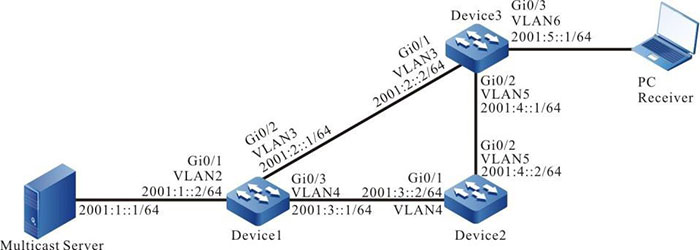Network Requirements
- The whole network runs the IPv6 PIM-SSM protocol.
- PC is one receiver of Device3 stub network.
- Run MLDv2 between Device3 and the stub network.
Network Topology
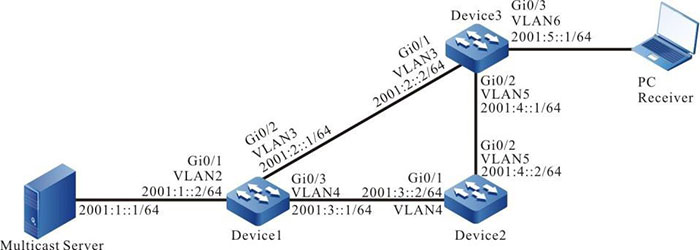
Figure 11-2 Networking of configuring IPv6 PIM-SSM
Configuration Steps
Step 1: Configure VLAN, and add the port to the corresponding VLAN (omitted).
Step 2: Configure the IPv6 address of the interface. (omitted)
Step 3: Enable the unicast route protocol OSPFv3 so that all devices in the network can communicate with each other.
#Configure Device1.
|
Device1#configure terminal
Device1(config)#ipv6 router ospf 100
Device1(config-ospf6)#router-id 1.1.1.1
Device1(config-ospf6)#exit
Device1(config)#interface vlan2
Device1(config-if-vlan2)#ipv6 router ospf 100 area 0
Device1(config-if-vlan2)#exit
Device1(config)#interface vlan3
Device1(config-if-vlan3)#ipv6 router ospf 100 area 0
Device1(config-if-vlan3)#exit
Device1(config)#interface vlan4
Device1(config-if-vlan4)#ipv6 router ospf 100 area 0
Device1(config-if-vlan4)#exit
|
#Configure Device2.
|
Device2#configure terminal
Device2(config)#ipv6 router ospf 100
Device2(config-ospf6)#router-id 2.2.2.2
Device2(config-ospf6)#exit
Device2(config)#interface vlan4
Device2(config-if-vlan4)#ipv6 router ospf 100 area 0
Device2(config-if-vlan4)#exit
Device2(config)#interface vlan5
Device2(config-if-vlan5)#ipv6 router ospf 100 area 0
Device2(config-if-vlan5)#exit
|
#Configure Device3.
|
Device3#configure terminal
Device3(config)#ipv6 router ospf 100
Device3(config-ospf6)#router-id 3.3.3.3
Device3(config-ospf6)#exit
Device3(config)#interface vlan3
Device3(config-if-vlan3)#ipv6 router ospf 100 area 0
Device3(config-if-vlan3)#exit
Device3(config0)#interface vlan5
Device3(config-if-vlan5)#ipv6 router ospf 100 area 0
Device3(config-if-vlan5)#exit
Device3(config)#interface vlan6
Device3(config-if-vlan6)#ipv6 router ospf 100 area 0
Device3(config-if-vlan6)#exit
|
#View the route table of Device3.
Device3#show ipv6 route
Codes: C - Connected, L - Local, S - static, R - RIP, B - BGP, i-ISIS
U - Per-user Static route
O - OSPF, OE-OSPF External, M - Management
L ::1/128 [0/0]
via ::, 2w6d:04:39:46, lo0
O 2001:1::/64 [110/2]
via fe80::201:7aff:fe62:bb7e, 00:00:24, vlan3
C 2001:2::/64 [0/0]
via ::, 00:01:05, vlan3
L 2001:2::2/128 [0/0]
via ::, 00:01:04, lo0
O 2001:3::/64 [110/2] via fe80::201:7aff:fe62:bb7e, 00:00:24, vlan3
[110/2] via fe80::201:7aff:fec0:525a, 00:00:04, vlan5
C 2001:4::/64 [0/0]
via ::, 00:00:49, vlan5
L 2001:4::1/128 [0/0]
via ::, 00:00:48, lo0
C 2001:5::/64 [0/0]
via ::, 00:00:43, vlan6
L 2001:5::1/128 [0/0]
via ::, 00:00:42, lo0

-
The viewing method of Device1 and device2 is the same as that of Device3, so the viewing process is omitted.
Step 4: Globally enable the IPv6 multicast forwarding and enable the multicast protocol IPv6 PIM-SM on the interface.
#Configure Device1.
Globally enable the IPv6 multicast forwarding and enable the multicast protocol IPv6 PIM-SM on the related interfaces.
|
Device1(config)#ipv6 multicast-routing
Device1(config)#interface vlan2
Device1(config-if-vlan2)#ipv6 pim sparse-mode
Device1(config-if-vlan2)#exit
Device1(config)#interface vlan3
Device1(config-if-vlan3)#ipv6 pim sparse-mode
Device1(config-if-vlan3)#exit
Device1(config)#interface vlan4
Device1(config-if-vlan4)#ipv6 pim sparse-mode
Device1(config-if-vlan4)#exit
|
#Configure Device2.
Globally enable the IPv6 multicast forwarding and enable the multicast protocol IPv6 PIM-SM on the related interfaces.
|
Device2(config)#ipv6 multicast-routing
Device2(config)#interface vlan4
Device2(config-if-vlan4)#ipv6 pim sparse-mode
Device2(config-if-vlan4)#exit
Device2(config)#interface vlan5
Device2(config-if-vlan5)#ipv6 pim sparse-mode
Device2(config-if-vlan5)#exit
|
#Configure Device3.
Globally enable the IPv6 multicast forwarding and enable the multicast protocol IPv6 PIM-SM on the related interfaces.
|
Device3(config)#ipv6 multicast-routing
Device3(config)#interface vlan3
Device3(config-if-vlan3)#ipv6 pim sparse-mode
Device3(config-if-vlan3)#exit
Device3(config)#interface vlan5
Device3(config-if-vlan5)#ipv6 pim sparse-mode
Device3(config-if-vlan5)#exit
Device3(config)#interface vlan6
Device3(config-if-vlan6)#ipv6 pim sparse-mode
Device3(config-if-vlan6)#exit
|
#View the information of the interface enabled with the IPv6 PIM-SM protocol on Device3 and the IPv6 PIM-SM neighbor information.
Device3#show ipv6 pim interface
PIM6 Interface Table:
PIM6 VRF Name: Default
Total 4 Interface entries
Total 0 External Interface entry
Total 0 Sparse-Dense Mode Interface entry
Interface VIF Ver/ VIF Nbr DR BSR CISCO Neighbor
Index Mode Flag Count Pri Border Neighbor Filter
register_vif0 2 v2/S UP
Address : fe80::201:7aff:fe5e:6d2d Global Address: ::
vlan3 1 v2/S UP 1 1 FALSE FALSE
Address : fe80::201:7aff:fe5e:6d2d Global Address: 2001:2::2 DR: fe80::201:7aff:fe62:bb7e
vlan5 3 v2/S UP 1 1 FALSE FALSE
Address : fe80::201:7aff:fe5e:6d2e Global Address: 2001:4::1 DR: fe80::201:7aff:fec0:525a
vlan6 4 v2/S UP 0 1 FALSE FALSE
Address : fe80::201:7aff:fe5e:6d2f Global Address: 2001:5::1 DR: fe80::201:7aff:fe5e:6d2f
Device3#show ipv6 pim neighbor
PIM6 Neighbor Table:
PIM6 VRF Name: Default
Total 2 Neighbor entries
Neighbor Interface Uptime/Expires Ver DR
Address Priority/Mode
fe80::201:7aff:fe62:bb7e vlan3 00:04:01/00:01:29 v2 1 / DR
fe80::201:7aff:fec0:525a vlan5 00:04:03/00:01:39 v2 1 / DR

-
The viewing method of Device1 and device2 is the same as that of Device3, so the viewing process is omitted.
Step 5: Enable MLD on gigabitethernet0/0/2 of Device3.
#Configure Device3.
Enable MLD on vlan6 of Device3.
|
Device3(config)#interface vlan6
Device3(config-if-vlan6)#ipv6 mld enable
Device3(config-if-vlan6)#exit
|
#View the MLD information of Device3 interface vlan6.
Device3#show ipv6 mld interface vlan6
Interface vlan6 (Index 11)
MLD Enabled, Active
Querier: fe80::201:7aff:fe5e:6d2f (Self)
Default version: 2
Querier parameter:
Query interval is 125 seconds
Querier timeout is 255 seconds
Query response time is 10 seconds
Last member query response interval is 1 seconds
Last member query count is 2
Group Membership interval is 260 seconds
Robustness variable is 2

-
You can configure the MLD version running on the interface via ipv6 mld version.
Step 6: Configure IPv6 PIM-SSM on all devices; the multicast group range of the SSM service is FF3X::/32.
#Configure Device1.
|
Device1(config)#ipv6 pim ssm default
|
#Configure Device2.
|
Device2(config)#ipv6 pim ssm default
|
#Configure Device3.
|
Device3(config)#ipv6 pim ssm default
|
Step 7: Check the result.
#PC sends the MLDv2 member relation report of the specified source group to add to multicast group FF30::1; the specified multicast source is 2001:1::1.
#Multicast Server sends the multicast packets with multicast group FF30::1.
#View the multicast member table of Device3.
Device3#show ipv6 mld groups detail
MLD Connected Group Membership
Total 1 Connected Groups
Group Interface Uptime Expires V1-Expires Last Reporter
ff30::1 vlan6 00:26:42 not used not used fe80::210:94ff:fe00:1
Group mode : Include
TIB-A Count: 1
TIB-B Count: 0
TIB-A
Source list: (R - Remote, M - SSM Mapping)
Source Uptime Expires Flags
2001:1::1 00:05:55 00:03:41 R
#View the multicast route table of Device3.
Device3#show ipv6 pim mroute
IP Multicast Routing Table:
PIM6 VRF Name: Default
Total 0 (*,*,RP) entry
Total 0 (*,G) entry
Total 1 (S,G) entry
Total 0 (S,G,rpt) entry
Total 0 FCR entry
Up timer/Expiry timer
(2001:1::1, ff30::1)
Up time: 00:06:48
KAT time: 00:02:30
RPF nbr: fe80::201:7aff:fe62:bb7e
RPF idx: vlan3
SPT bit: TRUE
Flags:
JOIN DESIRED
Upstream State: JOINED
Local interface list:
vlan6
Joined interface list:
Asserted interface list:
Outgoing interface list:
vlan6
Packet count 275560
#PC can only receive the multicast service packet with multicast group FF30::1 sent by Source.

-
The viewing method of Device1 and device2 is the same as that of Device3, so the viewing process is omitted.
- The default multicast group range of IPv6 PIM-SSM is FF3X::/32. You can modify the multicast group range of the IPv6 PIM-SSM service via the command ipv6 pim ssm range.
- For the multicast group G meeting the SSM condition, the multicast route table does not generate the (*,G) entry, but just generate the (S,G) entry.
 Switch
Switch Wifi - Access Point
Wifi - Access Point Firewall
Firewall Router
Router Module Quang
Module Quang![Module Quang Cisco]() Module Quang Cisco
Module Quang Cisco![Module quang HPE]() Module quang HPE
Module quang HPE![Module quang Maipu]() Module quang Maipu
Module quang Maipu![Module quang Brocade]() Module quang Brocade
Module quang Brocade![Module quang Fortinet]() Module quang Fortinet
Module quang Fortinet![Module quang Aruba]() Module quang Aruba
Module quang Aruba![Module quang OEM]() Module quang OEM
Module quang OEM![Module quang Juniper]() Module quang Juniper
Module quang Juniper![Module quang Dell]() Module quang Dell
Module quang Dell![Module quang Palo Alto]() Module quang Palo Alto
Module quang Palo Alto![Module quang Huawei]() Module quang Huawei
Module quang Huawei![Module quang Arista]() Module quang Arista
Module quang Arista![Module quang F5]() Module quang F5
Module quang F5![Module quang H3C]() Module quang H3C
Module quang H3C![Module Quang Allied Telesis]() Module Quang Allied Telesis
Module Quang Allied Telesis![Module quang SonicWall]() Module quang SonicWall
Module quang SonicWall![Module quang Mikrotik]() Module quang Mikrotik
Module quang Mikrotik![Module quang Handar]() Module quang Handar
Module quang Handar Máy chủ (Server)
Máy chủ (Server) Thiết bị lưu trữ (SAN, NAS)
Thiết bị lưu trữ (SAN, NAS) Load Balancing
Load Balancing Video Conferencing
Video Conferencing Phụ kiện máy chủ
Phụ kiện máy chủ Thiết Bị IoT
Thiết Bị IoT Phụ Kiện Mạng
Phụ Kiện Mạng




.png)