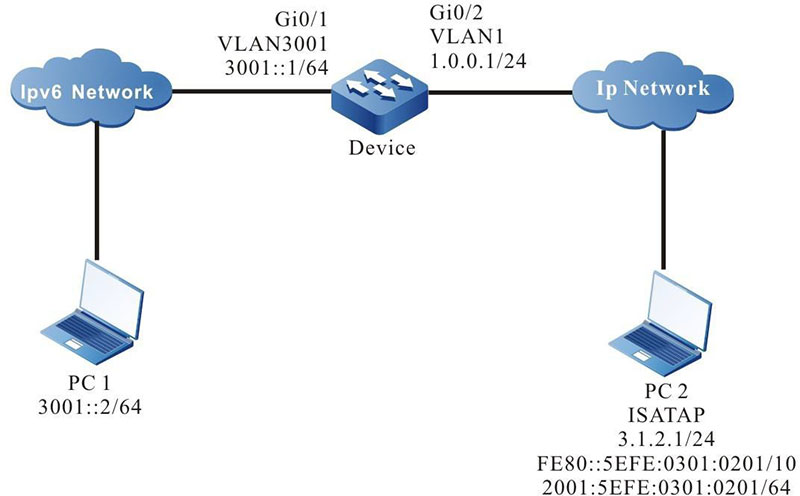Network Requirements
- Device and PC2 communicate with each other via the IPv4 network.
- PC2 is the ISATAP host, setting up the ISATAP tunnel with Device.
- PC1 in IPv6 Network and PC2 in IP Network perform the IPv6 communication via the ISATAP tunnel.
Network Topology
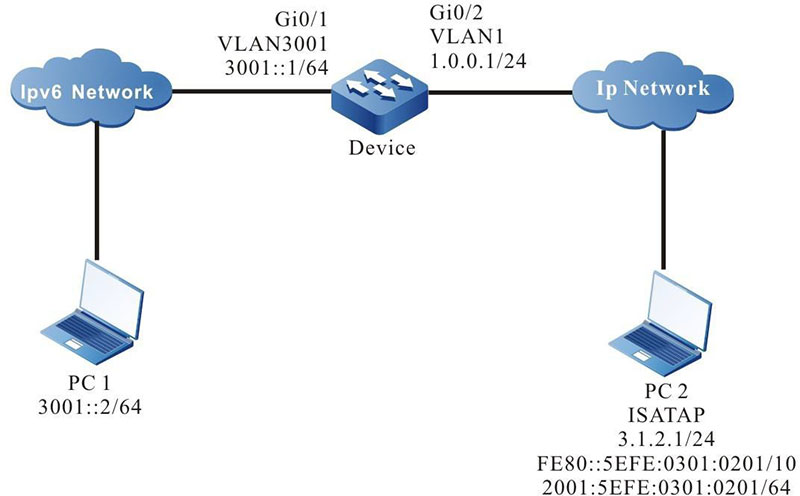
Figure 11-3 Networking for Configuring the basic functions of the ISATAP tunnel
Configuration Steps
Step 1: Configure the IP address of the interface (omitted).
Step 2: Configure serviceloop-group.
#On Device, create serviceloop-group, and add route-port to serviceloop-group.
|
Device(config)#erviceloop-group 1
Device(config)#interface gigabitethernet0/5
Device(config-if-gigabitethernet0/5)#no switchport
Device(config-if-gigabitethernet0/5)#serviceloop-group 1 active
If the serviceloop-group is used to tunnel, Please make sure the interface switch to routed-port, This command will clear all config in the interface, Please make sure the interface in default state. Do you want to proceed? (yes|no)?yes
Device(config-if-gigabitethernet0/5)#exit
|
Step 3: On Device, configure the ISATAP tunnel.
#On Device, configure the ISATAP tunnel (tunnel1), the source address is 1.0.0.1, and the IPv6 address is 2001::5efe:100:1.
|
Device#configure terminal Device(config)#interface tunnel 1
Device(config-if-tunnel1)#tunnel mode ipv6ip isatap
Device(config-if-tunnel1)#tunnel service-loop 1
Device(config-if-tunnel1)#tunnel source 1.0.0.1
Device(config-if-tunnel1)#ipv6 address 2001::5efe:100:1/64
Device(config-if-tunnel1)#exit
|
#Query the IPv6 route table of Device.
Device#show ipv6 route
Codes: C - Connected, L - Local, S - static, R - RIP, B - BGP, i-ISIS
U - Per-user Static route
O - OSPF, OE-OSPF External, M - Management
L ::1/128 [0/0]
via ::, 6d:05:16:46, lo0
C 2001::/64 [0/0]
via ::, 00:07:56, tunnel1
L 2001::5efe:100:1/128 [0/0]
via ::, 00:07:54, lo0
C 3001::/64 [0/0]
via ::, 02:42:37, vlan3001
L 3001::1/128 [0/0]
via ::, 02:42:36, lo0
#Query the ISATAP tunnel information of Device.
Device#show tunnel 1
Tunnel 1:
Tunnel mode is ipv6ip isatap
Source ipv4 address is 1.0.0.1(Source ipv4 address is up on source interface vlan1)
Tunnel state is up
Encapsulation vrf is global(0x0)
TTL(time-to-live) is 255
TOS(type of service) is not set total(1)
Step 4: On Device, disable the RA response suppression function of Tunnel1.
#On Device, disable the RA response suppression function of Tunnel1.
|
Device(config)#interface tunnel 1
Device(config-if-tunnel1)#no ipv6 nd suppress-ra response
Device(config-if-tunnel1)#exit
|
Step 5: Configure the ISATAP host PC2.
#On the host, the configuration of the ISATAP tunnel varies with the operation system. This text takes the Windows XP operation system as an example to describe. On PC2, install the IPv6 protocol.
#Usually, after Windows XP is installed with the IPv6 protocol successfully, IPv6 interface 2 is the ISATAP interface. On PC2, query the information of IPv6 interface 2.
C:\>ipv6 if 2
Interface 2: Automatic Tunneling Pseudo-Interface
Guid {48FCE3FC-EC30-E50E-F1A7-71172AEEE3AE}
does not use Neighbor Discovery
does not use Router Discovery
routing preference 1
EUI-64 embedded IPv4 address: 0.0.0.0
router link-layer address: 0.0.0.0
preferred link-local fe80::5efe:3.1.2.1, life infinite
link MTU 1280 (true link MTU 65515)
current hop limit 128
reachable time 42500ms (base 30000ms)
retransmission interval 1000ms
DAD transmits 0
default site prefix length 48
The IPv6 interface 2 of PC2 automatically generates the ISATAP format link-local address fe80::5efe:3.1.2.1, and do not get the address prefix.
#On the IPv6 interface 2 of PC2, configure the destination address of the ISATAP tunnel as 1.0.0.1.
#On PC2, query the information of IPv6 interface 2.
C:\>ipv6 if 2
Interface 2: Automatic Tunneling Pseudo-Interface
Guid {48FCE3FC-EC30-E50E-F1A7-71172AEEE3AE}
does not use Neighbor Discovery
uses Router Discovery
routing preference 1
EUI-64 embedded IPv4 address: 3.1.2.1
router link-layer address: 1.0.0.1
preferred global 2001::5efe:3.1.2.1, life 29d23h59m46s/6d23h59m46s (public)
preferred link-local fe80::5efe:3.1.2.1, life infinite
link MTU 1500 (true link MTU 65515)
current hop limit 255
reachable time 42500ms (base 30000ms)
retransmission interval 1000ms
DAD transmits 0
default site prefix length 48
The IPv6 interface 2 of PC2 gets the address prefix 2001::/64, and generates the global unicast address 2001::5efe:3.1.2.1.
Step 6: Check the result.
#On PC1, ping the address of PC2 IPv6 interface 2 2001::5efe:3.1.2.1.
C:\>ping 2001::5efe:3.1.2.1
Pinging 2001::5efe:3.1.2.1 with 32 bytes of data:
Reply from 2001::5efe:3.1.2.1: time<1ms
Reply from 2001::5efe:3.1.2.1: time<1ms
Reply from 2001::5efe:3.1.2.1 :time<1ms
Reply from 2001::5efe:3.1.2.1: time<1ms
Ping statistics for 2001::5efe:3.1.2.1:
Packets: Sent = 4, Received = 4, Lost = 0 (0% loss), Approximate round trip times in milli-seconds:
Minimum = 0ms, Maximum = 0ms, Average = 0ms
#PC1 can ping the address of PC2 IPv6 interface2 2001::5efe:3.1.2.1.
 Switch
Switch Wifi - Access Point
Wifi - Access Point Firewall
Firewall Router
Router Module Quang
Module Quang![Module Quang Cisco]() Module Quang Cisco
Module Quang Cisco![Module quang HPE]() Module quang HPE
Module quang HPE![Module quang Maipu]() Module quang Maipu
Module quang Maipu![Module quang Brocade]() Module quang Brocade
Module quang Brocade![Module quang Fortinet]() Module quang Fortinet
Module quang Fortinet![Module quang Aruba]() Module quang Aruba
Module quang Aruba![Module quang OEM]() Module quang OEM
Module quang OEM![Module quang Juniper]() Module quang Juniper
Module quang Juniper![Module quang Dell]() Module quang Dell
Module quang Dell![Module quang Palo Alto]() Module quang Palo Alto
Module quang Palo Alto![Module quang Huawei]() Module quang Huawei
Module quang Huawei![Module quang Arista]() Module quang Arista
Module quang Arista![Module quang F5]() Module quang F5
Module quang F5![Module quang H3C]() Module quang H3C
Module quang H3C![Module Quang Allied Telesis]() Module Quang Allied Telesis
Module Quang Allied Telesis![Module quang SonicWall]() Module quang SonicWall
Module quang SonicWall![Module quang Mikrotik]() Module quang Mikrotik
Module quang Mikrotik![Module quang Handar]() Module quang Handar
Module quang Handar![Module quang Inphi]() Module quang Inphi
Module quang Inphi![Module Quang Intel]() Module Quang Intel
Module Quang Intel![Module quang Finisar]() Module quang Finisar
Module quang Finisar Máy chủ (Server)
Máy chủ (Server) Thiết bị lưu trữ (SAN, NAS)
Thiết bị lưu trữ (SAN, NAS) Load Balancing
Load Balancing Video Conferencing
Video Conferencing Phụ kiện máy chủ
Phụ kiện máy chủ Thiết Bị IoT
Thiết Bị IoT Phụ Kiện Mạng
Phụ Kiện Mạng







.png)