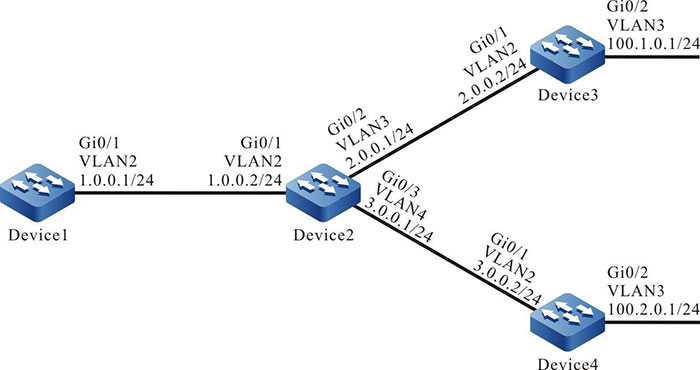Network Requirements
- RIPv2 runs between Device1, Device2, Device3, and Device4 for route interaction.
- Device1 learns two routes 100.1.0.0/24 and 100.2.0.0/24 from Device2. To reduce the size of the routing table of Device1, it is required that Device advertises only the route summary of the two routes to Device1.
Network Topology
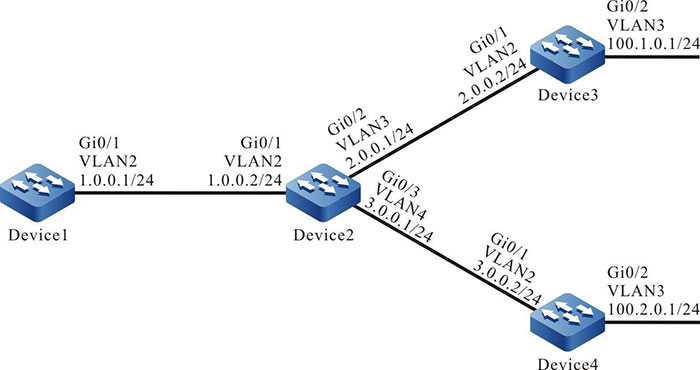
Figure 5-5 Networking for Configuring RIP Route Summary
Configuration Steps
Step 1: Create VLANs, and add ports to the required VLANs. (Omitted)
Step 2: Configure IP addresses for the ports. (Omitted)
Step 3: Configure RIP.
#Configure Device1.
|
Device1#configure terminal
Device1(config)#router rip
Device1(config-rip)#version 2
Device1(config-rip)#network 1.0.0.0
Device1(config-rip)#exit
|
#Configure Device2.
|
Device2#configure terminal
Device2(config)#router rip
Device2(config-rip)#version 2
Device2(config-rip)#network 1.0.0.0
Device2(config-rip)#network 2.0.0.0
Device2(config-rip)#network 3.0.0.0
Device2(config-rip)#exit
|
#Configure Device3.
|
Device3#configure terminal
Device3(config)#router rip
Device3(config-rip)#version 2
Device3(config-rip)#network 2.0.0.0
Device3(config-rip)#network 100.0.0.0
Device3(config-rip)#exit
|
#Configure Device4.
|
Device4#configure terminal
Device4(config)#router rip
Device4(config-rip)#version 2
Device4(config-rip)#network 3.0.0.0
Device4(config-rip)#network 100.0.0.0
Device4(config-rip)#exit
|
#Query the routing table of Device1.
Device1#show ip route
Codes: C - Connected, L - Local, S - static, R - RIP, B - BGP, i-ISIS
U - Per-user Static route
O - OSPF, OE-OSPF External, M - Management, E - IRMP, EX - IRMP external
C 1.0.0.0/24 is directly connected, 00:23:06, vlan2
R 2.0.0.0/24 [120/1] via 1.0.0.2, 00:13:26, vlan2
R 3.0.0.0/24 [120/1] via 1.0.0.2, 00:13:26, vlan2
R 100.1.0.0/24 [120/2] via 1.0.0.2, 00:08:31, vlan2
R 100.2.0.0/24 [120/2] via 1.0.0.2, 00:08:31, vlan2
C 127.0.0.0/8 is directly connected, 76:51:00, lo0
Step 4: Configure a summary of routes on an interface.
#On Device2, configure a route summary 100.0.0.0/8.
|
Device2(config)#interface vlan2
Device2(config-if-vlan2)#ip summary-address rip 100.0.0.0/8
Device2(config-if-vlan2)#exit
|
Step 5: Check the result.
#Query the routing table of Device1.
Device1#show ip route
Codes: C - Connected, L - Local, S - static, R - RIP, B - BGP, i-ISIS
U - Per-user Static route
O - OSPF, OE-OSPF External, M - Management, E - IRMP, EX - IRMP external
C 1.0.0.0/24 is directly connected, 00:24:06, vlan2
R 2.0.0.0/24 [120/1] via 1.0.0.2, 00:14:26, vlan2
R 3.0.0.0/24 [120/1] via 1.0.0.2, 00:14:26, vlan2
R 100.0.0.0/8 [120/2] via 1.0.0.2, 00:00:31, vlan2
C 127.0.0.0/8 is directly connected, 76:51:00, lo0
On Device1, the route summary 100.0.0.0/8 advertised by Device2 and learnt by Device1 is displayed. The two routes that are contained in the route summary can be deleted only after timeout.

-
RIP supports global auto route summary and interface manual route summary. In RIPv2, the global auto route summary function is disabled.
 Switch
Switch Wifi - Access Point
Wifi - Access Point Firewall
Firewall Router
Router Module Quang
Module Quang![Module Quang Cisco]() Module Quang Cisco
Module Quang Cisco![Module quang HPE]() Module quang HPE
Module quang HPE![Module quang Maipu]() Module quang Maipu
Module quang Maipu![Module quang Brocade]() Module quang Brocade
Module quang Brocade![Module quang Fortinet]() Module quang Fortinet
Module quang Fortinet![Module quang Aruba]() Module quang Aruba
Module quang Aruba![Module quang OEM]() Module quang OEM
Module quang OEM![Module quang Juniper]() Module quang Juniper
Module quang Juniper![Module quang Dell]() Module quang Dell
Module quang Dell![Module quang Palo Alto]() Module quang Palo Alto
Module quang Palo Alto![Module quang Huawei]() Module quang Huawei
Module quang Huawei![Module quang Arista]() Module quang Arista
Module quang Arista![Module quang F5]() Module quang F5
Module quang F5![Module quang H3C]() Module quang H3C
Module quang H3C![Module Quang Allied Telesis]() Module Quang Allied Telesis
Module Quang Allied Telesis![Module quang SonicWall]() Module quang SonicWall
Module quang SonicWall![Module quang Mikrotik]() Module quang Mikrotik
Module quang Mikrotik![Module quang Handar]() Module quang Handar
Module quang Handar Máy chủ (Server)
Máy chủ (Server) Thiết bị lưu trữ (SAN, NAS)
Thiết bị lưu trữ (SAN, NAS) Load Balancing
Load Balancing Video Conferencing
Video Conferencing Phụ kiện máy chủ
Phụ kiện máy chủ Thiết Bị IoT
Thiết Bị IoT Phụ Kiện Mạng
Phụ Kiện Mạng




.png)