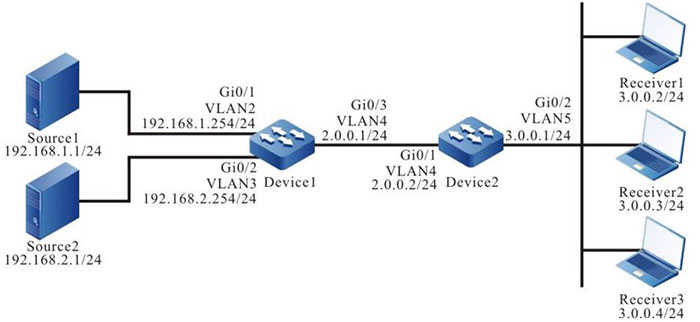Network Requirements
- The whole network runs the PIM-SSM protocol.
- Receiver1, Receiver2, Receiver3, and Device2 are all in one LAN.
- Run IGMPv3 between Device2 and the stub network.
- Use the IGMP SSM mapping on Device2 so that Receiver2 and Receiver3 can only receive the multicast service packets sent by Source1.
Network Topology
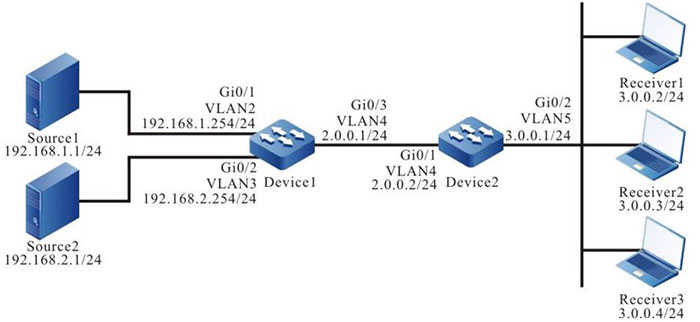
Figure 5-2 Networking of configuring the IGMP SSM mapping
Configuration Steps
Step 1: Configure the IP address of the interface. (omitted)
Step 2: Enable the unicast routing OSPF so that all network devices in the network can communicate with each other.
#Configure Device1.
|
Device1#configure terminal
Device1(config)#router ospf 100
Device1(config-ospf)#network 2.0.0.0 0.0.0.255 area 0
Device1(config-ospf)#network 192.168.1.0 0.0.0.255 area 0
Device1(config-ospf)#network 192.168.2.0 0.0.0.255 area 0
Device1(config-ospf)#exit
|
#Configure Device2.
|
Device2#configure terminal
Device2(config)#router ospf 100
Device2(config-ospf)#network 2.0.0.0 0.0.0.255 area 0
Device2(config-ospf)#exit
|
#View the route table of Device2.
Device2#show ip route
Device2#show ip route
Codes: C - connected, S - static, R - RIP, O - OSPF, OE-OSPF External, M - Management
D - Redirect, E - IRMP, EX - IRMP external, o - SNSP, B - BGP, i-ISIS
Gateway of last resort is not set
C 2.0.0.0/24 is directly connected, 00:16:05, vlan4
C 3.0.0.0/24 is directly connected, 00:06:36, vlan5
O 192.168.1.0/24 [110/2] via 2.0.0.1, 00:15:17, vlan4
O 192.168.2.0/24 [110/2] via 2.0.0.1, 00:00:51, vlan4

-
The viewing method of Device1 is the same as that of Device2, so the viewing process is omitted.
Step 3: Enable the multicast forwarding globally, configure PIM-SSM globally and the multicast group range of the SSM service is 232.0.0.0/8. On the interfaces, enable the multicast protocol PIM-SM. The interface gigabitethernet1 of Device2 runs IGMPv3.
#Configure Device1.
|
Device1(config)#ip multicast-routing
Device1(config)#ip pim ssm default
Device1(config)#interface vlan2
Device1(config-if-vlan2)#ip pim sparse-mode
Device1(config-if-vlan2)#exit
Device1(config)#interface vlan3
Device1(config-if-vlan3)#ip pim sparse-mode
Device1(config-if-vlan3)#exit
Device1(config)#interface vlan4
Device1(config-if-vlan4)#ip pim sparse-mode
Device1(config-if-vlan4)#exit
|
#Configure Device2.
|
Device2(config)#ip multicast-routing
Device2(config)#ip pim ssm default
Device2(config)#interface vlan4
Device2(config-if-vlan40)#ip pim sparse-mode
Device2(config-if-vlan4)#exit
Device2(config)#interface vlan5
Device2(config-if-vlan5)#ip pim sparse-mode
Device2(config-if-vlan5)#ip igmp version 3
Device2(config-if-vlan5)#exit
|
#View the IGMP information of the interface vlan5 on Device2.
Device2#show ip igmp interface vlan5
Interface vlan5 (Index 50331921)
IGMP Enabled, Active, Querier (3.0.0.1)
Configured for version 3
IP router alert option in IGMP V2 msgs: EXCLUDE
Internet address is 3.0.0.1
IGMP query interval is 125 seconds
IGMP querier timeout is 255 seconds
IGMP max query response time is 10 seconds
Last member query response interval is 1 seconds
Last member query count is 2
Group Membership interval is 260 seconds
IGMP robustness variable is 2
Step 4: Enable the IGMP SSM mapping on Device2 and configure the IGMP SSM mapping rule so that Receiver2 and Receiver3 can only receive the multicast service packets sent by Source1.
#Configure Device2.
Enable the IGMP SSM mapping, configure the multicast group range of the IGMP SSM as 232.0.0.0~232.0.0.255, and the multicast source address is 192.168.1.1.
|
Device2(config)#ip access-list standard 1
Device2(config-std-nacl)#permit 232.0.0.0 0.0.0.255
Device2(config-std-nacl)#exit
Device2(config)#ip igmp ssm-map enable
Device2(config)#ip igmp ssm-map static 1 192.168.1.1
|
#View the IGMP SSM mapping rule of Device2.
Device2#show ip igmp ssm-map
IGMP SSM-MAP Information : enable
acl-name source-addr
---------------------
1 192.168.1.1
Step 5: Check the result.
# Receiver1 sends the IGMPv3 member report packet of the specified source group to add to the multicast group 232.1.1.1 and the specified multicast source is 192.168.2.1; Receiver2 sends the IGMPv2 member report packet to add to the multicast group 232.1.1.2; Receiver3 sends the IGMPv1 member report packet to add to multicast group 232.1.1.3.
#Source1 and Source2 both send the multicast service packets with multicast groups 232.1.1.1, 232.1.1.2, and 232.1.1.3.
#View the multicast member table.
Device2#show ip igmp groups
IGMP Connected Group Membership
Total 3 groups
Group Address Interface Uptime Expires Last Reporter V1 Expires V2 Expires
---------------------------------------------------------------------------------
232.1.1.1 vlan5 01:28:45 stopped 3.0.0.2 stopped stopped
232.1.1.2 vlan5 01:29:01 stopped 3.0.0.3 stopped stopped
232.1.1.3 vlan5 01:29:16 stopped 3.0.0.4 stopped stopped
Device2#show ip igmp groups detail Interface:vlan5
Group 232.1.1.1
Uptime: 01:30:44
Group mode: Include
Last reporter: 3.0.0.2
TIB-A Count: 1
TIB-B Count: 0
Group source list: (R - Remote, M SSM Mapping)
Source Address Uptime v3 Exp M Exp Fwd Flags
----------------------------------------------------
192.168.2.1 01:30:44 00:03:39 stopped Yes R
Interface: vlan5
Group: 232.1.1.2
Uptime: 01:31:00
Group mode: Include
Last reporter: 3.0.0.3
TIB-A Count: 1
TIB-B Count: 0
Group source list: (R - Remote, M SSM Mapping)
Source Address Uptime v3 Exp M Exp Fwd Flags
-------------------------------------------------------
192.168.1.1 01:31:00 stopped 00:03:38 Yes M
Interface: vlan5
Group: 232.1.1.3
Uptime: 01:31:15
Group mode: Include
Last reporter: 3.0.0.4
TIB-A Count: 1
TIB-B Count: 0
Group source list: (R - Remote, M SSM Mapping)
Source Address Uptime v3 Exp M Exp Fwd Flags
--------------------------------------------------------
192.168.1.1 01:31:15 stopped 00:03:42 Yes M
#View the PIM-SM multicast route table of Device2.
Device2#show ip pim mroute
IP Multicast Routing Table:
PIM VRF Name: Default
Total 0 (*,*,RP) entry
Total 0 (*,G) entry
Total 3 (S,G) entries
Total 0 (S,G,rpt) entry
Total 0 FCR entry
Up timer/Expiry timer
(192.168.2.1, 232.1.1.1)
Up time: 01:32:51
KAT time: 00:03:24
RPF nbr: 2.0.0.1
RPF idx: vlan4
SPT bit: TRUE Flags:
JOIN DESIRED
Upstream State: JOINED
Local interface list:
Vlan5
Joined interface list:
Asserted interface list:
Outgoing interface list:
Vlan5
Packet count 19868613
(192.168.1.1, 232.1.1.2)
Up time: 01:33:07
KAT time: 00:03:24
RPF nbr: 2.0.0.1
RPF idx: vlan4
SPT bit: TRUE
Flags:
JOIN DESIRED
Upstream State: JOINED
Local interface list:
Vlan5
Joined interface list:
Asserted interface list:
Outgoing interface list:
Vlan5
Packet count 19873645
(192.168.1.1, 232.1.1.3)
Up time: 01:33:22
KAT time: 00:03:24
RPF nbr: 2.0.0.1
RPF idx: vlan4
SPT bit: TRUE
Flags:
JOIN DESIRED
Upstream State: JOINED
Local interface list:
Vlan5
Joined interface list:
Asserted interface list:
Outgoing interface list:
Vlan5
Packet count 19873645
# Receiver1 can only receive the multicast service packets sent by Source2; Receiver2 and Receiver3 can only receive the multicast service packets sent by Source1.

-
The viewing method of Device1 is the same as that of Device2, so the viewing process is omitted.
- IGMP SSM mapping needs to be used with PIM-SSM; the multicast group range in the IGMP SSM mapping rule should belong to the PIM-SSM multicast group range. IGMP SSM mapping mainly runs IGMPv1 or IGMPv2 and cannot be upgraded to the receiver host of IGMPv3 to provide the supporting for the SSM model.
- The IGMP SSM mapping is invalid for the IGMPv3 member report packet.
 Switch
Switch Wifi - Access Point
Wifi - Access Point Firewall
Firewall Router
Router Module Quang
Module Quang![Module Quang Cisco]() Module Quang Cisco
Module Quang Cisco![Module quang HPE]() Module quang HPE
Module quang HPE![Module quang Maipu]() Module quang Maipu
Module quang Maipu![Module quang Brocade]() Module quang Brocade
Module quang Brocade![Module quang Fortinet]() Module quang Fortinet
Module quang Fortinet![Module quang Aruba]() Module quang Aruba
Module quang Aruba![Module quang OEM]() Module quang OEM
Module quang OEM![Module quang Juniper]() Module quang Juniper
Module quang Juniper![Module quang Dell]() Module quang Dell
Module quang Dell![Module quang Palo Alto]() Module quang Palo Alto
Module quang Palo Alto![Module quang Huawei]() Module quang Huawei
Module quang Huawei![Module quang Arista]() Module quang Arista
Module quang Arista![Module quang F5]() Module quang F5
Module quang F5![Module quang H3C]() Module quang H3C
Module quang H3C![Module Quang Allied Telesis]() Module Quang Allied Telesis
Module Quang Allied Telesis![Module quang SonicWall]() Module quang SonicWall
Module quang SonicWall![Module quang Mikrotik]() Module quang Mikrotik
Module quang Mikrotik![Module quang Handar]() Module quang Handar
Module quang Handar Máy chủ (Server)
Máy chủ (Server) Thiết bị lưu trữ (SAN, NAS)
Thiết bị lưu trữ (SAN, NAS) Load Balancing
Load Balancing Video Conferencing
Video Conferencing Phụ kiện máy chủ
Phụ kiện máy chủ Thiết Bị IoT
Thiết Bị IoT Phụ Kiện Mạng
Phụ Kiện Mạng




.png)