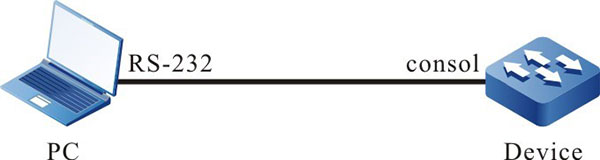Upgrade the bootloader Program via the Console Port
Network Requirements
- PC and the Console port of the device are directly connected.
- The bootloader program is to be upgraded through the Console port.
Network Topology
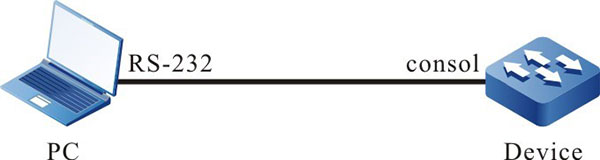
Figure 10-3 Upgrading the bootloader Program via the Console Port
Configuration Steps
Step 1: Connect PC and the Console port of the device properly.(Omitted)
Step 2: Open the bootloader screen.
When the device is just started and the " Press ctrl+c to enter bootloader mode: 0 " message is printed, press and hold Ctrl + C to open the bootloader screen.
Step 3: Set the transmission rate to 115200 bps to improve the upgrade speed.
#After setting the transmission speed of the Console port of bootloader, you should set the transmission speed of the HyperTerminal also to 115200 bps.
Step 4: On the bootloader screen, upgrade the bootloader version.
|
RTL9310# # mupdate bootloader
|
#Input the mupdate bootloader command, and use ymodem to transmit the bootloader file that has been saved on the PC.
#Check the result.
#After the upgrade is completed, the following message is printed under the bootloader screen.
|
Program flash OK.
Update bootloader OK
|
Step 5: Check the result.
#After the upgrade is completed and the device is restarted, the system is booted by the new bootloader, and the following message is printed:
|
1.0.0.4 compiled at May 01 2019 - 01:32:36
warm boot from master sector
Press ctrl+c to enter bootloader mode: 0
|

-
Upgrade through the Console port is complex and slow, so the TFTP/FTP upgrade mode is recommended. The Console port upgrade mode is used only when the upgrade conditions of the TFTP/FTP upgrade mode fail to be satisfied.
- After the upgrade is completed, use the reset command to exit bootloader program. Then, the new bootloader program boots the loading of the image program.
- If the default rate of the Console port has been modified in upgrading the bootloader program, in loading the image program package, the rate of the device Console port automatically resumes to 9600 bps. At this time, the rate of the HyperTerminal needs to be modified synchronously.
 Switch
Switch Wifi - Access Point
Wifi - Access Point Firewall
Firewall Router
Router Module Quang
Module Quang![Module Quang Cisco]() Module Quang Cisco
Module Quang Cisco![Module quang HPE]() Module quang HPE
Module quang HPE![Module quang Maipu]() Module quang Maipu
Module quang Maipu![Module quang Brocade]() Module quang Brocade
Module quang Brocade![Module quang Fortinet]() Module quang Fortinet
Module quang Fortinet![Module quang Aruba]() Module quang Aruba
Module quang Aruba![Module quang OEM]() Module quang OEM
Module quang OEM![Module quang Juniper]() Module quang Juniper
Module quang Juniper![Module quang Dell]() Module quang Dell
Module quang Dell![Module quang Palo Alto]() Module quang Palo Alto
Module quang Palo Alto![Module quang Huawei]() Module quang Huawei
Module quang Huawei![Module quang Arista]() Module quang Arista
Module quang Arista![Module quang F5]() Module quang F5
Module quang F5![Module quang H3C]() Module quang H3C
Module quang H3C![Module Quang Allied Telesis]() Module Quang Allied Telesis
Module Quang Allied Telesis![Module quang SonicWall]() Module quang SonicWall
Module quang SonicWall![Module quang Mikrotik]() Module quang Mikrotik
Module quang Mikrotik![Module quang Handar]() Module quang Handar
Module quang Handar Máy chủ (Server)
Máy chủ (Server) Thiết bị lưu trữ (SAN, NAS)
Thiết bị lưu trữ (SAN, NAS) Load Balancing
Load Balancing Video Conferencing
Video Conferencing Phụ kiện máy chủ
Phụ kiện máy chủ Thiết Bị IoT
Thiết Bị IoT Phụ Kiện Mạng
Phụ Kiện Mạng




.png)