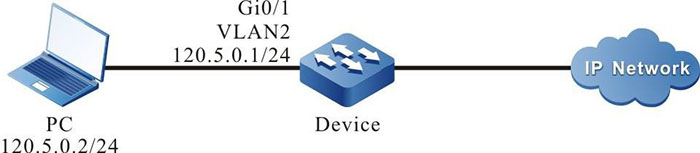Configure Basic Functions of CPU Protection
Network Requirements
- PC is connected to IP Network via Device.
- Configure the SVI-IP packet to queue 5 on Device so that the SVI-IP packet that reaches the local device can first get the CPU processing.
- Perform the rate limitation for the ARP queue on Device so that when the CPU utilization of Device is too high, the packet with low priority can be processed normally.
Network Topology
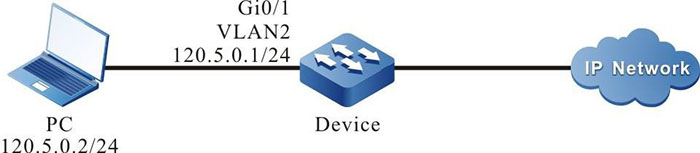
Figure 2–1 Networking of configuring the CPU protection basic functions
Configuration Steps
Step 1: Configure VLAN and add the port to the corresponding VLAN. (Omitted)
Step 2: Configure the IP address of the interface. (Omitted)
Step 3: Configure the CPU queue of the SVI-IP packet.
# Configure the SVI-IP packet to queue 5 on Device.
|
Device#configure terminal
Device(config)#cpu-packet svi-ip cos 5
|
Step 4: Configure the rate limitation of the CPU queue.
# Configure the limited rate of the CPU queue on Device as 50pps.
|
Device(config)#cpu-packet cos 1 pps 50
|
Step 5: Check the result.
#View the CPU queue of the protocol packets on Device.
Device#show cpu-packet cos
Type Current-CoS [Default-CoS]
random 0 [0]
ipv6-all 0 [0]
pppoe 0 [0]
udp-broadcast 0 [0]
icmp 0 [0]
ip-e-packet 0 [0]
ipsec-esp 0 [0]
ipsec-ah 0 [0]
ip 0 [0]
mpls-unicast 0 [0]
mpls-multicast 0 [0]
LBD_l2-src-miss 0 [0]
ipaddr-0 0 [0]
ipaddr-127 0 [0]
ipv4-all 0 [0]
src-martian-addr 0 [0]
arp 1 [1]
ip6-solicited-node 1 [1]
host-group 1 [1]
router-group 1 [1]
ND 1 [1]
trill-oam 1 [1]
lldp 2 [2]
dot1x 2 [2]
dhcp 5 [2]
dhcpv6 2 [2]
http 2 [2]
svi-ip 2 [2]
pim 3 [3]
pim6 3 [3]
igmp-dvmrp 3 [3]
ip6-interface-multicast 3 [3]
ike 3 [3]
ntp 3 [3]
mld 3 [3]
rsvp 4 [4]
ospf 4 [4]
ospfv3 4 [4]
irmp 4 [4]
rip 4 [4]
ripng 4 [4]
is-is 4 [4]
bgp 4 [4]
ldp 4 [4]
mlag-pts 4 [4]
mlag-keep-alive 4 [4]
mvst 5 [5]
l2-interface-unicast 5 [5]
gvrp 5 [5]
mvst-inspection 5 [5]
ulfd 5 [5]
l2pt 5 [5]
svi-icmp 5 [5]
ethernet-cfm 5 [5]
ethernet-lmi 5 [5]
bfd 6 [6]
vbrp 6 [6]
vrrp 6 [6]
vrrp3 6 [6]
telnet 6 [6]
ssh 6 [6]
loopback-detect 6 [6]
slow-protocols 6 [6]
stp-bpdu 6 [6]
radius 6 [6]
trill 6 [6]
mlag 6 [6]
eips 7 [7]
ulpp 7 [7]
mad-fast-hello 7 [7]
erps 7 [7]
Device#
You can see that the CPU queue of SVI-IP on Device is adjusted from the default queue 2 to queue 5.
#View the rate limitation of the queue on Device.
Device#show cpu-packet pps
CoS Current-PPS [Default-PPS]
0 200 [200]
1 50 [250]
2 500 [500]
3 600 [600]
4 1000 [1000]
5 400 [400]
6 300 [300]
7 100 [100]
TOTAL 2000 [2000]
You can see that the limited queue 1 rate of ARP on device is modified from the default 250pps to 50pps.
 Switch
Switch Wifi - Access Point
Wifi - Access Point Firewall
Firewall Router
Router Module Quang
Module Quang![Module Quang Cisco]() Module Quang Cisco
Module Quang Cisco![Module quang HPE]() Module quang HPE
Module quang HPE![Module quang Maipu]() Module quang Maipu
Module quang Maipu![Module quang Brocade]() Module quang Brocade
Module quang Brocade![Module quang Fortinet]() Module quang Fortinet
Module quang Fortinet![Module quang Aruba]() Module quang Aruba
Module quang Aruba![Module quang OEM]() Module quang OEM
Module quang OEM![Module quang Juniper]() Module quang Juniper
Module quang Juniper![Module quang Dell]() Module quang Dell
Module quang Dell![Module quang Palo Alto]() Module quang Palo Alto
Module quang Palo Alto![Module quang Huawei]() Module quang Huawei
Module quang Huawei![Module quang Arista]() Module quang Arista
Module quang Arista![Module quang F5]() Module quang F5
Module quang F5![Module quang H3C]() Module quang H3C
Module quang H3C![Module Quang Allied Telesis]() Module Quang Allied Telesis
Module Quang Allied Telesis![Module quang SonicWall]() Module quang SonicWall
Module quang SonicWall![Module quang Mikrotik]() Module quang Mikrotik
Module quang Mikrotik![Module quang Handar]() Module quang Handar
Module quang Handar Máy chủ (Server)
Máy chủ (Server) Thiết bị lưu trữ (SAN, NAS)
Thiết bị lưu trữ (SAN, NAS) Load Balancing
Load Balancing Video Conferencing
Video Conferencing Phụ kiện máy chủ
Phụ kiện máy chủ Thiết Bị IoT
Thiết Bị IoT Phụ Kiện Mạng
Phụ Kiện Mạng




.png)