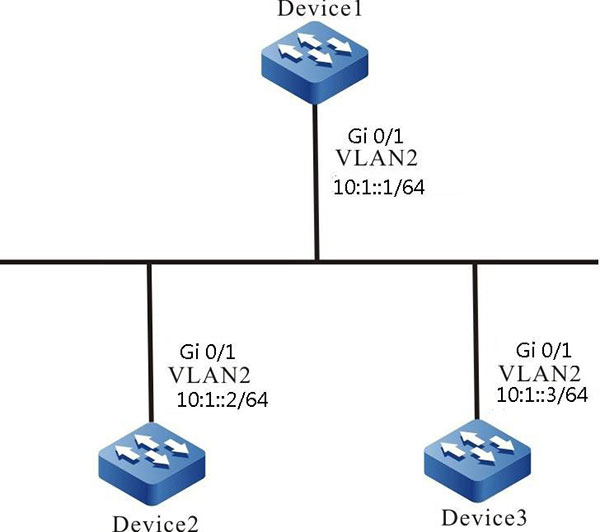Configure NTP IPV6 Peer Mode
Network Requirements
- Device1, Device2, and Device3 are interconnected via their interfaces; the route is reachable.
- Device1 sets the local clock as the reference clock and the number of the layers is 3.
- Device2 is the NTP client; set Device1 to the NTP server.
- Device3 sets Device2 as the peer, Device3 is the active peer, and Device2 is the passive peer.
Network Topology
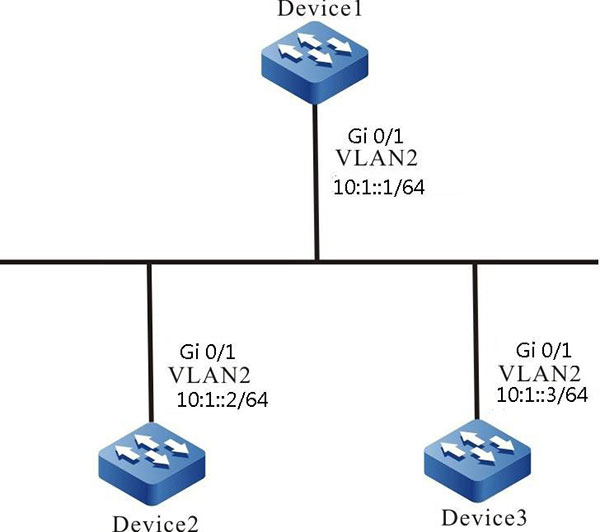
Figure 4-7 Networking of configuring the NTP IPv6 peer mode
Configuration Steps
Step 1: Configure the IPv6 address of the interface. (omitted)
Step 2: On Device1, enable NTP IPv6, and configure the time zone as Beijing time zone, and the number of the local clock layers as 3.
|
Device1#configure terminal
Device1(config)#ntp enable ipv6
Device1(config)#clock timezone BINJING 8
Device1(config)#ntp master 3
|
Step 3: Device2 specifies Device1 as the NTP server.
#On Devie2, enable NTP IPv6, and configure the time zone as Beijing Time zone.
|
Device2#configure terminal
Device2(config)#ntp enable ipv6
Device2(config)#clock timezone BEIJING 8
|
#Specify the IPv6 address of the NTP server as 10:1::1.
|
Device2(config)#ntp server ipv6 10:1::1
|
Step 4: Device3 sets Device2 as the peer.
#On Device3, enable NTP IPv6, and configure the time zone as Beijing time zone.
|
Device3#configure terminal
Device3(config)#ntp enable ipv6
Device3(config)#clock timezone BEIJING 8
|
#Specify the IPv6 address of the NTP peer as 10:1::2.
|
Device3(config)#ntp peer ipv6 10:1::2
|
Step 5: Check the result.
#Execute the show ntp status command on the client Device2 and view the clock synchronization status information.
|
Device2#show ntp status
Current NTP status information
NTP ipv4 is disabled
NTP ipv6 is enabled
Clock is synchronized, stratum 4, reference is 10:1::1
reference time is D8E9785D.221F1F5 (03:09:17.8 Tue Apr 28 2015)
|
The layers of Device2 clock is 4, larger than Device1 by 1, and the reference clock server address is 10:1::1, indicating that the client Device2 is already synchronized with the server Device1.
#Execute the show clock command to view the device clock on the client Device2.
|
Device2#show clock
BEIJING(UTC+08:00) TUE APR 28 11:10:36 2015
|
#Execute the show ntp status command on the active peer Device3 and view the clock synchronization status information.
|
Device3#show ntp status
Current NTP status information
NTP ipv4 is disabled
NTP ipv6 is enabled
Clock is synchronized, stratum 5, reference is 10:1::2
reference time is D8E9795C.29835CC9 (03:13:32.162 Tue Apr 28 2015)
|
The layers of Device3 clock is 5, larger than Device2 by 1, and the reference clock server address is 10:1::2, indicating that the active peer Device3 is already synchronized with the passive peer Device2.
#Execute the show clock command to view the device clock on client Device3.
|
Device3#show clock
BEIJING(UTC+08:00) TUE APR 28 11:16:19 2015
|
 Switch
Switch Wifi - Access Point
Wifi - Access Point Firewall
Firewall Router
Router Module Quang
Module Quang![Module Quang Cisco]() Module Quang Cisco
Module Quang Cisco![Module quang HPE]() Module quang HPE
Module quang HPE![Module quang Maipu]() Module quang Maipu
Module quang Maipu![Module quang Brocade]() Module quang Brocade
Module quang Brocade![Module quang Fortinet]() Module quang Fortinet
Module quang Fortinet![Module quang Aruba]() Module quang Aruba
Module quang Aruba![Module quang OEM]() Module quang OEM
Module quang OEM![Module quang Juniper]() Module quang Juniper
Module quang Juniper![Module quang Dell]() Module quang Dell
Module quang Dell![Module quang Palo Alto]() Module quang Palo Alto
Module quang Palo Alto![Module quang Huawei]() Module quang Huawei
Module quang Huawei![Module quang Arista]() Module quang Arista
Module quang Arista![Module quang F5]() Module quang F5
Module quang F5![Module quang H3C]() Module quang H3C
Module quang H3C![Module Quang Allied Telesis]() Module Quang Allied Telesis
Module Quang Allied Telesis![Module quang SonicWall]() Module quang SonicWall
Module quang SonicWall![Module quang Mikrotik]() Module quang Mikrotik
Module quang Mikrotik![Module quang Handar]() Module quang Handar
Module quang Handar Máy chủ (Server)
Máy chủ (Server) Thiết bị lưu trữ (SAN, NAS)
Thiết bị lưu trữ (SAN, NAS) Load Balancing
Load Balancing Video Conferencing
Video Conferencing Phụ kiện máy chủ
Phụ kiện máy chủ Thiết Bị IoT
Thiết Bị IoT Phụ Kiện Mạng
Phụ Kiện Mạng




.png)